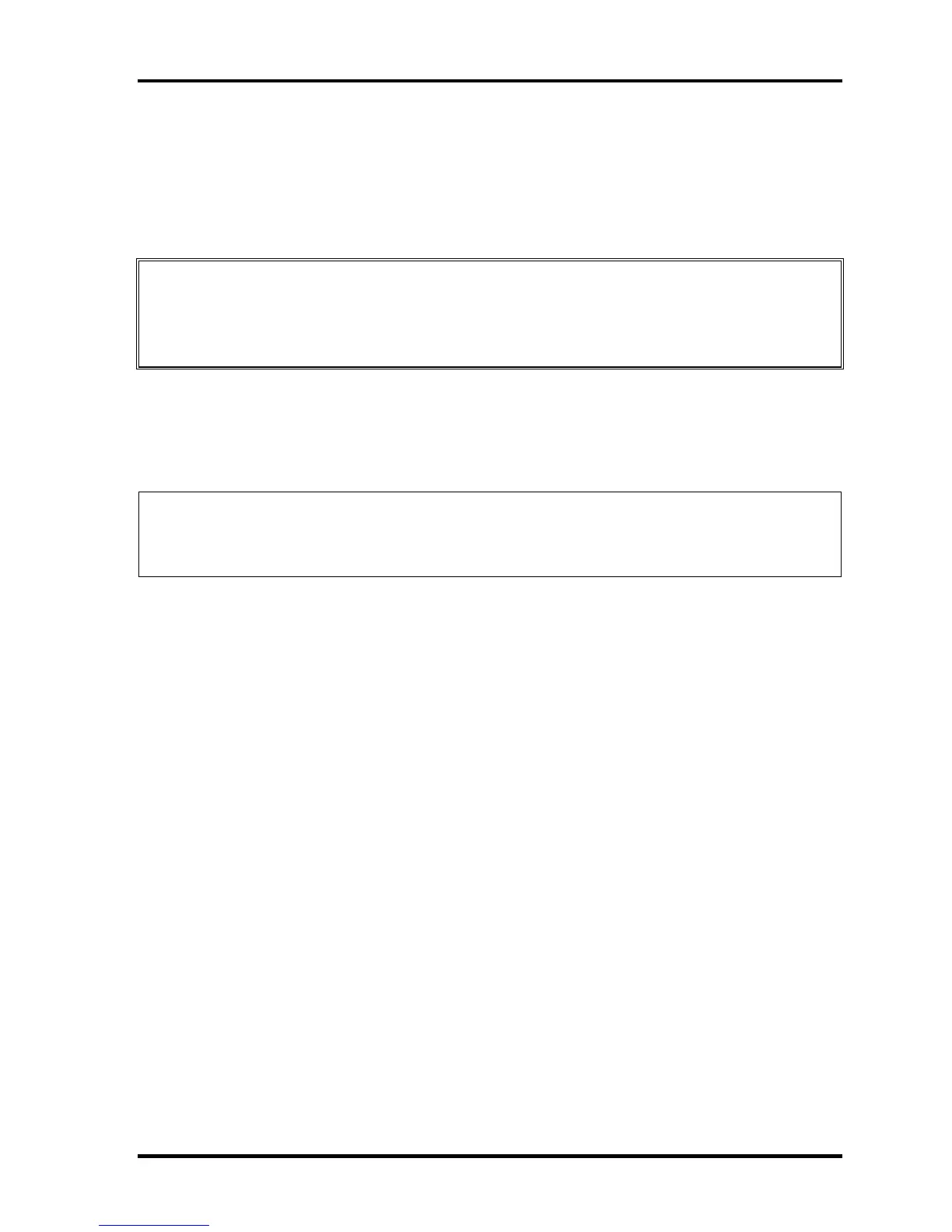4.11 Wireless LAN card 4 Replacement Procedures
TECRA A9/TECRA S5/TECRA P5/Satellite Pro S200 Maintenance Manual (960-633) [CONFIDENTIAL] 4-29
4.11 Wireless LAN card
Removing the Wireless LAN card
To remove the wireless LAN card, follow the steps below and refer to Figure 4-16 to 4-18.
CAUTION: Do not try to remove the wireless LAN card with the computer turned on. It
may cause damages to the computer or the wireless LAN card. Do not touch
the connectors on the wireless LAN card on the computer. Debris on the
connectors may cause the wireless LAN card access problems.
1. Peel off the insulator that prevents a waterdrop from entering the computer.
2. Disconnect the wireless LAN antenna cables from the wireless LAN card using an
antenna coaxial cable disconnector.
NOTE: There are two types of wireless LAN card. One type has two antenna connectors
to which white and black antenna cables are connected and the other type has
three connectors to which white, black and gray antenna cables are connected.
3. Remove the following screws securing the wireless LAN card.
• M2×4B BIND screw ×2
4. Disconnect the wireless LAN card from the connector on the system board.
