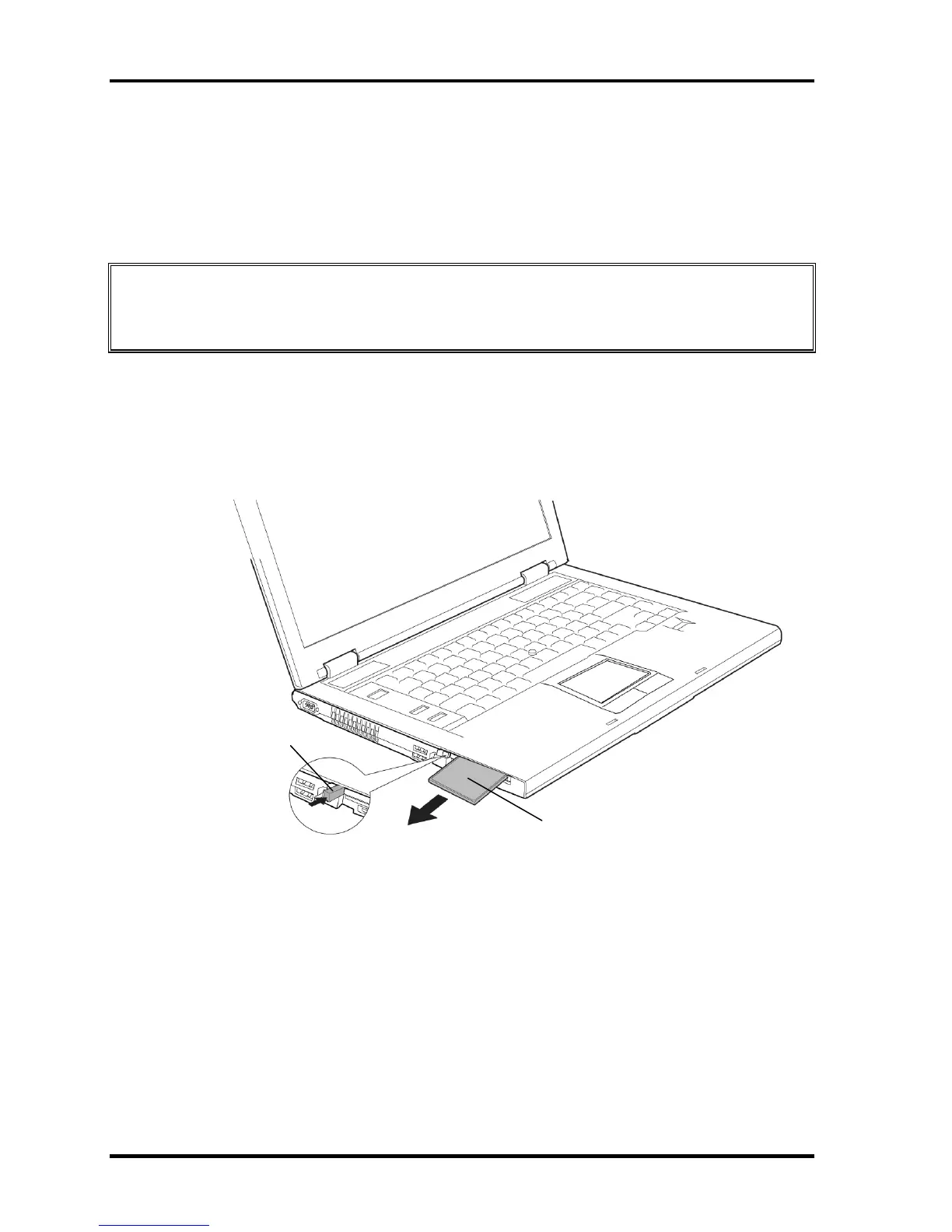4 Replacement Procedures 4.3 PC card
4.3 PC card
Removing the PC card
To remove the PC card, follow the steps below and refer to Figure 4-2.
CAUTION: Before you remove the PC card, refer to the card’s documentation and to
your operating system documentation for proper procedures and
precautions.
1. Press the eject button for the PC card to extend the button.
2. Press the extended eject button to pop the PC card out.
3. Grasp the PC card and pull it out.
Eject button
PC card
Figure 4-2 Removing the PC card
Installing the PC card
To install the PC card, follow the steps below and refer to Figure 4-2.
1. Insert the PC card into the card slot.
2. Push it carefully to ensure a firm connection.
4-10 [CONFIDENTIAL] TECRA A9/TECRA S5/TECRA P5/Satellite Pro S200 Maintenance Manual (960-633)
