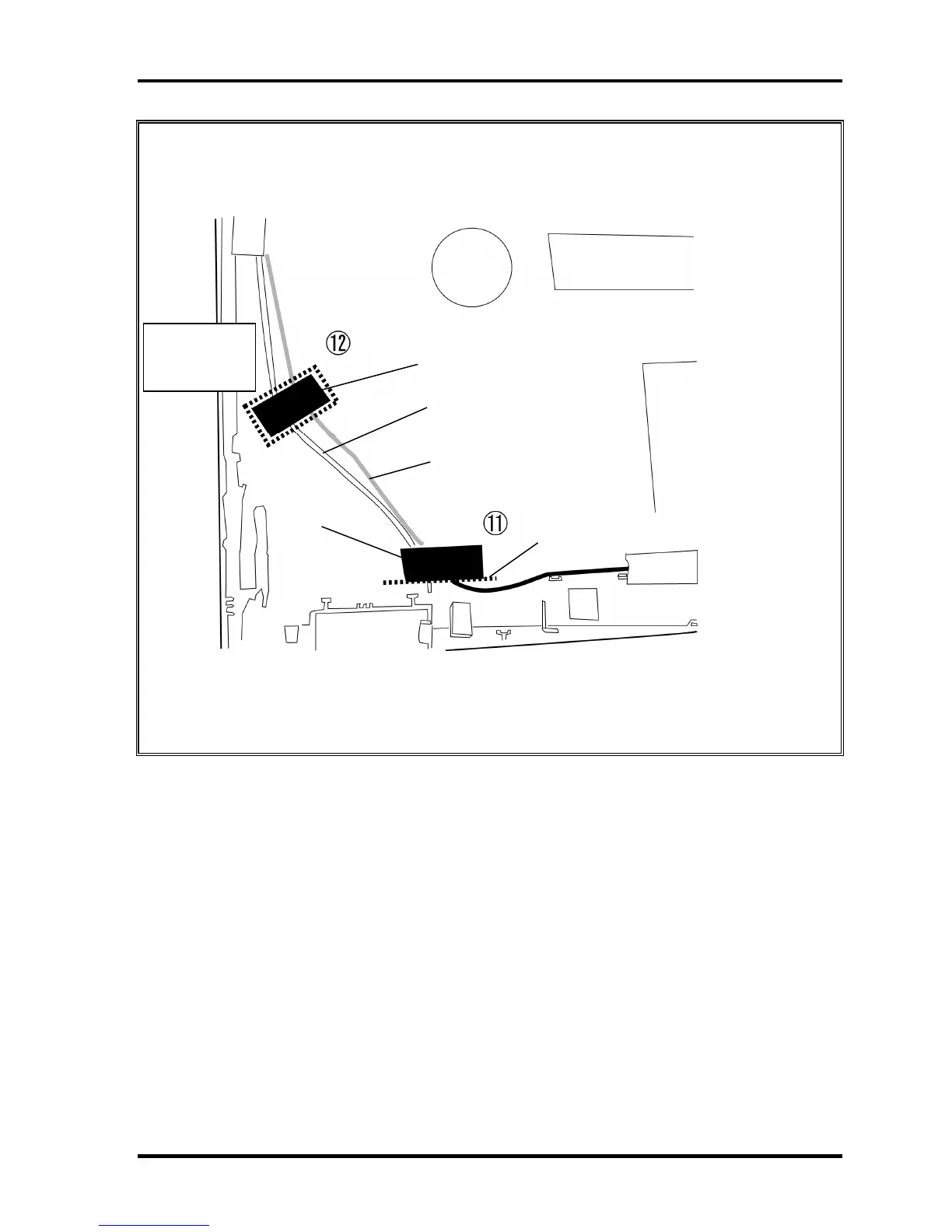4.26 Wireless LAN antenna/Bluetooth antenna 4 Replacement Procedures
CAUTION: (Lower left)
Arrange the wireless LAN antenna cable (black) and Bluetooth antenna
cable (brown), and stick two acetate tapes in place.
cetate tape
cetate tape
Ruled line
Wireless LAN antenna
cable (gray)
Wireless LAN antenna
cable (white)
Arrange the
cables
outside.
* When arranging the cables, be careful not to put the cables on top of each other.
2. Stick the acetate tape (12) in place.
1. Stick the acetate tape (11) in place.
TECRA A9/TECRA S5/TECRA P5/Satellite Pro S200 Maintenance Manual (960-633) [CONFIDENTIAL] 4-85
