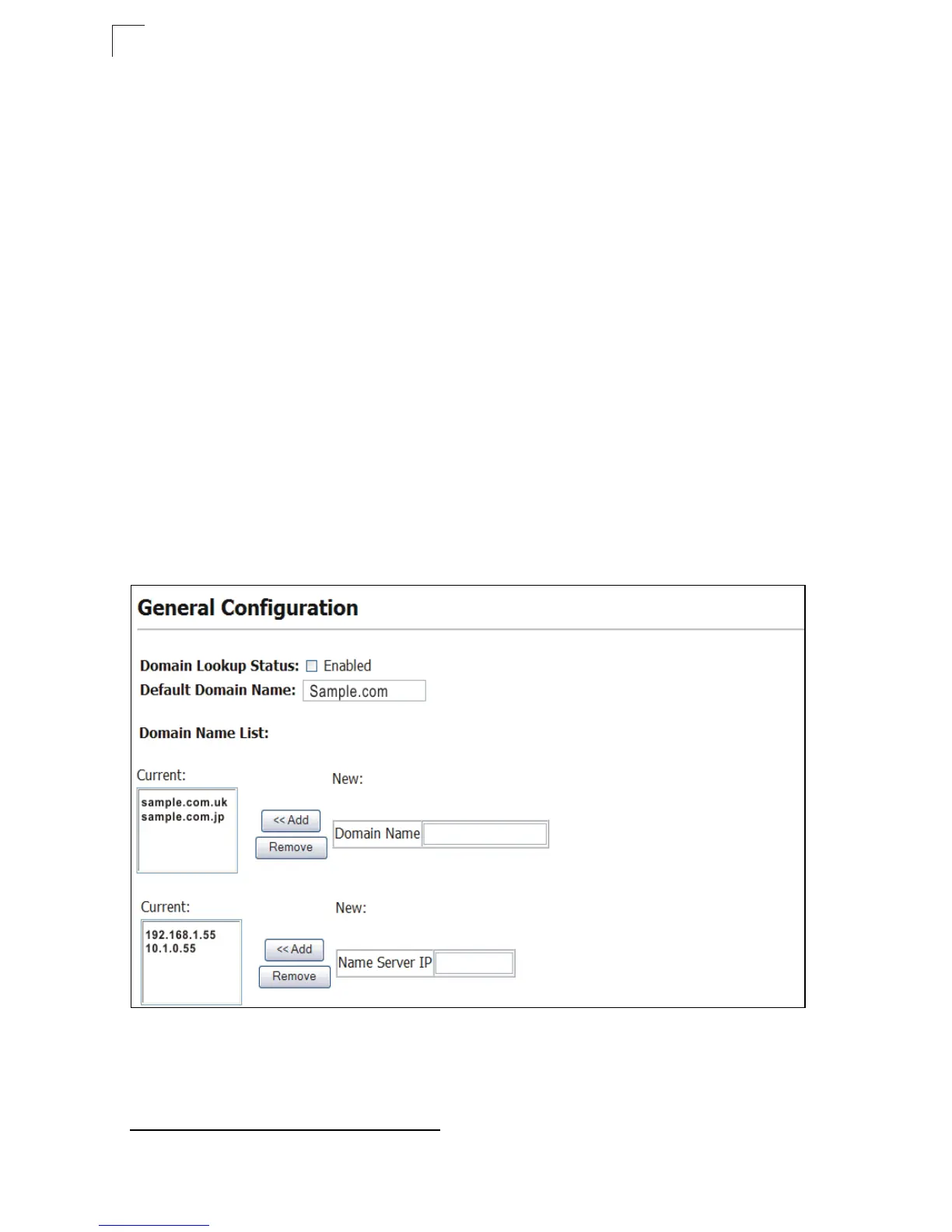Configuring the Switch
3-182
3
• When an incomplete host name is received by the DNS service on this switch and
a domain name list has been specified, the switch will work through the domain list,
appending each domain name in the list to the host name, and checking with the
specified name servers for a match.
• When more than one name server is specified, the servers are queried in the
specified sequence until a response is received, or the end of the list is reached
with no response.
• Note that if all name servers are deleted, DNS will automatically be disabled.
Command Attributes
• Domain Lookup Status – Enables DNS host name-to-address translation.
• Default Domain Name
14
– Defines the default domain name appended to
incomplete host names. (Range: 1-64 alphanumeric characters)
• Domain Name List – Defines a list of domain names that can be appended to
incomplete host names. (Range: 1-64 alphanumeric characters. 1-5 names)
• Name Server List – Specifies the address of one or more domain name servers
to use for name-to-address resolution. (Range: 1-6 IP addresses)
Web – Select DNS, General Configuration. Set the default domain name or list of
domain names, specify one or more name servers to use to use for address
resolution, enable domain lookup status, and click Apply.
Figure 3-111 DNS General Configuration
14. Do not include the initial dot that separates the host name from the domain name.
