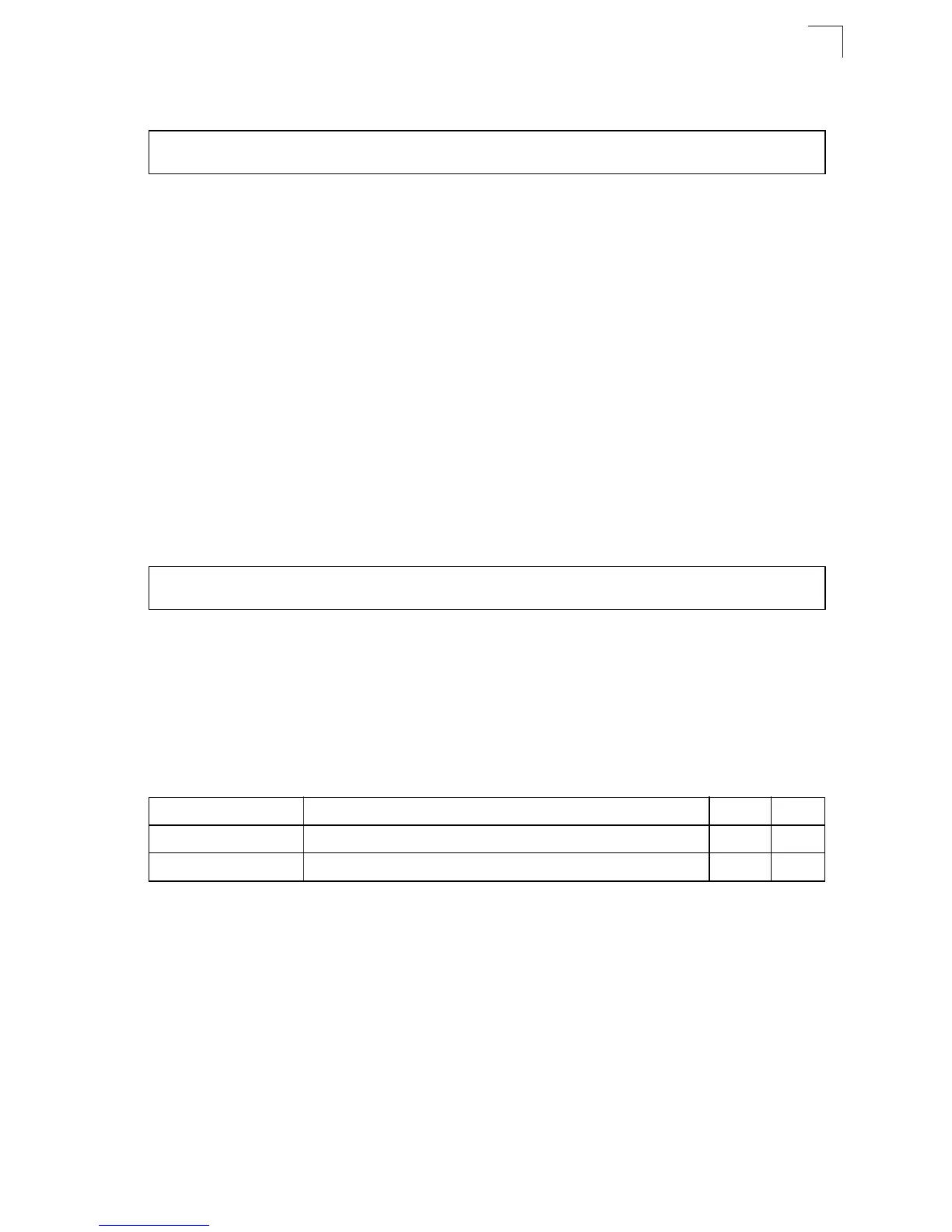System Management Commands
4-25
4
Example
hostname
This command specifies or modifies the host name for this device. Use the no form
to restore the default host name.
Syntax
hostname name
no hostname
name - The name of this host. (Maximum length: 255 characters)
Default Setting
None
Command Mode
Global Configuration
Example
User Access Commands
The basic commands required for management access are listed in this section.
This switch also includes other options for password checking via the console or a
Telnet connection (page 4-10), user authentication via a remote authentication
server (page 4-70), and host access authentication for specific ports (page 4-81).
username
This command adds named users, requires authentication at login, specifies or
changes a user's password (or specify that no password is required), or specifies or
changes a user's access level. Use the no form to remove a user name.
Syntax
username name {access-level level | nopassword |
password {0 | 7} password}
no username name
Console(config)#prompt RD2
RD2(config)#
Console(config)#hostname RD#1
Console(config)#
Table 4-9 User Access Commands
Command Function Mode Page
username Establishes a user name-based authentication system at login GC 4-25
enable password Sets a password to control access to the Privileged Exec level GC 4-26
