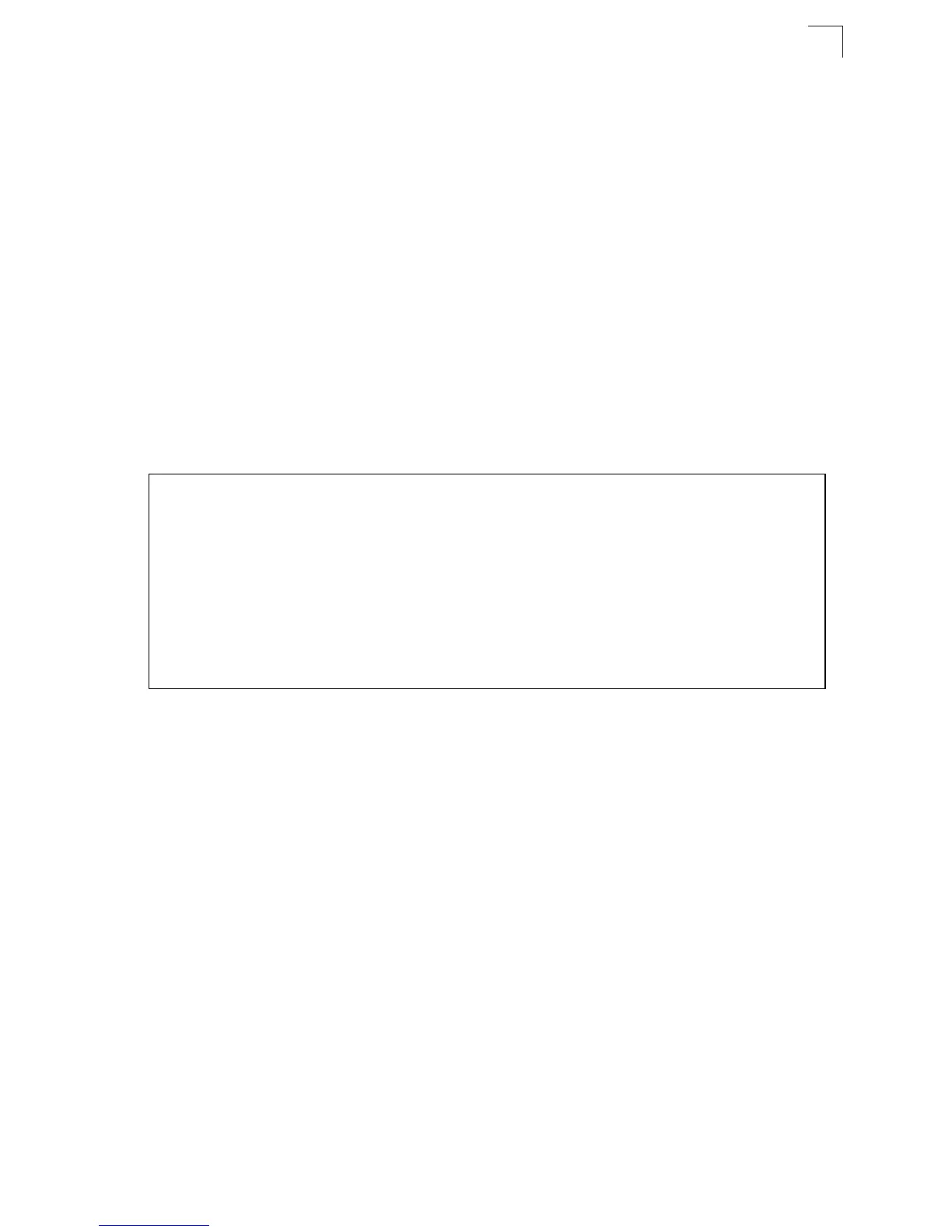Flash/File Commands
4-69
4
whichboot
This command displays which files were booted when the system powered up.
Syntax
whichboot [unit]
unit - Stack unit. (Range: Unit 1)
Default Setting
None
Command Mode
Privileged Exec
Example
This example shows the information displayed by the whichboot command. See
the table under the dir command for a description of the file information displayed by
this command.
boot system
This command specifies the image used to start up the system.
Syntax
boot system [unit:] {boot-rom| config | opcode}: filename
The type of file or image to set as a default includes:
• boot-rom* - Boot ROM.
• config* - Configuration file.
• opcode* - Run-time operation code.
• filename - Name of the configuration file or code image.
• unit* - Specifies the unit number. (Range: Unit 1)
* The colon (:) is required.
Default Setting
None
Command Mode
Global Configuration
Console#whichboot
file name file type startup size
(byte)
------------------------------------ ------------------ -----------
Unit1:
D2218 Boot-Rom image Y
214124
V2271 Operation Code Y
1761944
Factory_Default_Config.cfg Config File Y
5197
Console#
