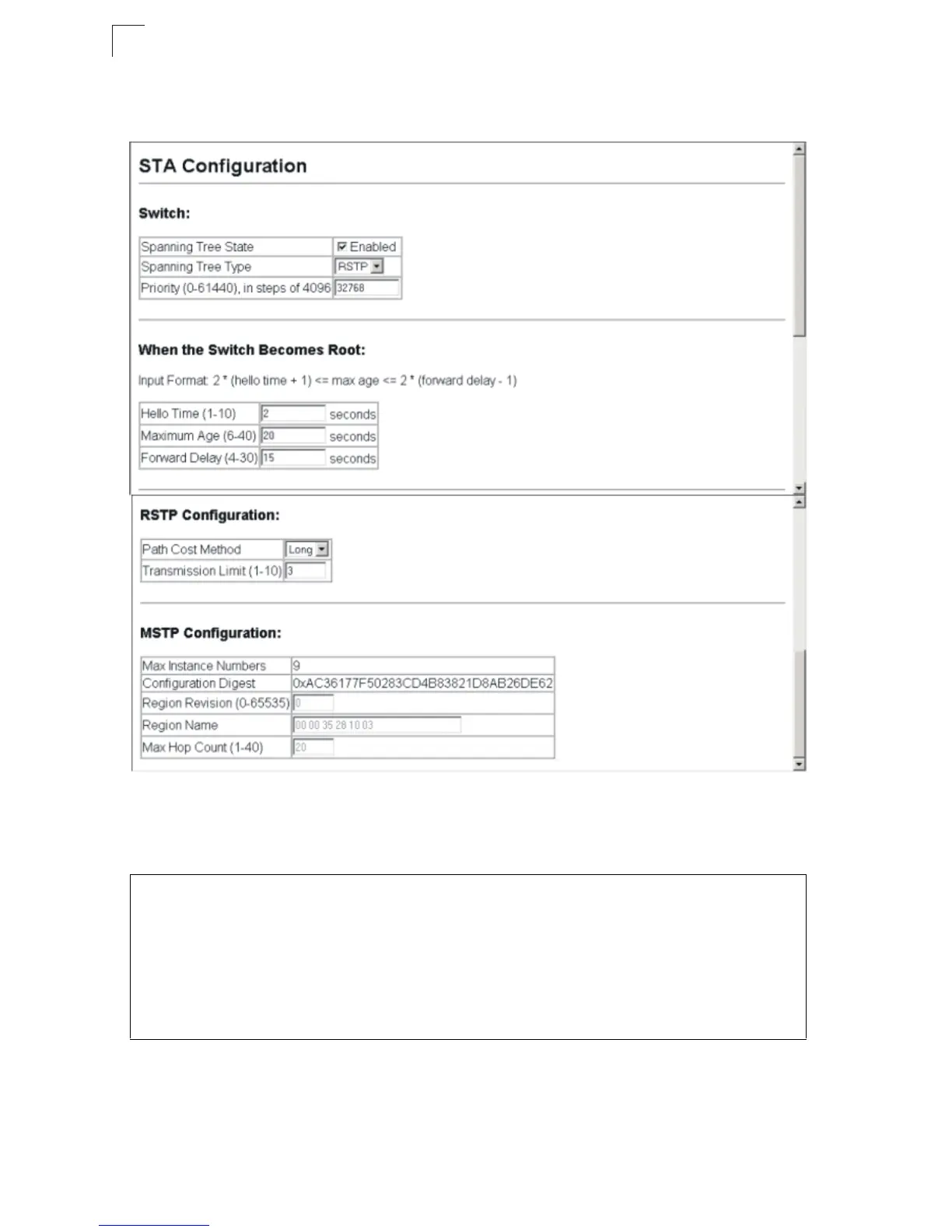Configuring the Switch
3-110
3
Web – Click Spanning Tree, STA, Configuration. Modify the required attributes, and
click Apply.
Figure 3-65 Configuring Spanning Tree
CLI – This example enables Spanning Tree Protocol, sets the mode to RSTP, and
then configures the STA and RSTP parameters.
Console(config)#spanning-tree 4-145
Console(config)#spanning-tree mode rstp 4-145
Console(config)#spanning-tree priority 45056 4-148
Console(config)#spanning-tree hello-time 5 4-147
Console(config)#spanning-tree max-age 38 4-147
Console(config)#spanning-tree forward-time 20 4-146
Console(config)#spanning-tree pathcost method long 4-149
Console(config)#spanning-tree transmission-limit 4 4-150
Console(config)#
