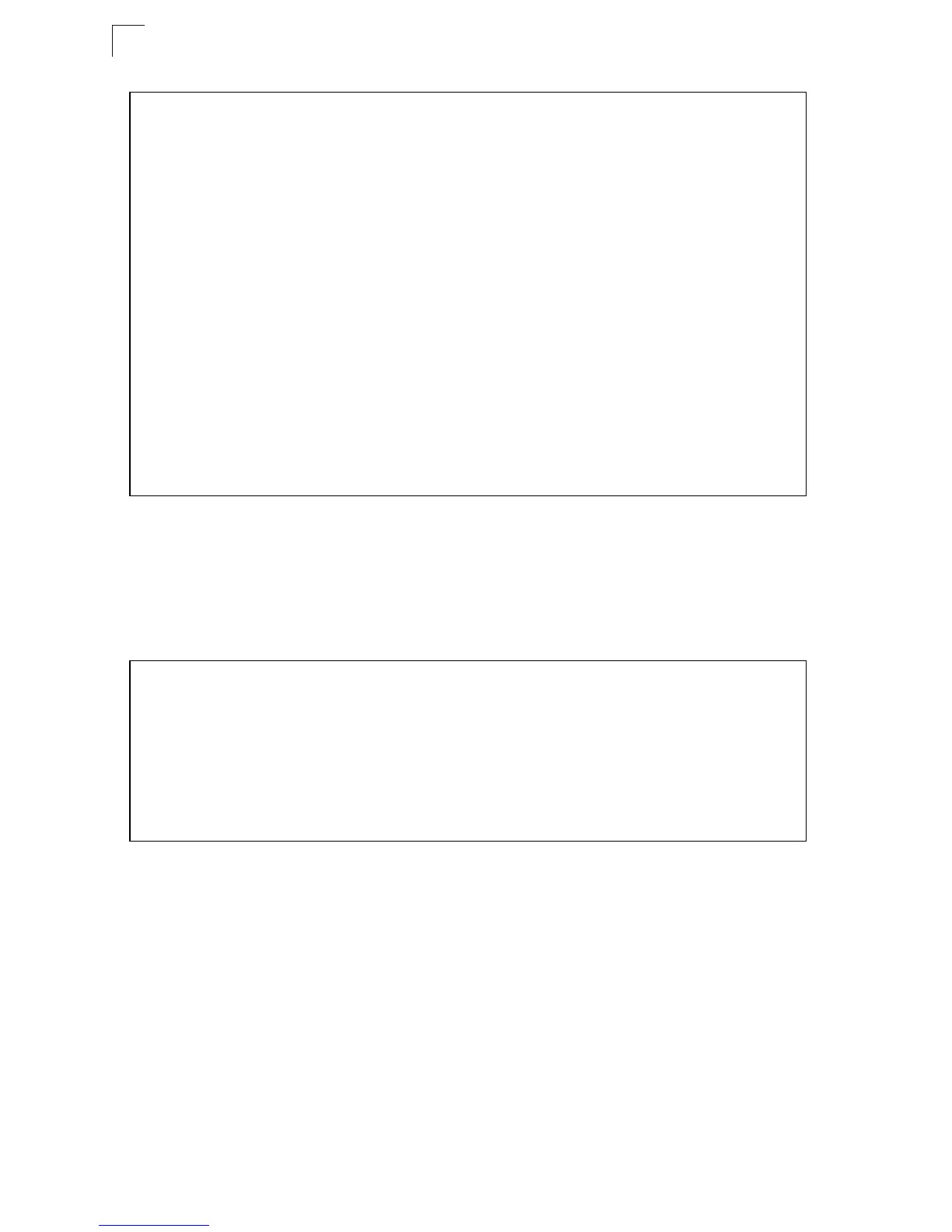Command Line Interface
4-162
4
show spanning-tree mst configuration
This command shows the configuration of the multiple spanning tree.
Command Mode
Privileged Exec
Example
---------------------------------------------------------------
Eth 1/ 1 information
---------------------------------------------------------------
Admin status: enable
Role: root
State: forwarding
External admin path cost: 10000
Internal admin cost: 10000
External oper path cost: 10000
Internal oper path cost: 10000
Priority: 128
Designated cost: 200000
Designated port: 128.24
Designated root: 32768.0.0000ABCD0000
Designated bridge: 32768.0.0030F1552000
Fast forwarding: disable
Forward transitions: 1
Admin edge port: enable
Oper edge port: disable
Admin Link type: auto
Oper Link type: point-to-point
Spanning Tree Status: enable
Console#show spanning-tree mst configuration
Mstp Configuration Information
--------------------------------------------------------------
Configuration name: R&D
Revision level:0
Instance Vlans
--------------------------------------------------------------
1 2
Console#
