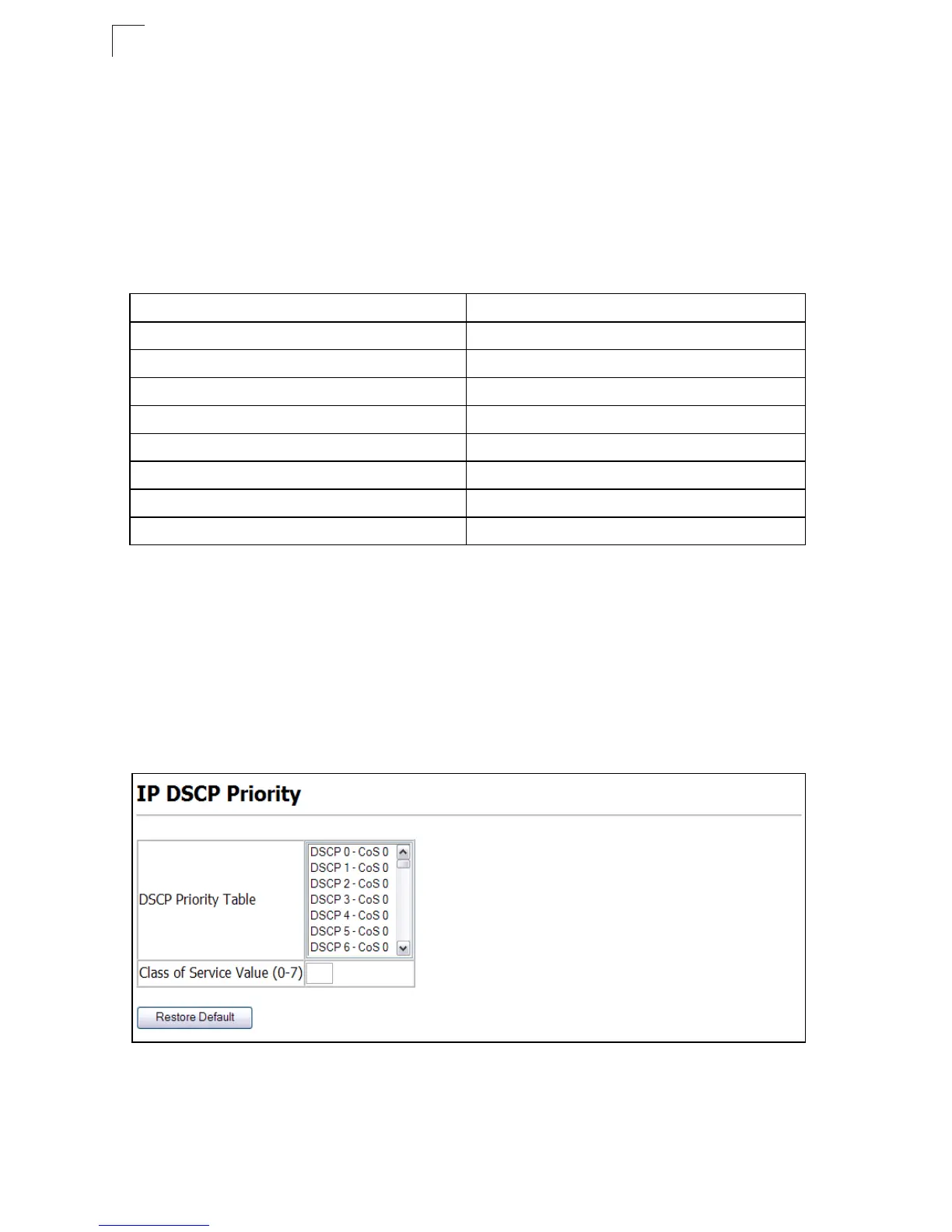Configuring the Switch
3-152
3
Mapping DSCP Priority
The DSCP is six bits wide, allowing coding for up to 64 different forwarding
behaviors. The DSCP retains backward compatibility with the three precedence bits
so that non-DSCP compliant will not conflict with the DSCP mapping. Based on
network policies, different kinds of traffic can be marked for different kinds of
forwarding. The DSCP default values are defined in the following table. Note that all
the DSCP values that are not specified are mapped to CoS value 0.
Command Attributes
• DSCP Priority Table – Shows the DSCP Priority to CoS map.
• Class of Service Value – Maps a CoS value to the selected DSCP Priority value.
Note that “0” represents low priority and “7” represent high priority.
Note:
IP DSCP settings apply to all interfaces.
Web – Click Priority, IP DSCP Priority. Select an entry from the DSCP table, enter a
value in the Class of Service Value field, then click Apply.
Figure 3-91 Mapping IP DSCP Priority Values
Table 3-14 Mapping DSCP Priority Values
IP DSCP Value CoS Value
00
81
10, 12, 14, 16 2
18, 20, 22, 24 3
26, 28, 30, 32, 34, 36 4
38, 40, 42 5
48 6
46, 56 7
