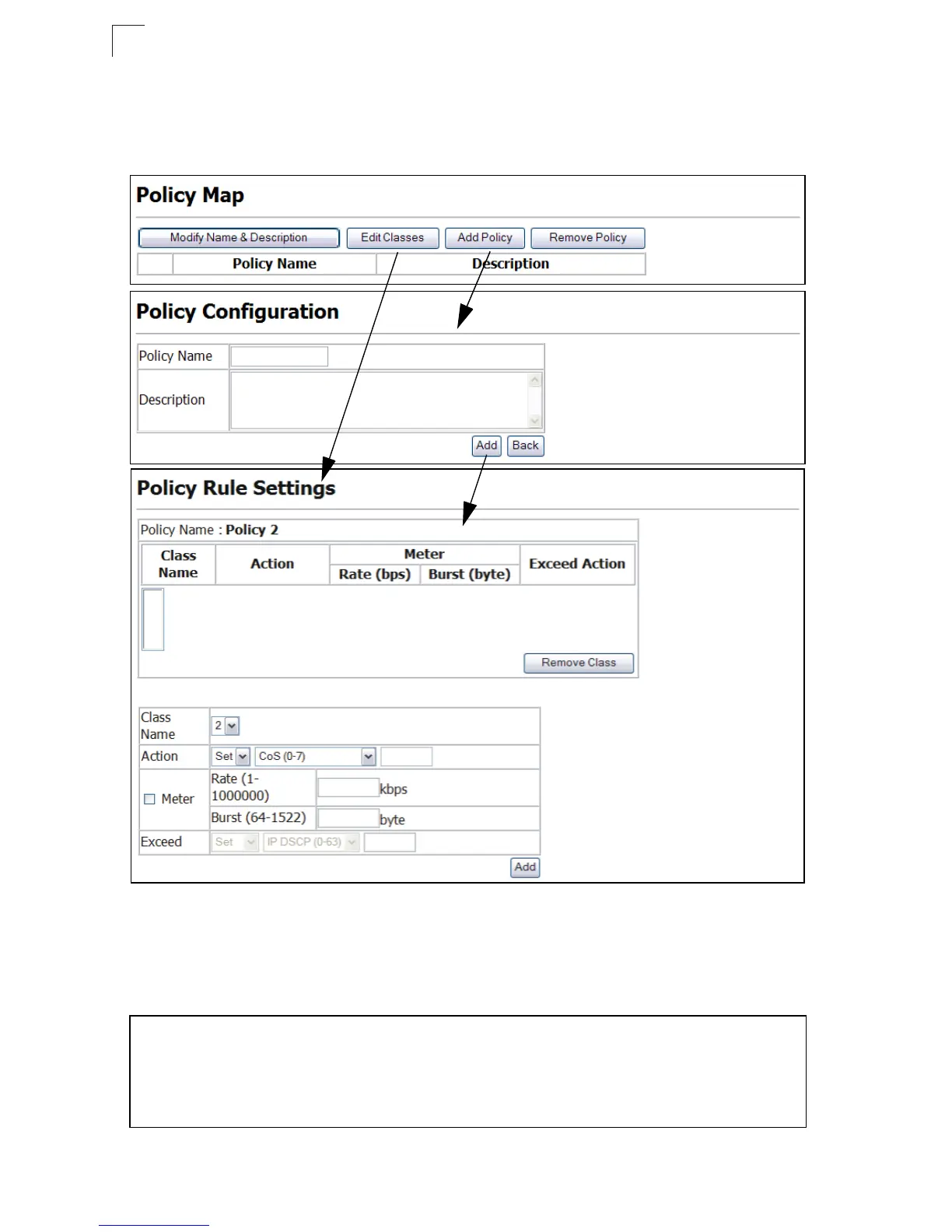Configuring the Switch
3-160
3
Web – Click QoS, DiffServ, Policy Map to display the list of existing policy maps. To
add a new policy map click Add Policy. To configure the policy rule settings click Edit
Classes.
Figure 3-95 Configuring Policy Maps
CLI – This example creates a policy map called “rd-policy,” sets the average
bandwidth the 1 Mbps, the burst rate to 1522 bps, and the response to reduce the
DSCP value for violating packets to 0.
Console(config)#policy-map rd_policy#3 4-200
Console(config-pmap)#class rd_class#3 4-200
Console(config-pmap-c)#set ip dscp 4 4-201
Console(config-pmap-c)#police 100000 1522 exceed-action
set ip dscp 0 4-202
Console(config-pmap-c)#
