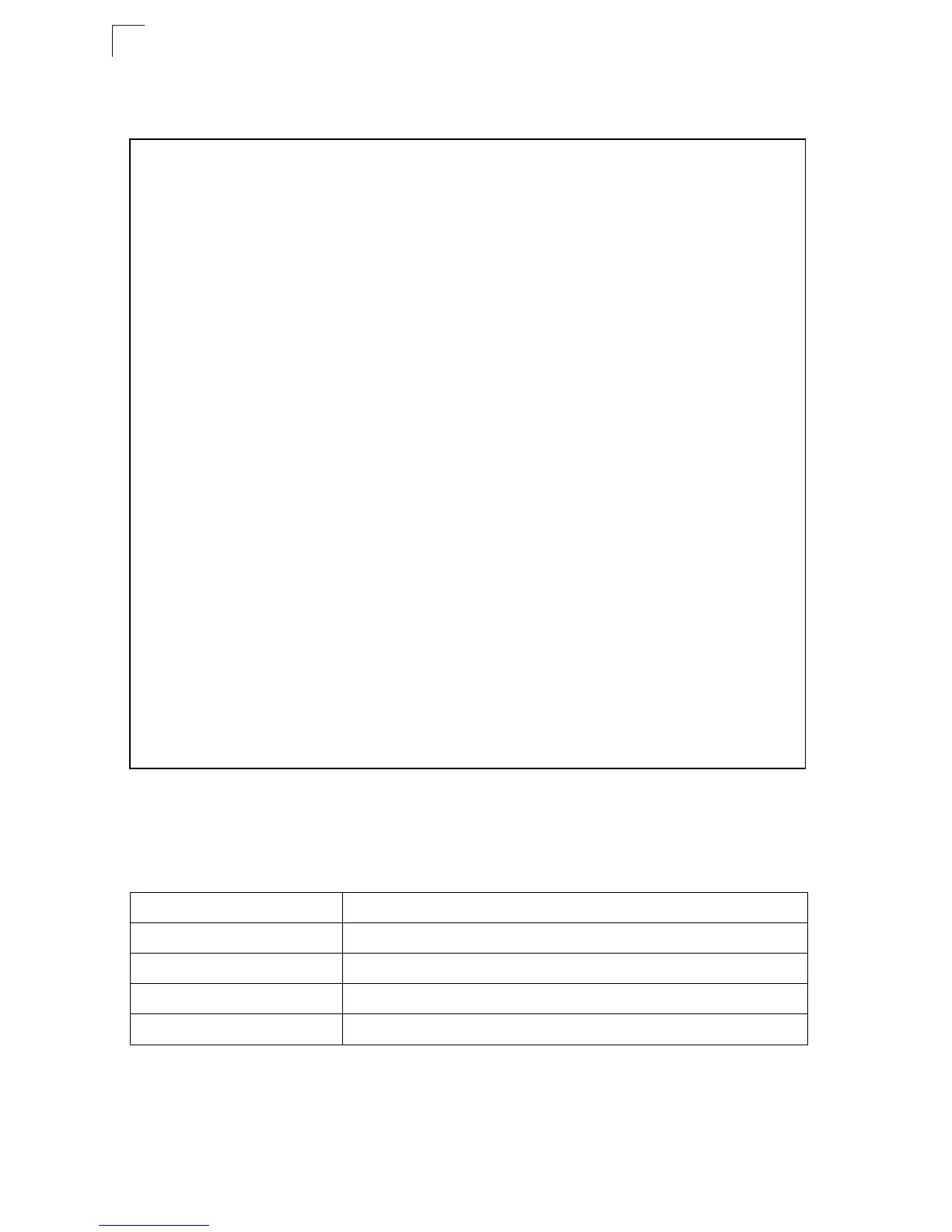Configuring the Switch
3-86
3
CLI – The following example configures LACP parameters for ports 1-4. Ports 1-4
are used as active members of the LAG.
Displaying LACP Port Counters
You can display statistics for LACP protocol messages.
Console(config)#interface ethernet 1/1 4-116
Console(config-if)#lacp actor system-priority 3 4-133
Console(config-if)#lacp actor admin-key 120 4-134
Console(config-if)#lacp actor port-priority 128 4-136
Console(config-if)#exit
.
.
.
Console(config)#interface ethernet 1/4
Console(config-if)#lacp actor system-priority 3
Console(config-if)#lacp actor admin-key 120
Console(config-if)#lacp actor port-priority 512
Console(config-if)#end
Console#show lacp sysid 4-136
Port Channel System Priority System MAC Address
-------------------------------------------------------------------------
1 3 00-12-CF-31-31-31
2 32768 00-12-CF-31-31-31
3 32768 00-12-CF-31-31-31
4 32768 00-12-CF-31-31-31
Console#show lacp 1 internal 4-136
Port channel : 1
-------------------------------------------------------------------------
Oper Key : 120
Admin Key : 0
Eth 1/1
-------------------------------------------------------------------------
LACPDUs Internal: 30 sec
LACP System Priority: 3
LACP Port Priority: 128
Admin Key: 120
Oper Key: 120
Admin State : defaulted, aggregation, long timeout, LACP-activity
Oper State: distributing, collecting, synchronization,
aggregation, long timeout, LACP-activity
.
.
.
Table 3-7 LACP Port Counters
Field Description
LACPDUs Sent Number of valid LACPDUs transmitted from this channel group.
LACPDUs Received Number of valid LACPDUs received on this channel group.
Marker Sent Number of valid Marker PDUs transmitted from this channel group.
Marker Received Number of valid Marker PDUs received by this channel group.
