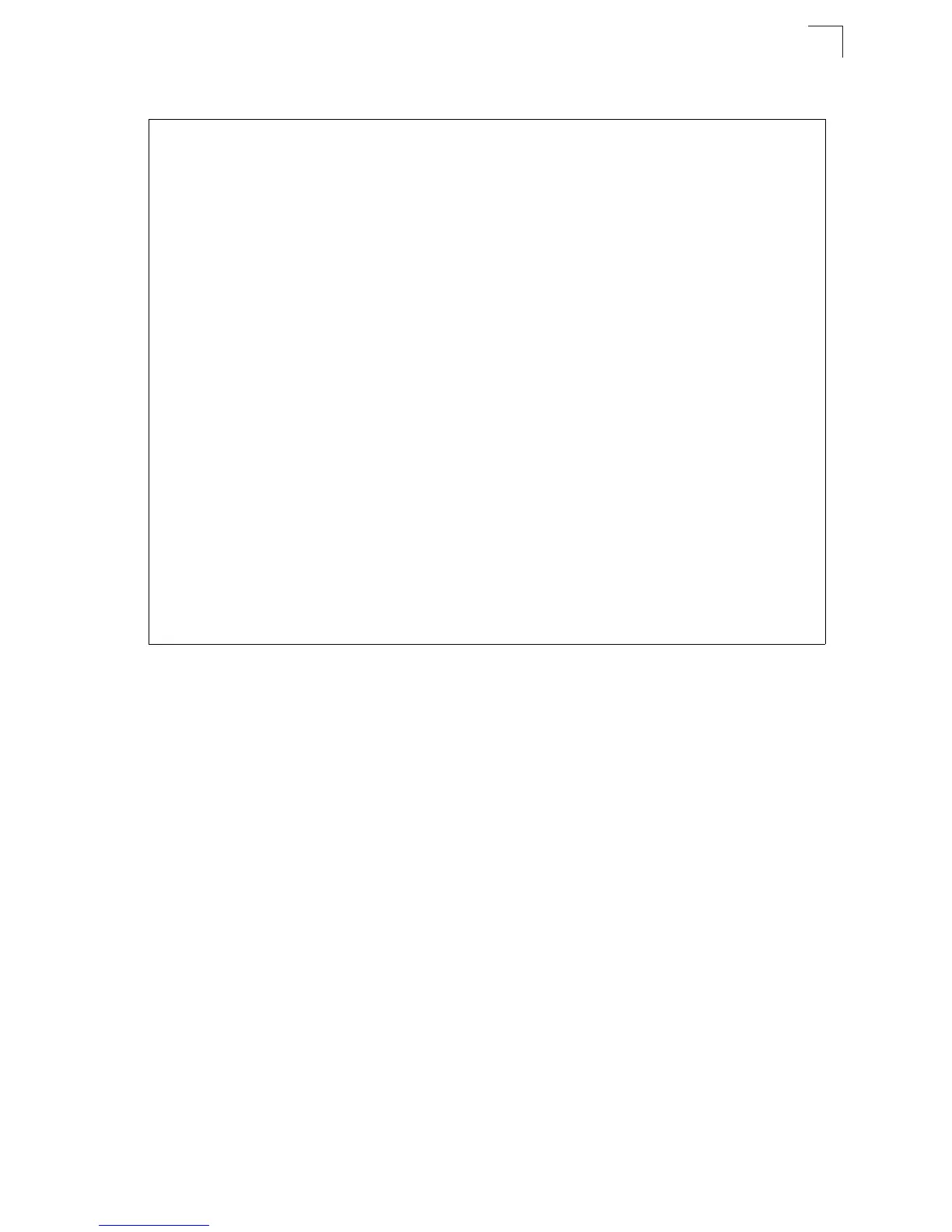Basic Configuration
3-11
3
CLI – Specify the hostname, location and contact information.
Displaying Switch Hardware/Software Versions
Use the Switch Information page to display hardware/firmware version numbers for
the main board and management software, as well as the power status of the system.
Field Attributes
Main Board
• Serial Number – The serial number of the switch.
• Number of Ports – Number of built-in RJ-45 ports.
• Hardware Version – Hardware version of the main board.
• Internal Power Status – Displays the status of the internal power supply.
Management Software
• EPLD Version – Version number of the Electronically Programmable Logic Device
code.
• Loader Version – Version number of loader code.
• Boot-ROM Version – Version of Power-On Self-Test (POST) and boot code.
• Operation Code Version – Version number of runtime code.
• Role – Shows that this switch is operating as Master or Slave.
Console(config)#hostname R&D 5 4-25
Console(config)#snmp-server location WC 9 4-103
Console(config)#snmp-server contact Ted 4-103
Console(config)#exit
Console#show system 4-61
System Description: TL-SG5426
System OID String: 1.3.6.1.4.1.11863.6.10.58
System Information
System Up Time: 0 days, 0 hours, 2 minutes, and 57.23 seconds
System Name: [NONE]
System Location: [NONE]
System Contact: [NONE]
MAC Address (Unit1): 00-00-00-00-00-01
Web Server: Enabled
Web Server Port: 80
Web Secure Server: Enabled
Web Secure Server Port: 443
Telnet Server: Enable
Telnet Server Port: 23
Jumbo Frame: Disabled
POST Result:
DUMMY Test 1 ................. PASS
UART Loopback Test ........... PASS
DRAM Test .................... PASS
Timer Test ................... PASS
PCI Device 1 Test ............ PASS
Done All Pass.
Console#
