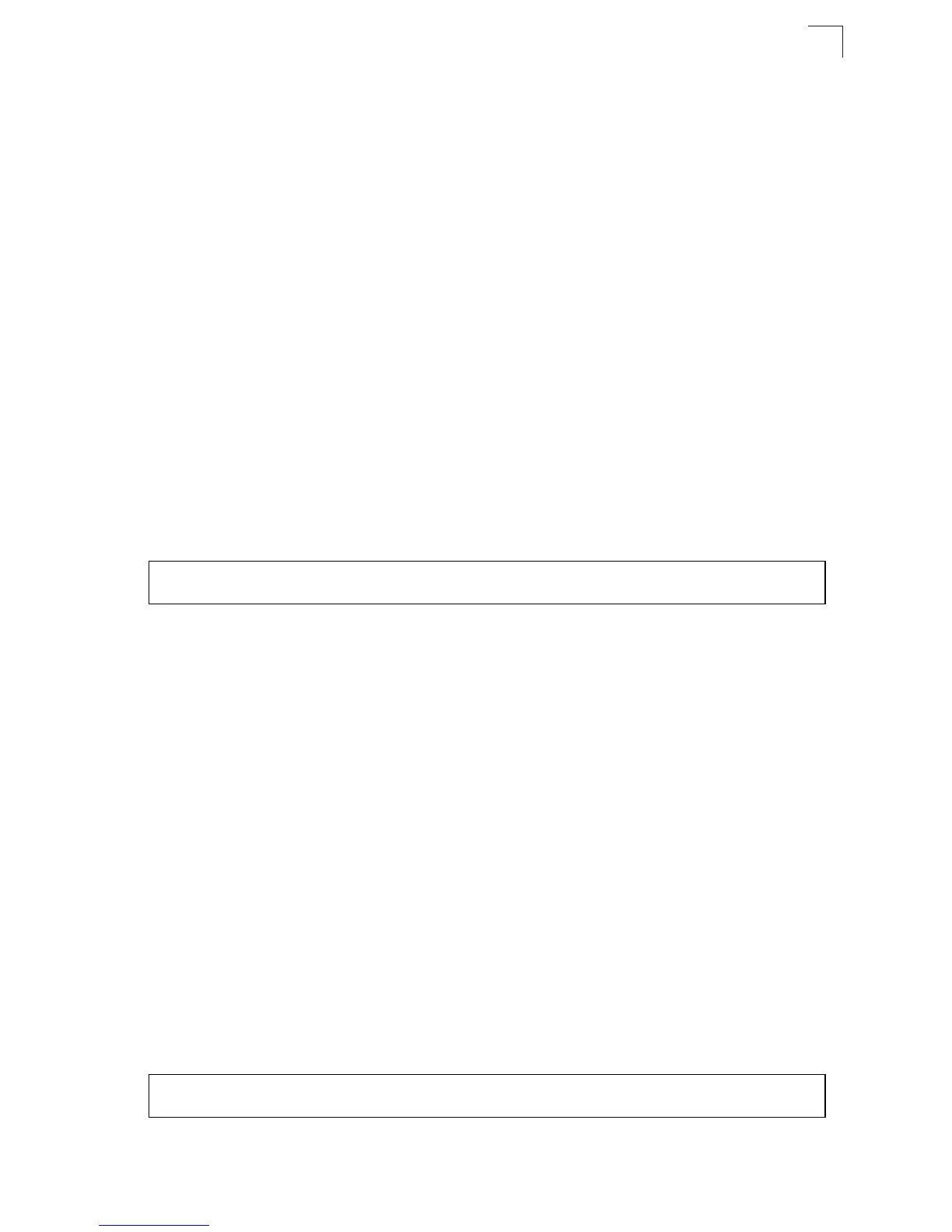System Management Commands
4-51
4
logging sendmail source-email
This command sets the email address used for the “From” field in alert messages.
Use the no form to delete the source email address.
Syntax
[no] logging sendmail source-email email-address
email-address - The source email address used in alert messages.
(Range: 0-41 characters)
Default Setting
None
Command Mode
Global Configuration
Command Usage
You may use an symbolic email address that identifies the switch, or the
address of an administrator responsible for the switch.
Example
This example will set the source email john@acme.com.
logging sendmail destination-email
This command specifies the email recipients of alert messages. Use the no form to
remove a recipient.
Syntax
[no] logging sendmail destination-email email-address
email-address - The source email address used in alert messages.
(Range: 1-41 characters)
Default Setting
None
Command Mode
Global Configuration
Command Usage
You can specify up to five recipients for alert messages. However, you must
enter a separate command to specify each recipient.
Example
Console(config)#logging sendmail source-email john@acme.com
Console(config)#
Console(config)#logging sendmail destination-email ted@this-company.com
Console(config)#
