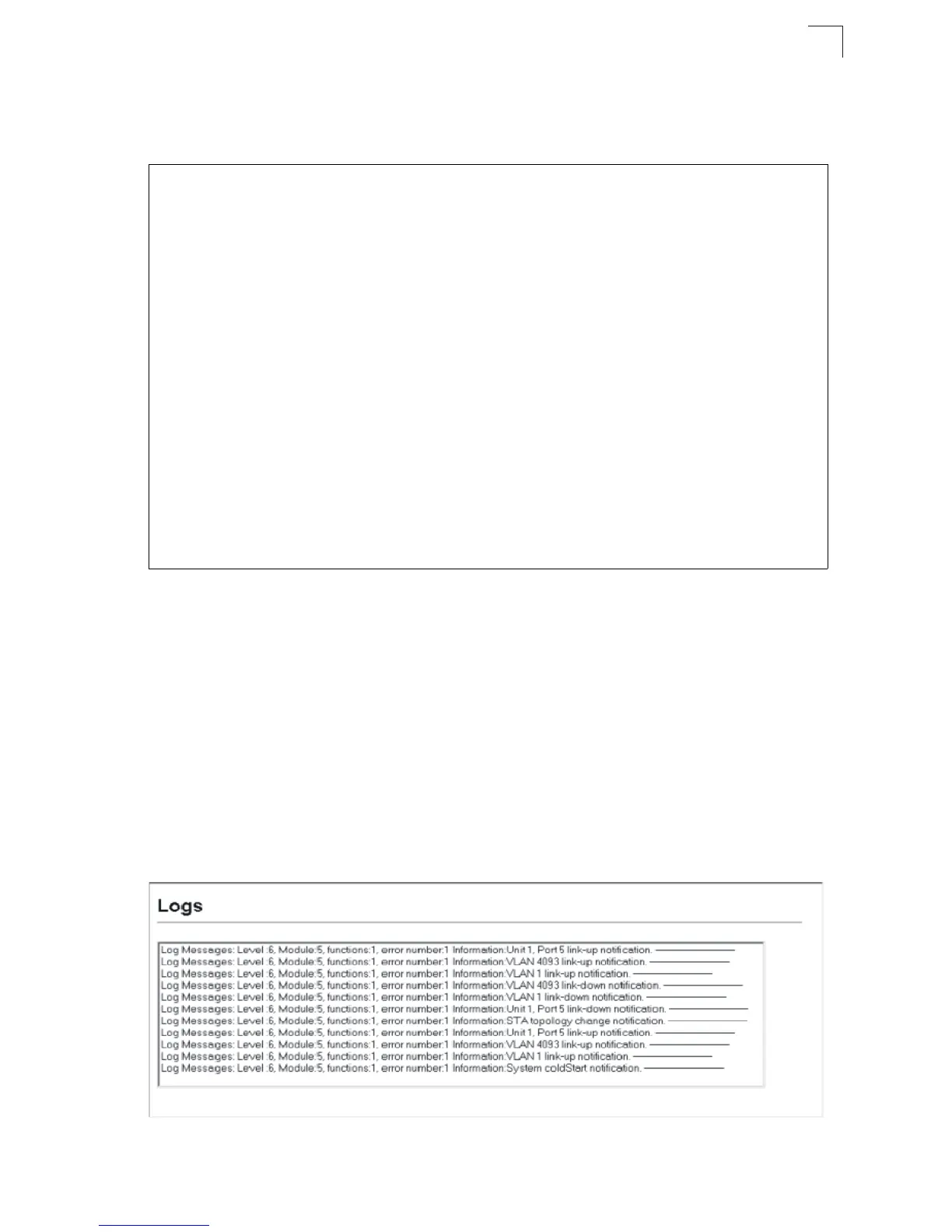Basic Configuration
3-25
3
CLI – Enter Line Configuration mode for a virtual terminal, then specify the
connection parameters as required. To display the current virtual terminal settings,
use the show line command from the Normal Exec level.
Configuring Event Logging
The switch allows you to control the logging of error messages, including the type of
events that are recorded in switch memory, logging to a remote System Log (syslog)
server, and displays a list of recent event messages.
Displaying Log Messages
The Logs page allows you to scroll through the logged system and event messages.
The switch can store up to 2048 log entries in temporary random access memory
(RAM; i.e., memory flushed on power reset) and up to 4096 entries in permanent
flash memory.
Web – Click System, Log, Logs.
Figure 3-16 Displaying Logs
Console(config)#line vty 4-11
Console(config-line)#login local 4-11
Console(config-line)#password 0 secret 4-12
Console(config-line)#timeout login response 300 4-13
Console(config-line)#exec-timeout 600 4-13
Console(config-line)#password-thresh 3 4-14
Console(config-line)#end
Console#show line 4-18
Console configuration:
Password threshold: 3 times
Interactive timeout: Disabled
Login timeout: Disabled
Silent time: Disabled
Baudrate: 9600
Databits: 8
Parity: none
Stopbits: 1
VTY configuration:
Password threshold: 3 times
Interactive timeout: 600 sec
Login timeout: 300 sec
Console#
