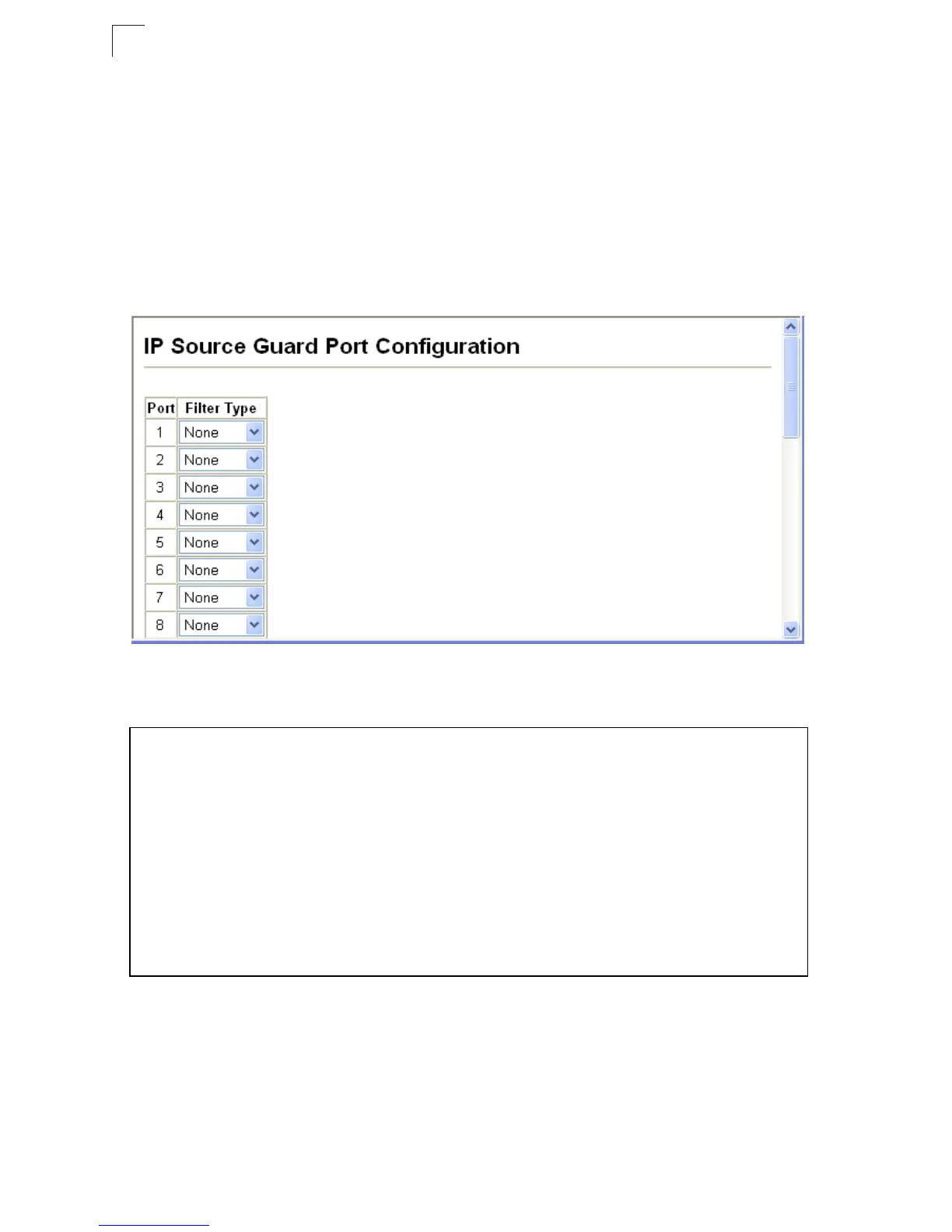Configuring the Switch
3-192
3
Command Attributes
• Filter Type – Configures the switch to filter inbound traffic based source IP
address, or source IP address and corresponding MAC address. (Default: None)
• None – Disables IP source guard filtering on the port.
• SIP – Enables traffic filtering based on IP addresses stored in the binding table.
• SIP-MAC – Enables traffic filtering based on IP addresses and corresponding
MAC addresses stored in the binding table.
Web – Click IP Source Guard, Port Configuration.
Figure 3-119 IP Source Guard Port Configuration
CLI – This example shows how to enable IP source guard on port 5.
Static IP Source Guard Binding Configuration
Adds a static addresses to the source-guard binding table. Table entries include a
MAC address, IP address, lease time, entry type (Static, Dynamic), VLAN identifier,
and port identifier. All static entries are configured with an infinite lease time, which
is indicated with a value of zero in the table.
Console(config)#interface ethernet 1/5
Console(config-if)#ip source-guard sip 4-227
Console(config-if)#end
Console#show ip source-guard 4-230
Interface Filter-type
--------- -----------
Eth 1/1 DISABLED
Eth 1/2 DISABLED
Eth 1/3 DISABLED
Eth 1/4 DISABLED
Eth 1/5 SIP
Eth 1/6 DISABLED
.
.
