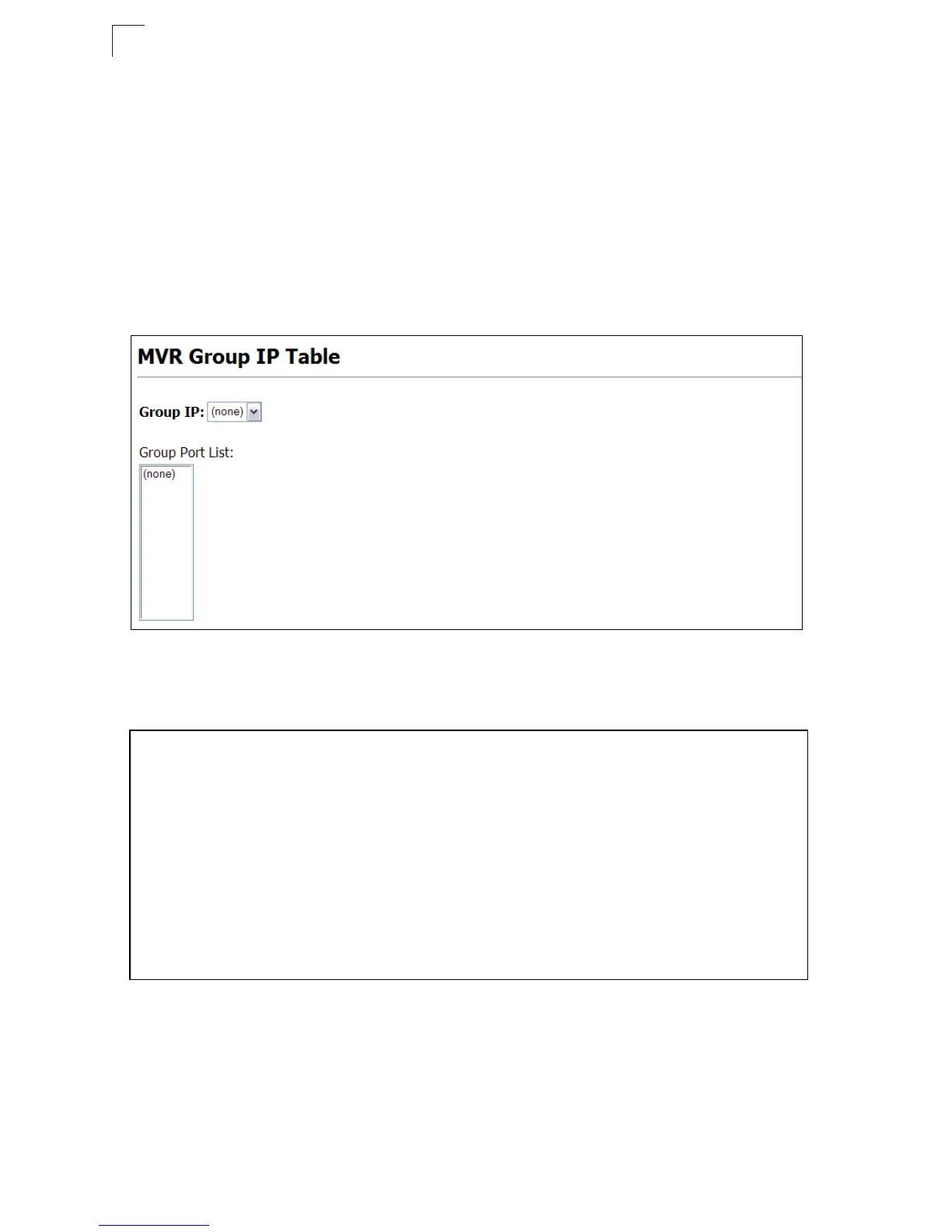Configuring the Switch
3-178
3
Displaying Port Members of Multicast Groups
You can display the multicast groups assigned to the MVR VLAN either through
IGMP snooping or static configuration.
Field Attributes
• Group IP – Multicast groups assigned to the MVR VLAN.
• Group Port List – Shows the interfaces with subscribers for multicast services
provided through the MVR VLAN.
Web – Click MVR, Group IP Information.
Figure 3-108 MVR Group IP Information
CLI – This example following shows information about the interfaces associated with
multicast groups assigned to the MVR VLAN.
Console#show mvr interface 4-221
MVR Group IP Status Members
---------------- -------- -------
225.0.0.1 ACTIVE eth1/1(d), eth1/2(s)
225.0.0.2 INACTIVE None
225.0.0.3 INACTIVE None
225.0.0.4 INACTIVE None
225.0.0.5 INACTIVE None
225.0.0.6 INACTIVE None
225.0.0.7 INACTIVE None
225.0.0.8 INACTIVE None
225.0.0.9 INACTIVE None
225.0.0.10 INACTIVE None
Console#
