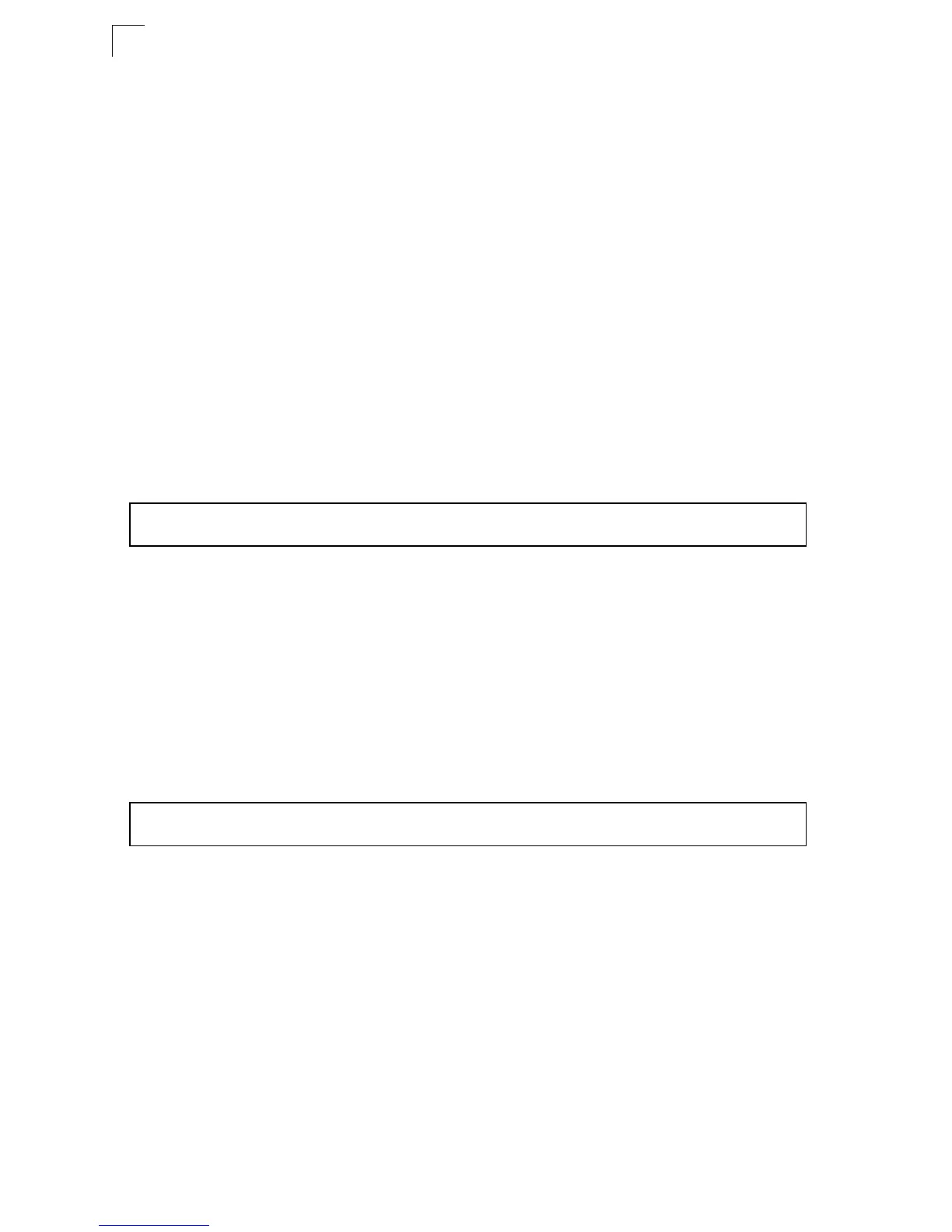Command Line Interface
4-150
4
spanning-tree transmission-limit
This command configures the minimum interval between the transmission of
consecutive RSTP/MSTP BPDUs. Use the no form to restore the default.
Syntax
spanning-tree transmission-limit count
no spanning-tree transmission-limit
count - The transmission limit in seconds. (Range: 1-10)
Default Setting
3
Command Mode
Global Configuration
Command Usage
This command limits the maximum transmission rate for BPDUs.
Example
spanning-tree mst-configuration
This command changes to Multiple Spanning Tree (MST) configuration mode.
Default Setting
• No VLANs are mapped to any MST instance.
• The region name is set the switch’s MAC address.
Command Mode
Global Configuration
Example
Related Commands
mst vlan (4-151)
mst priority (4-151)
name (4-152)
revision (4-153)
max-hops (4-153)
Console(config)#spanning-tree transmission-limit 4
Console(config)#
Console(config)#spanning-tree mst-configuration
Console(config-mstp)#
