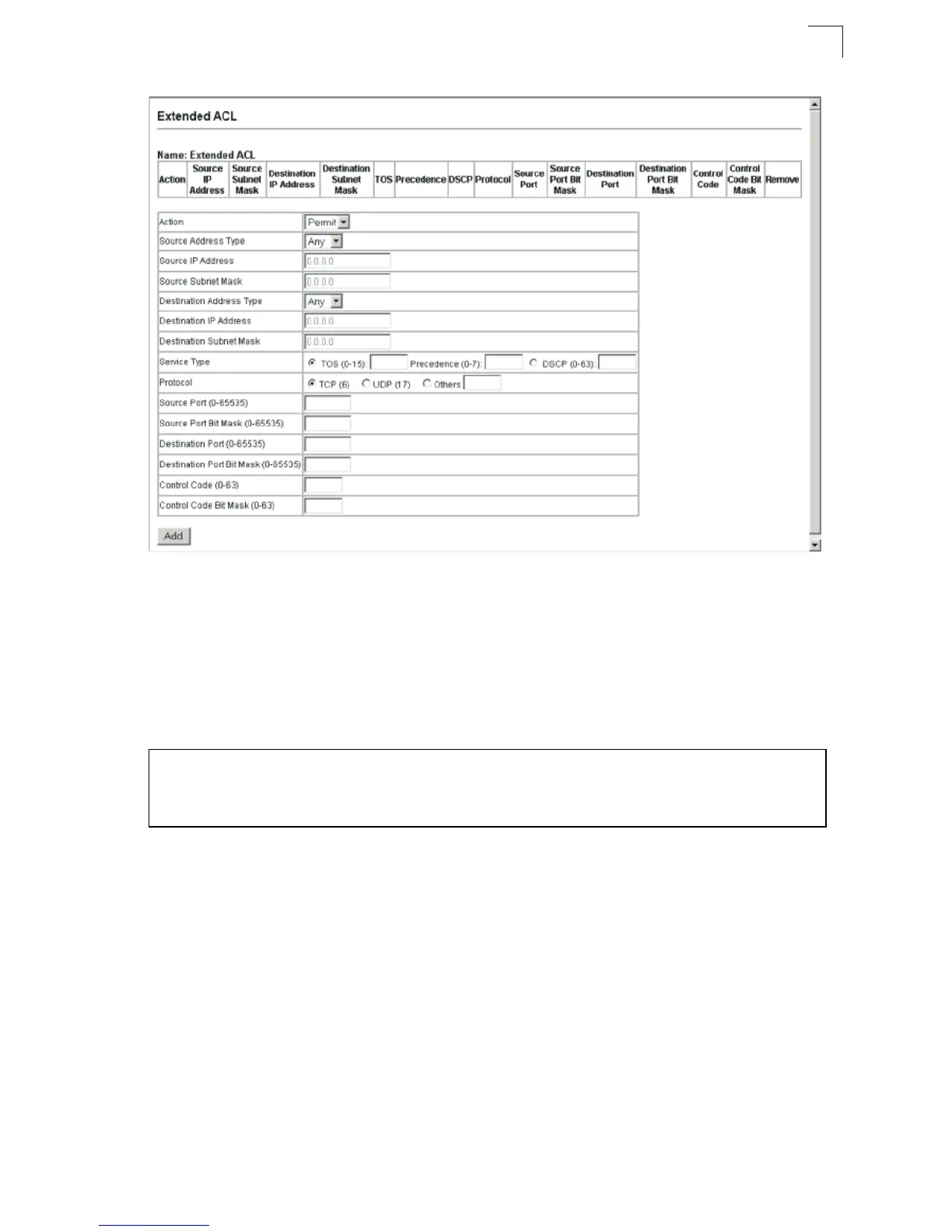Access Control Lists
3-71
3
Figure 3-45 Configuring Extended IP ACLs
CLI – This example adds two rules:
(1) Accept any incoming packets if the source address is in subnet 10.7.1.x. For
example, if the rule is matched; i.e., the rule (10.7.1.0 & 255.255.255.0) equals
the masked address (10.7.1.2 & 255.255.255.0), the packet passes through.
(2) Allow TCP packets from class C addresses 192.168.1.0 to any destination
address when set for destination TCP port 80 (i.e., HTTP).
Console(config-ext-acl)#permit 10.7.1.1 255.255.255.0 any 4-91
Console(config-ext-acl)#permit tcp 192.168.1.0 255.255.255.0 any
destination-port 80
Console(config-std-acl)#
