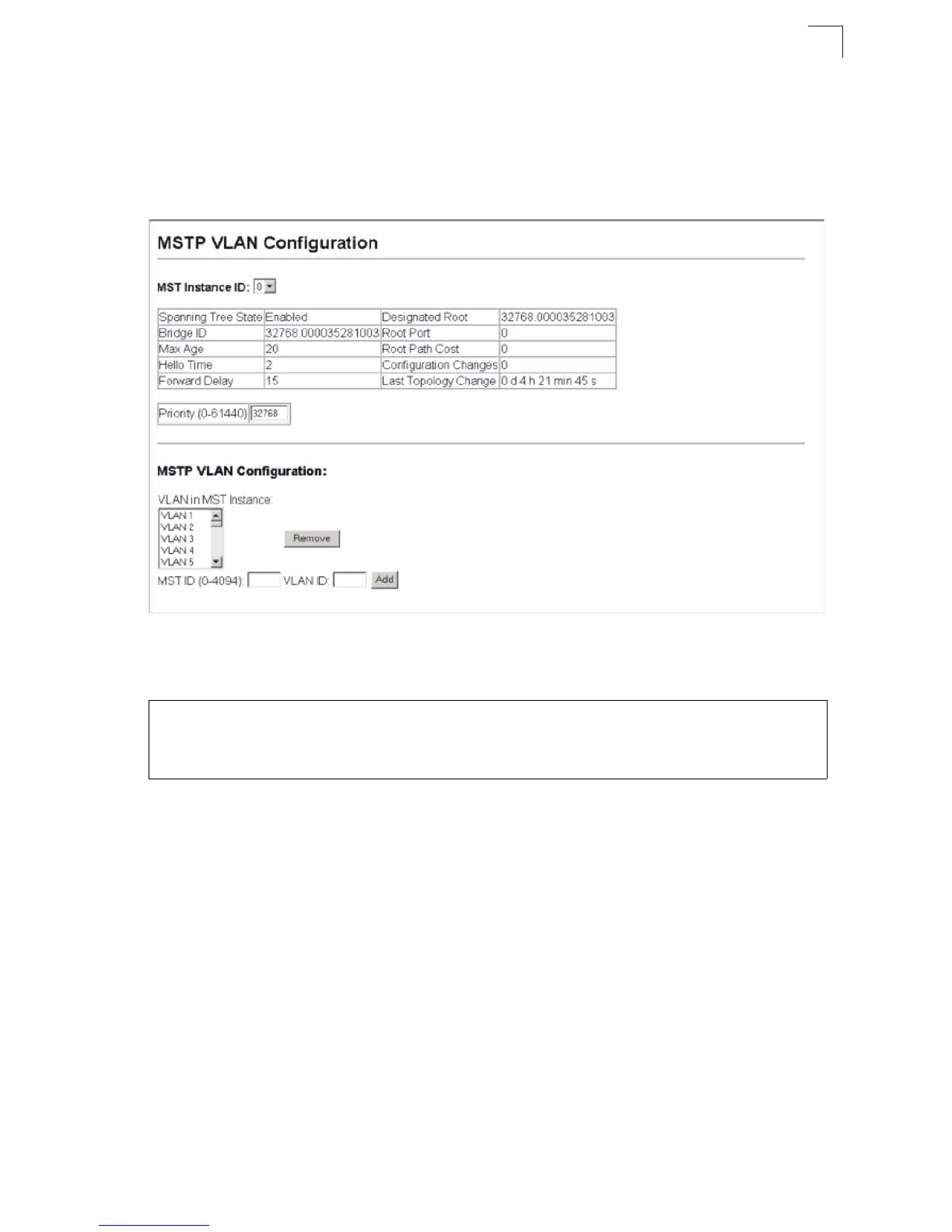Spanning Tree Algorithm Configuration
3-117
3
Web – Click Spanning Tree, MSTP, VLAN Configuration. Select an instance
identifier from the list, set the instance priority, and click Apply. To add the VLAN
members to an MSTI instance, enter the instance identifier, the VLAN identifier, and
click Add.
Figure 3-68 Configuring Multiple Spanning Trees
CLI – This example sets the priority for MSTI 1, and adds VLANs 1-5 to this MSTI.
Console(config)#spanning-tree mst-configuration
Console(config-mst)#mst 1 priority 4096
Console(config-mstp)#mst 1 vlan 1-5
Console(config-mst)#
