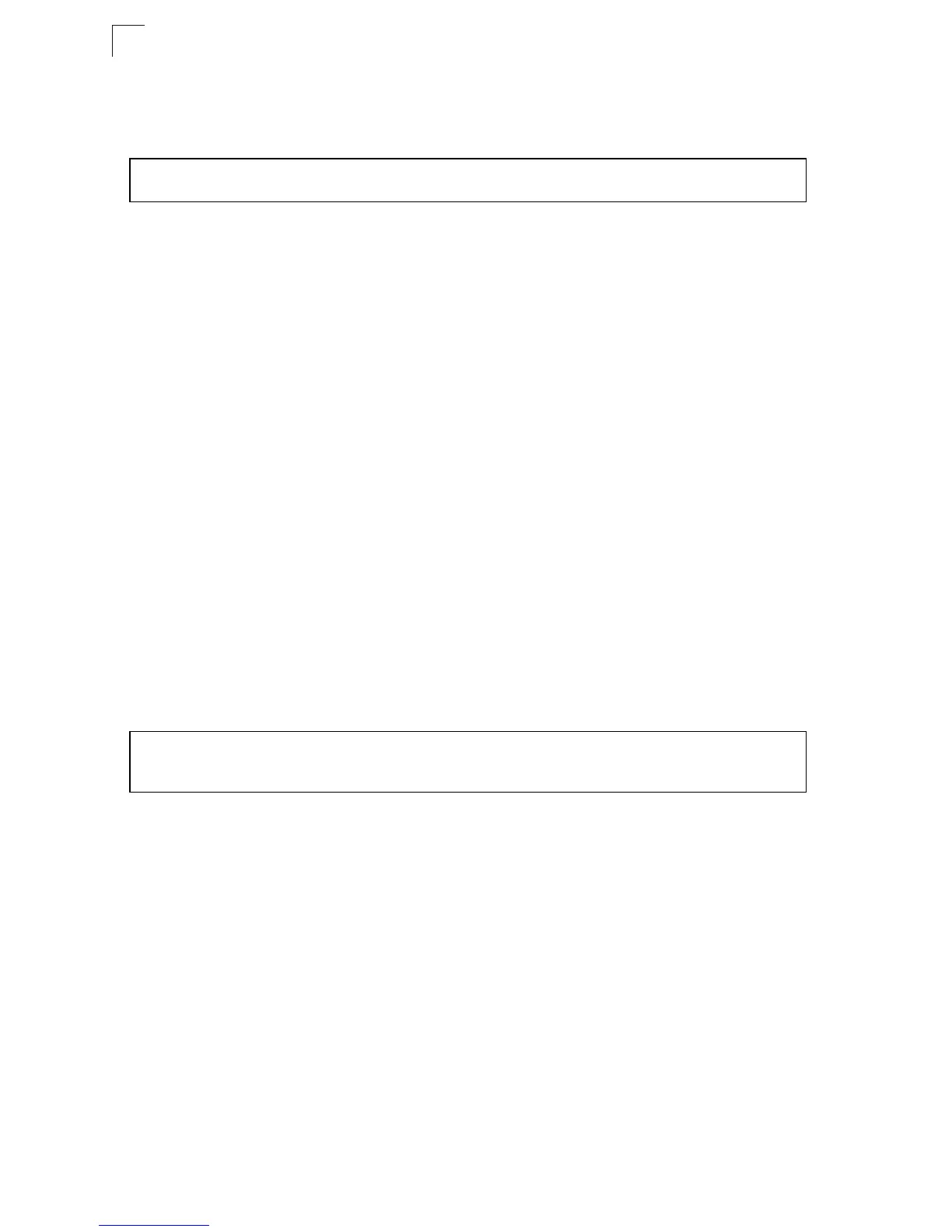Command Line Interface
4-204
4
• The leave-proxy feature does not function when a switch is set as the querier.
Example
ip igmp snooping immediate-leave
This command enables IGMP immediate leave for specific VLAN. Use the no form
to disable the feature for a VLAN.
Syntax
[no] ip igmp snooping immediate-leave
Default Setting
Disabled
Command Mode
Interface Configuration (VLAN)
Command Usage
The IGMP snooping immediate-leave feature enables a Layer 2 LAN interface
to be removed from the multicast forwarding table without first sending an
IGMP group-specific query to the interface. Upon receiving a group-specific
IGMPv2 leave message, the switch immediately removes the interface from
the Layer 2 forwarding table entry for that multicast group, unless a multicast
router was learned on the port.
Example
show ip igmp snooping
This command shows the IGMP snooping configuration.
Default Setting
None
Command Mode
Privileged Exec
Command Usage
See “Configuring IGMP Snooping and Query Parameters” on page 3-163 for a
description of the displayed items.
Console(config)#ip igmp snooping leave-proxy
Console(config)#
Console(config)#interface vlan 1
Console(config-if)#ip igmp snooping immediate-leave
Console(config-if)#
