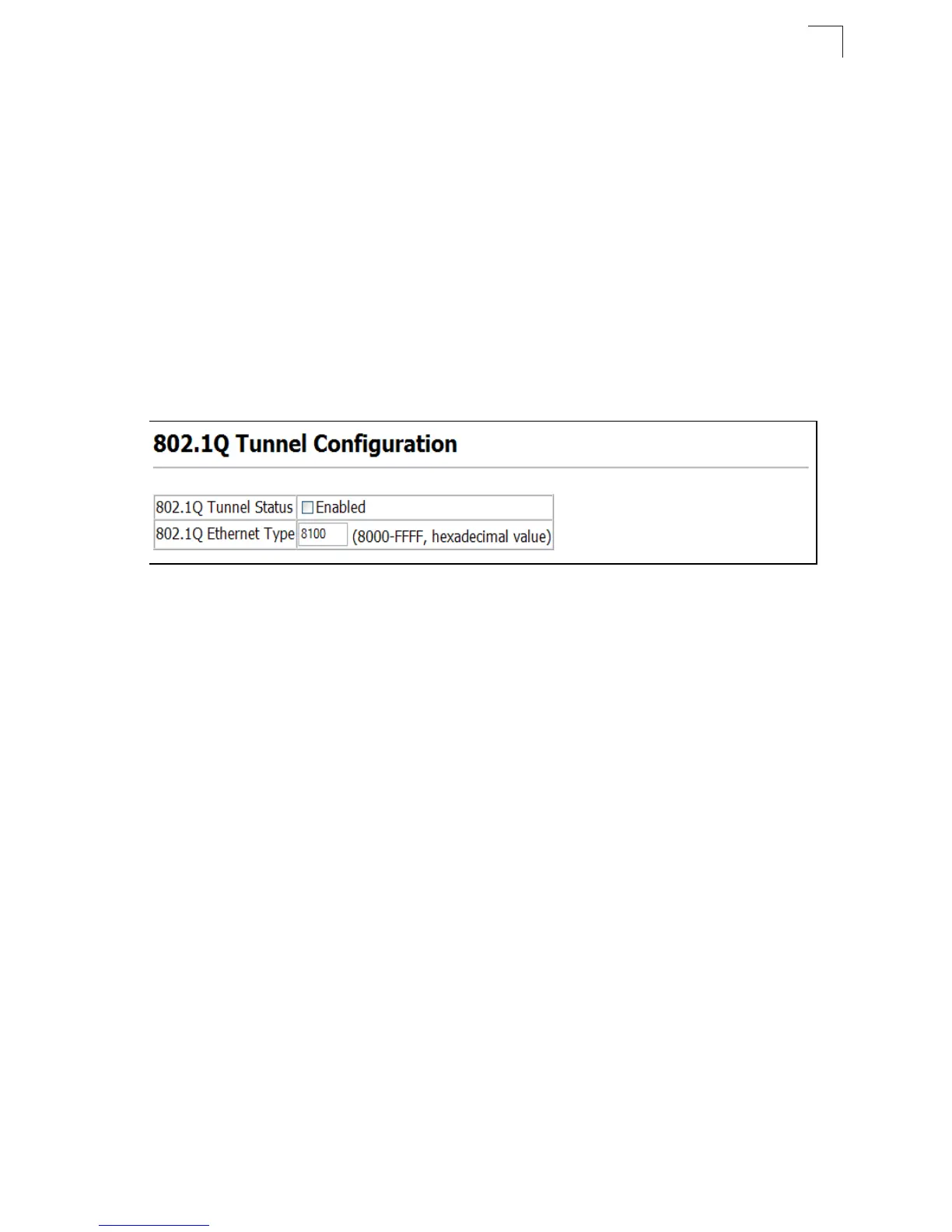Configuring IEEE 802.1Q Tunneling
3-137
3
Enabling QinQ Tunneling on the Switch
The switch can be configured to operate in normal VLAN mode or IEEE 802.1Q
(QinQ) tunneling mode which is used for passing Layer 2 traffic across a service
provider’s metropolitan area network.
Command Attributes
• 802.1Q Tunnel – Sets the switch to QinQ mode, and allows the QinQ tunnel port
to be configured. The default is for the switch to function in normal mode.
• 802.1Q Ethernet Type – The Tag Protocol Identifier (TPID) specifies the ethertype
of incoming packets on a tunnel port. (Range: hexadecimal 0800-FFFF;
Default: 8100)
Web – Click VLAN, 802.1Q VLAN, 802.1Q Tunnel Status. Check the Enabled box
and click Apply
Figure 3-78 802.1Q Tunnel Status
