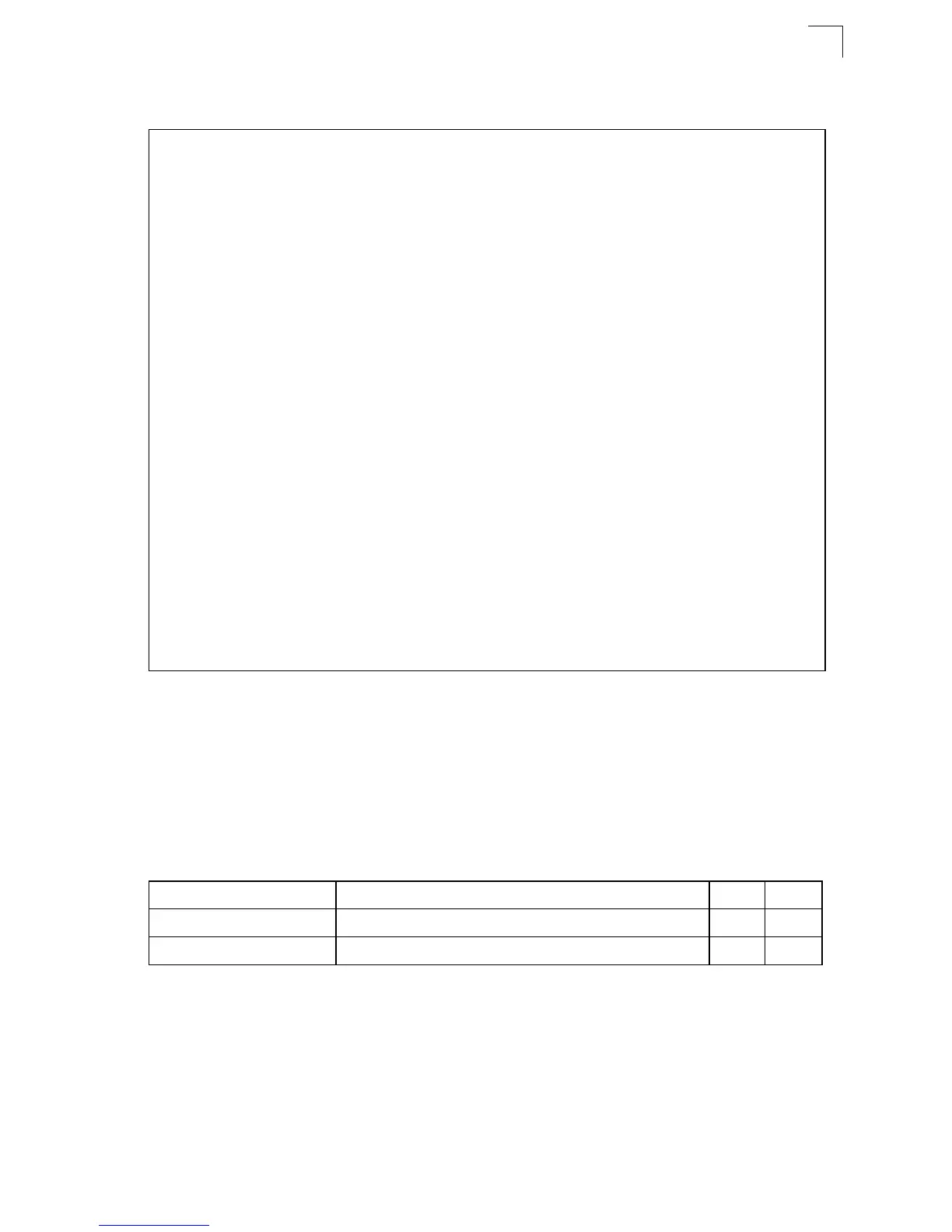VLAN Commands
4-179
4
Example
Related Commands
switchport dot1q-tunnel mode (4-177)
Configuring Private VLANs
Private VLANs provide port-based security and isolation between ports within the
assigned VLAN. This section describes commands used to configure private VlANs.
pvlan
This command enables or configures a private VLAN. Use the no form to disable the
private VLAN.
Syntax
pvlan [up-link interface-list down-link interface-list ]
no pvlan
Console(config)#dot1q-tunnel system-tunnel-control
Console(config)#interface ethernet 1/1
Console(config-if)#switchport dot1q-tunnel mode access
Console(config-if)#interface ethernet 1/2
Console(config-if)#switchport dot1q-tunnel mode uplink
Console(config-if)#end
Console#show dot1q-tunnel
Current double-tagged status of the system is Enabled
The dot1q-tunnel mode of the set interface 1/1 is Access mode, TPID is
0x8100.
The dot1q-tunnel mode of the set interface 1/2 is Uplink mode, TPID is
0x8100.
The dot1q-tunnel mode of the set interface 1/3 is Normal mode, TPID is
0x8100.
The dot1q-tunnel mode of the set interface 1/4 is Normal mode, TPID is
0x8100.
The dot1q-tunnel mode of the set interface 1/5 is Normal mode, TPID is
0x8100.
The dot1q-tunnel mode of the set interface 1/6 is Normal mode, TPID is
0x8100.
The dot1q-tunnel mode of the set interface 1/7 is Normal mode, TPID is
0x8100.
.
.
.
.
The dot1q-tunnel mode of the set interface 1/24 is Normal mode, TPID is
0x8100.
Console#
Table 4-59 Private VLAN Commands
Command Function Mode Page
pvlan Enables and configured private VLANS GC 4-179
show pvlan Displays the configured private VLANS PE 4-180
