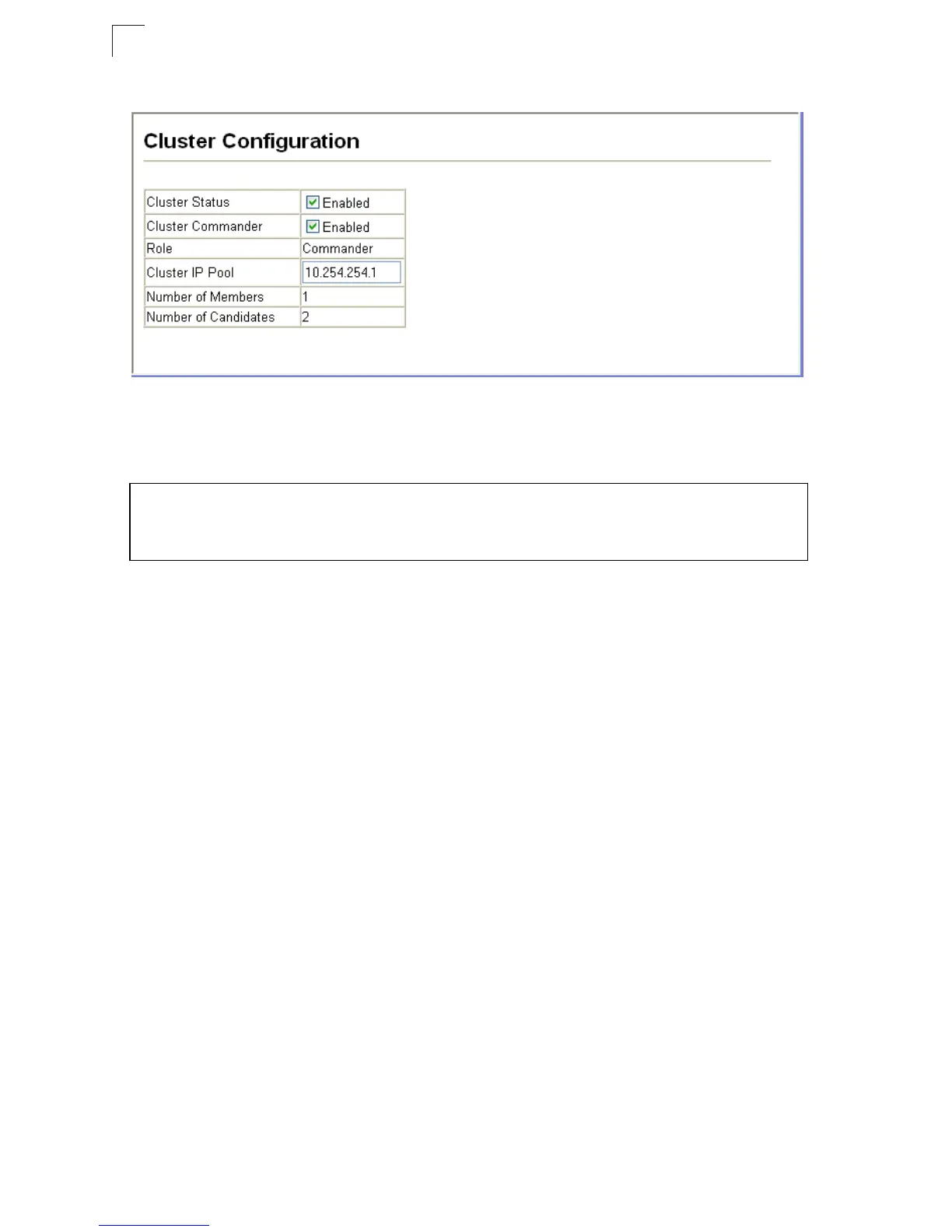Configuring the Switch
3-196
3
Web – Click Cluster, Configuration.
Figure 3-123 Cluster Configuration
CLI – This example first enables clustering on the switch, sets the switch as the
cluster Commander, and then configures the cluster IP pool.
Cluster Member Configuration
Adds Candidate switches to the cluster as Members.
Command Attributes
• Member ID – Specify a Member ID number for the selected Candidate switch.
(Range: 1-16)
• MAC Address – Select a discoverd switch MAC address from the Candidate
Table, or enter a specific MAC address of a known switch.
Console(config)#cluster 4-238
Console(config)#cluster commander 4-239
Console(config)#cluster ip-pool 10.2.3.4 4-239
Console(config)#
