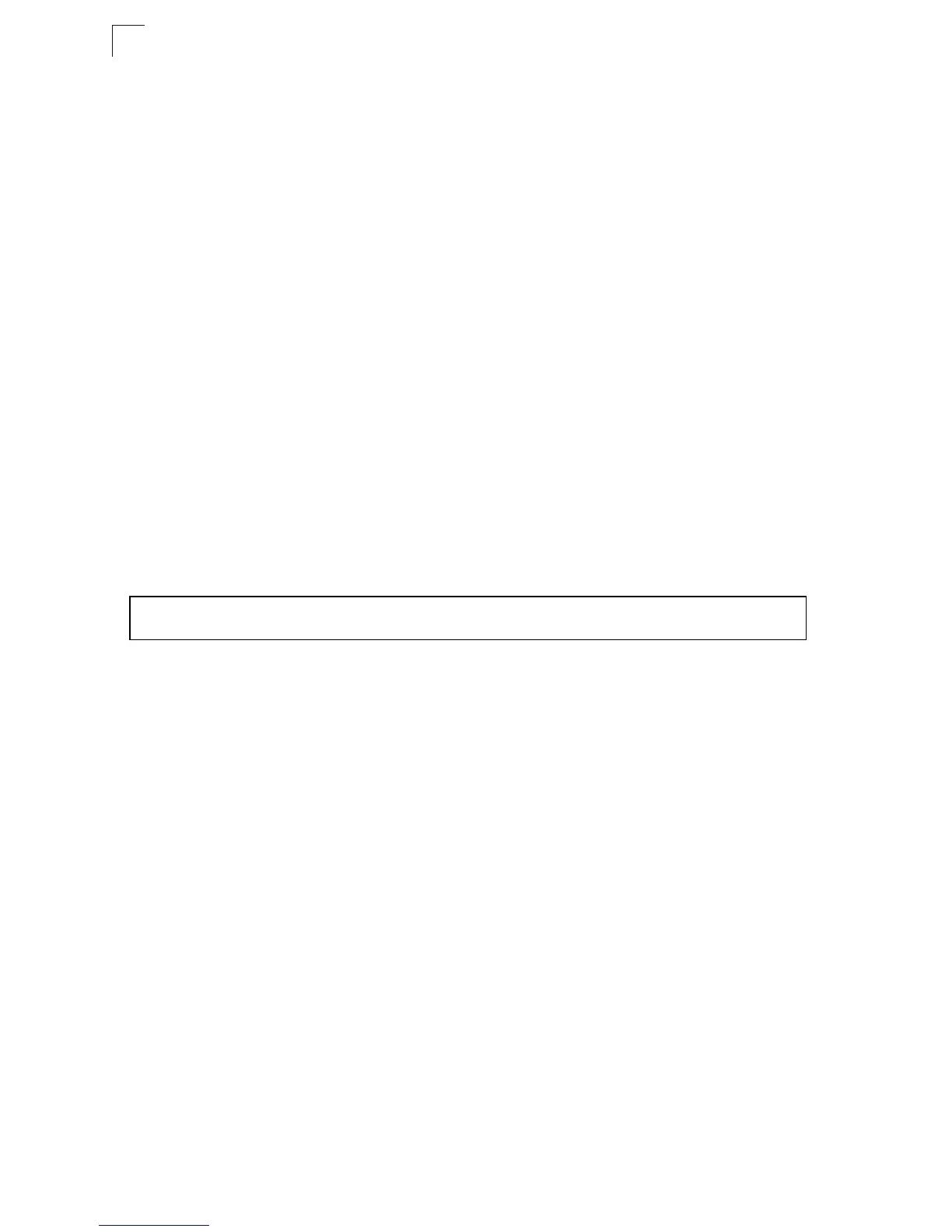Command Line Interface
4-14
4
Syntax
exec-timeout [seconds]
no exec-timeout
seconds - Integer that specifies the number of seconds.
(Range: 0-65535 seconds; 0: no timeout)
Default Setting
CLI: No timeout
Telnet: 10 minutes
Command Mode
Line Configuration
Command Usage
• If user input is detected within the timeout interval, the session is kept open;
otherwise the session is terminated.
• This command applies to both the local console and Telnet connections.
• The timeout for Telnet cannot be disabled.
• Using the command without specifying a timeout restores the default setting.
Example
To set the timeout to two minutes, enter this command:
Related Commands
silent-time (4-15)
timeout login response (4-13)
password-thresh
This command sets the password intrusion threshold which limits the number of
failed logon attempts. Use the no form to remove the threshold value.
Syntax
password-thresh [threshold]
no password-thresh
threshold - The number of allowed password attempts.
(Range: 1-120; 0: no threshold)
Default Setting
The default value is three attempts.
Command Mode
Line Configuration
Console(config-line)#exec-timeout 120
Console(config-line)#
