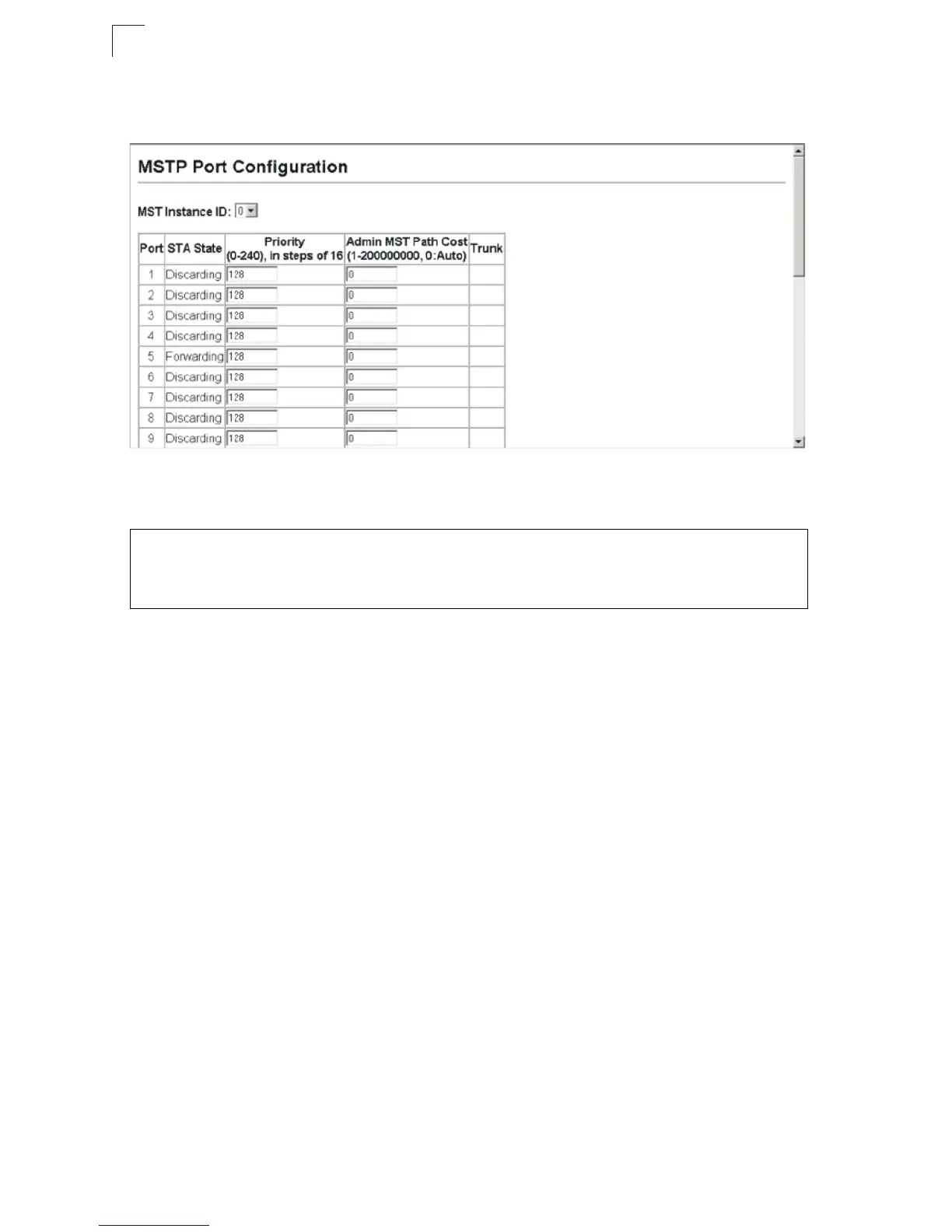Configuring the Switch
3-122
3
Web – Click Spanning Tree, MSTP, Port Configuration or Trunk Configuration. Enter
the priority and path cost for an interface, and click Apply.
Figure 3-70 Displaying MSTP Interface Settings
CLI – This example sets the MSTP attributes for port 4.
VLAN Configuration
IEEE 802.1Q VLANs
In large networks, routers are used to isolate broadcast traffic for each subnet into
separate domains. This switch provides a similar service at Layer 2 by using VLANs
to organize any group of network nodes into separate broadcast domains. VLANs
confine broadcast traffic to the originating group, and can eliminate broadcast
storms in large networks. This also provides a more secure and cleaner network
environment.
An IEEE 802.1Q VLAN is a group of ports that can be located anywhere in the
network, but communicate as though they belong to the same physical segment.
VLANs help to simplify network management by allowing you to move devices to a
new VLAN without having to change any physical connections. VLANs can be easily
organized to reflect departmental groups (such as Marketing or R&D), usage groups
(such as e-mail), or multicast groups (used for multimedia applications such as
videoconferencing).
VLANs provide greater network efficiency by reducing broadcast traffic, and allow
you to make network changes without having to update IP addresses or IP subnets.
VLANs inherently provide a high level of network security since traffic must pass
through a configured Layer 3 link to reach a different VLAN.
Console(config)#interface ethernet 1/4
Console(config-if)#spanning-tree mst port-priority 0
Console(config-if)#spanning-tree mst cost 50
Console(config-if)
