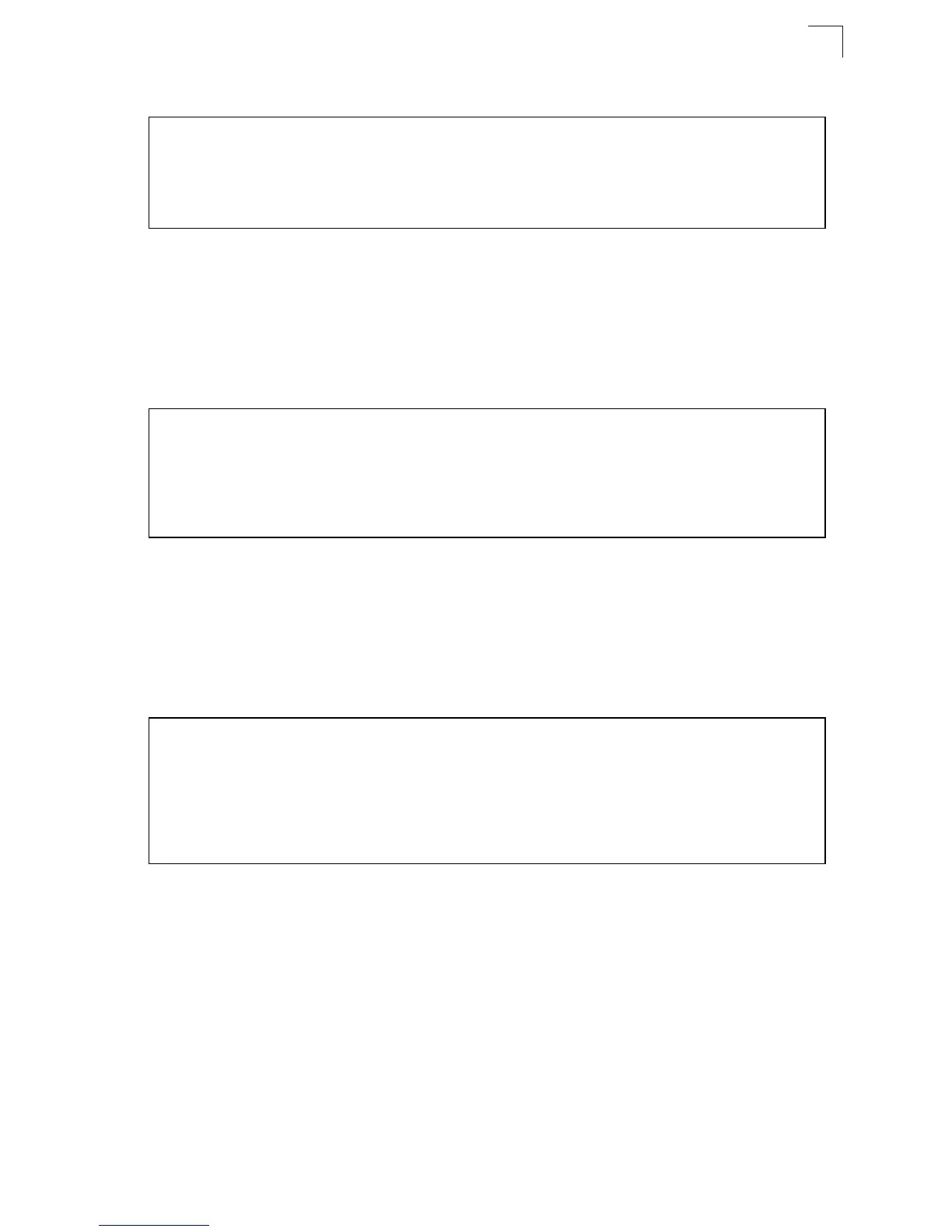Switch Cluster Commands
4-241
4
Example
show cluster
This command shows the switch clustering configuration.
Command Mode
Privileged Exec
Example
show cluster members
This command shows the current switch cluster members.
Command Mode
Privileged Exec
Example
Vty-0#rcommand id 1
CLI session with the TL-SG5426 is opened.
To end the CLI session, enter [Exit].
Vty-0#
Console#show cluster
Role: commander
Interval heartbeat: 30
Heartbeat loss count: 3
Number of Members: 1
Number of Candidates: 2
Console#
Console#show cluster members
Cluster Members:
ID: 1
Role: Active member
IP Address: 10.254.254.2
MAC Address: 00-12-cf-23-49-c0
Description: TL-SG5426
Console#
