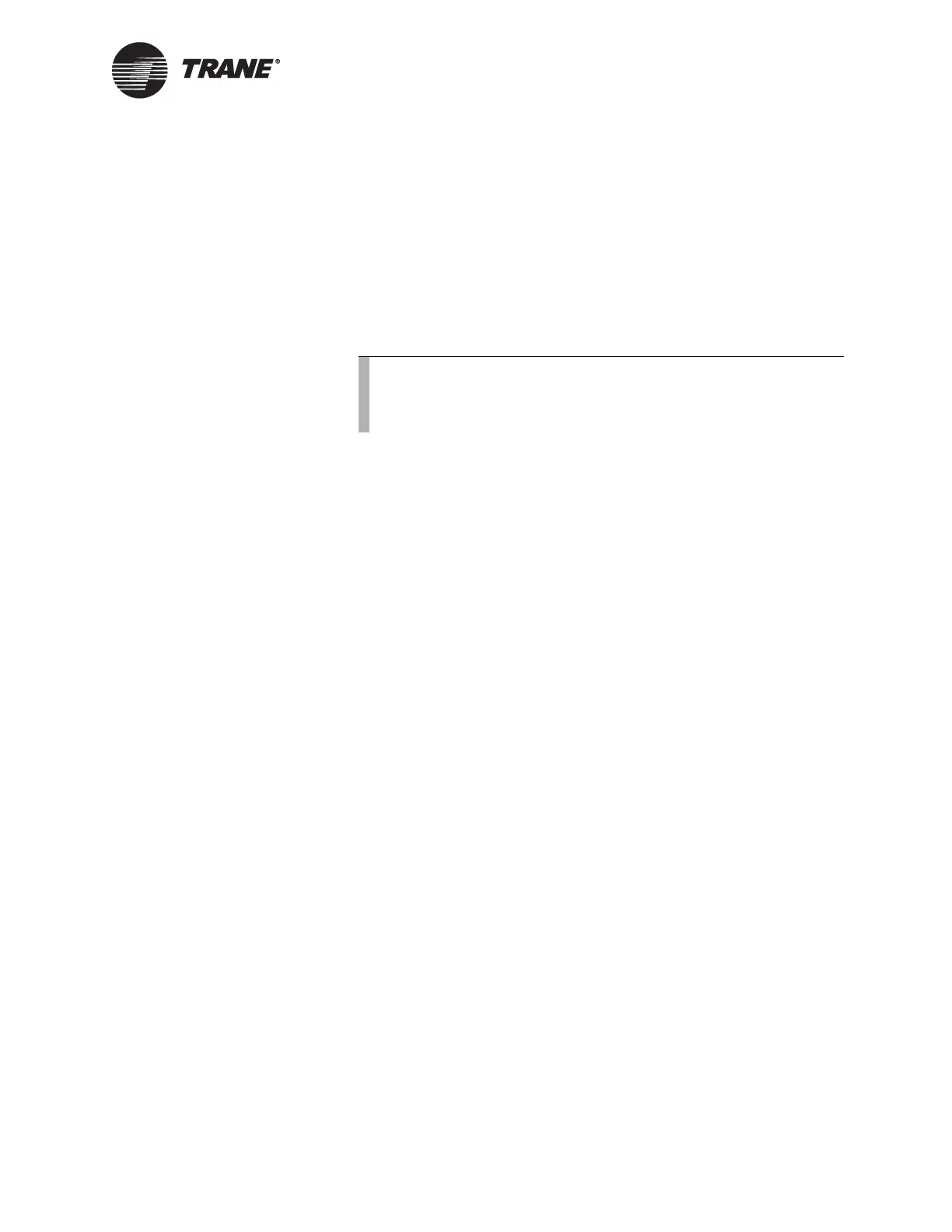Comm5 wiring
BMTX-SVN01C-EN 51
To mount and wire CBL 75090-4 modems on an inter-building communi-
cation link, follow these procedures (see Figure 26 on page 52):
1. In Building A, mount the CBL 75090-4 on the wall using the four
mounting screw holes on the case.
2. Connect chassis ground to the ground terminal (Case) on the
CBL 75090-4.
3. Connect an external power supply to the –V and +V terminals on the
CBL 75090-4.
4. Connect the communication link (and a termination resistor, if
needed) to the Net A terminals on the CBL 75090-4.
5. Connect terminated fiber-optic cable to either L Fiber or R Fiber on
the CBL 75090-4.
6. In Building B, mount another CBL 75090-4 on the wall using the four
mounting screw holes on the case.
7. Repeat steps 2 through 4.
8. Connect the terminated fiber-optic cable that is connected to the
CBL 750900-4 in Building A to either L Fiber or R Fiber (whichever is
unused) on the CBL 75090-4 in Building B.
9. For each successive building to be wired on the communication link,
repeat steps 6 through 8.
IMPORTANT
On links that use a Tracer MP580/581 controller, the buffers of the
CBL76090-4 must be increased to accommodate larger messages. Con-
tact the manufacturer for instructions.
Note:
The power supply, not included with the CBL 75090-4, must
provide 9–28 Vac or Vdc. Typically, the current requirement is
100 mA at 24 Vdc.
