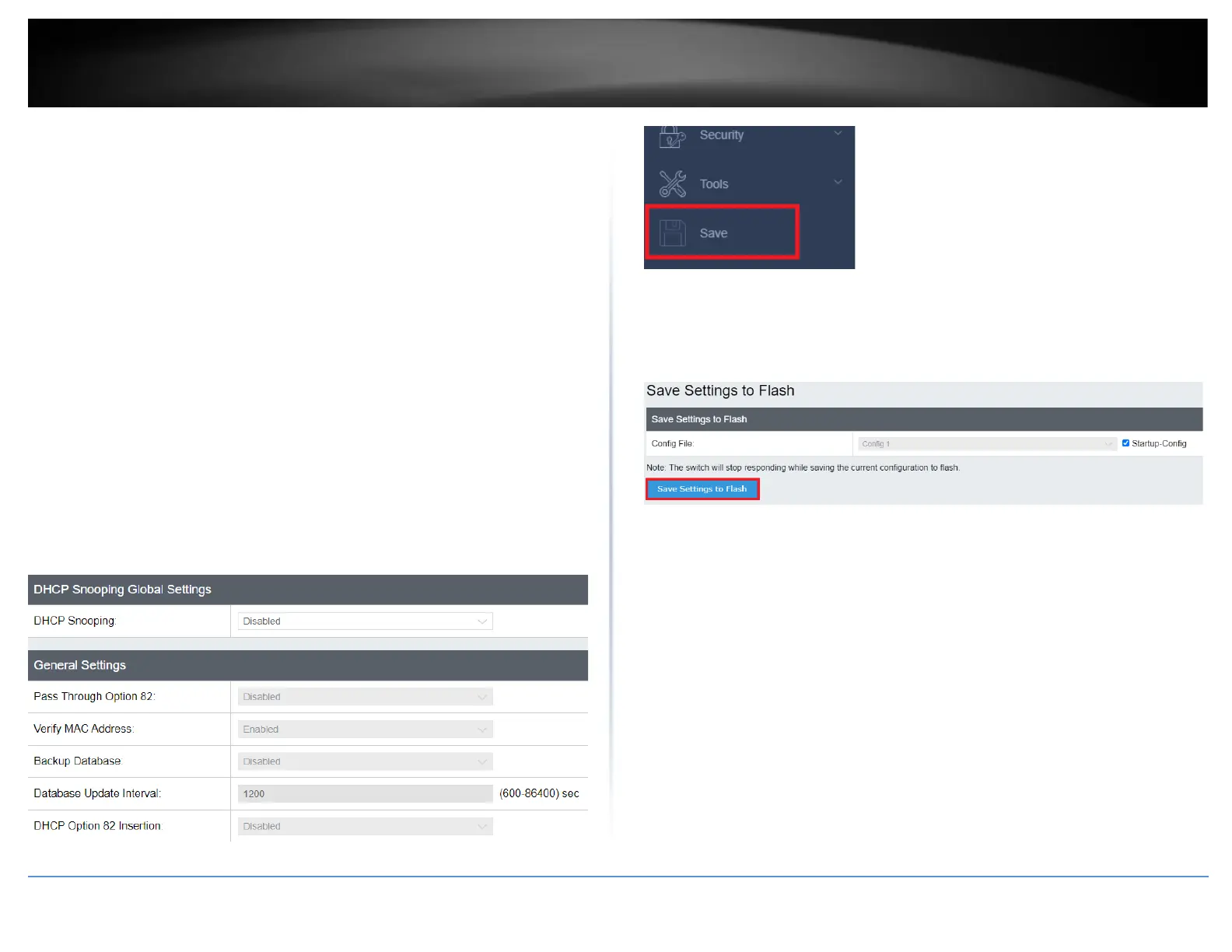o Enable - The MAC address of each ingress ARP packet is validated
when compared against the Binding Table entries. Invalid ARP packets
are discarded.
o Disable - The MAC address of each ingress ARP packet is not validated
against the Binding Table. All ARP packets are forwarded through the
switch without regard to the IP and MAC Address information in the
packet header.
• Backup Database - select one of the following choices from the pull-down
menu:
o Enable - The Web Management Utility Software saves a backup copy
of the Binding Table to flash at a specified interval (Database Update
Interval) of time.
o Disable - The Web Management Utility Software does not save a
backup copy of the Binding Table to flash.
• Database Update Interval - Enter the database update interval. The range of
this interval is 600 to 86400 seconds.
• DHCP Option 82 Insertion - select one of the following choices from the pull-
down menu:
o Enable: The Web Management Utility software inserts the DHCP
Option 82 information into the DHCP packets.
o Disable: The Web Management Utility software does not insert the
DHCP Option 82 information into the DHCP packets.
4. At the bottom of the left hand panel, click Save.
5. Select the Config you would like to save the settings to, then click Save Settings to
Flash.
Note: This step saves all configuration changes to the NV-RAM to ensure that if the
switch is rebooted or power cycled, the configuration changes will still be applied.
