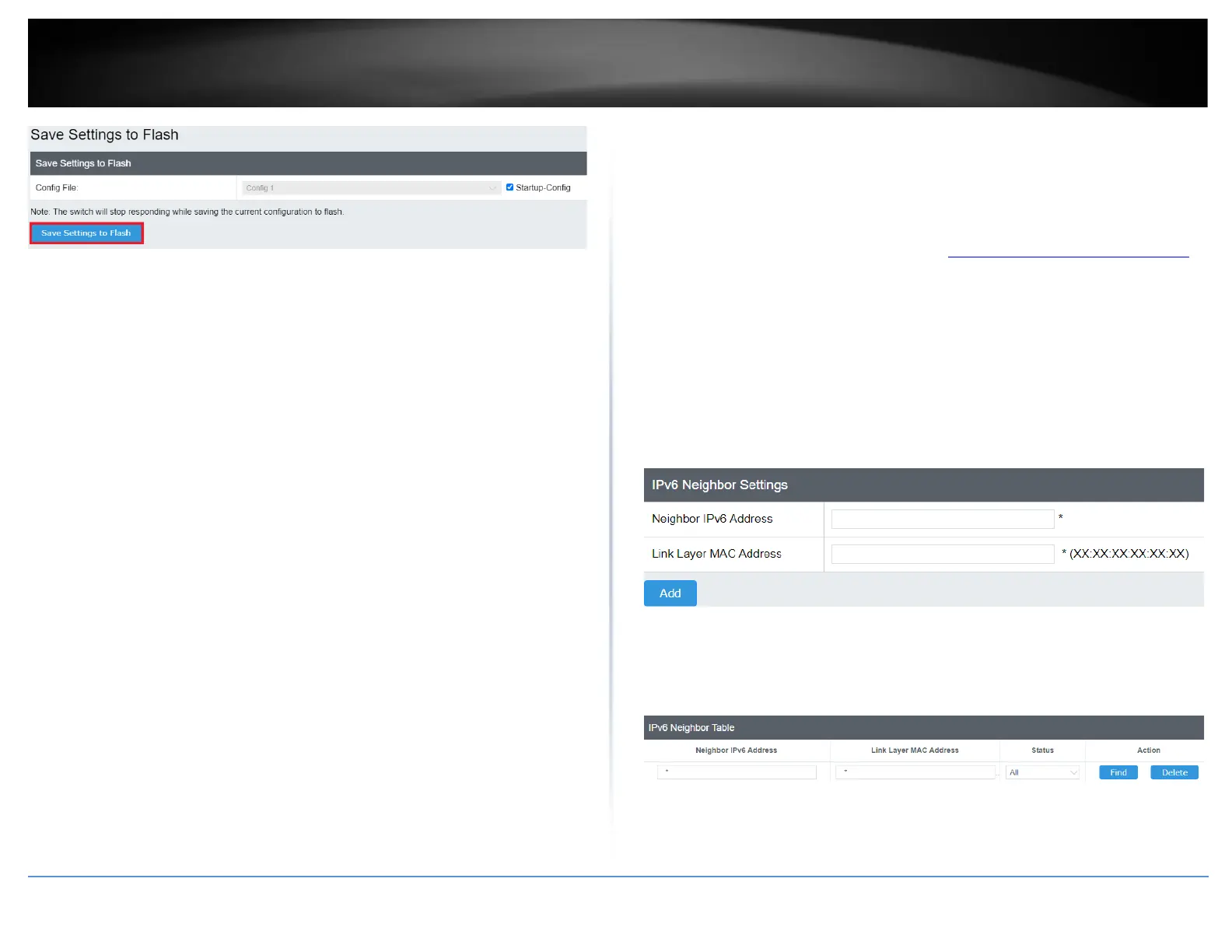Add IPv6 neighbors
System > L3 Feature > IPv6 Neighbor
This settings allows you to manually define IPv6 supported neighboring devices on your
network.
1. Log into your switch management page (see “Access your switch management page”
on page 5).
2. Click on System, L3 Feature, and then IPv6 Neighbor.
3. Review the settings. When you have completed making changes, click Apply to save
the settings.
• Neighbor IPv6 Address: Specifies the neighbor IPv6 address.
• Link Layer MAC Address: Specifies the link layer MAC address.
Click Add to save the entry to the list.
• You can type in the specific address and click Find to find the entry to modify or
click Delete or delete the address. If the entries span multiple pages, you can
navigate page number in the Page field and click Go or you can click First,
Previous, Next, and Last Page to navigate the pages.
4. At the bottom of the left hand panel, click Save.
