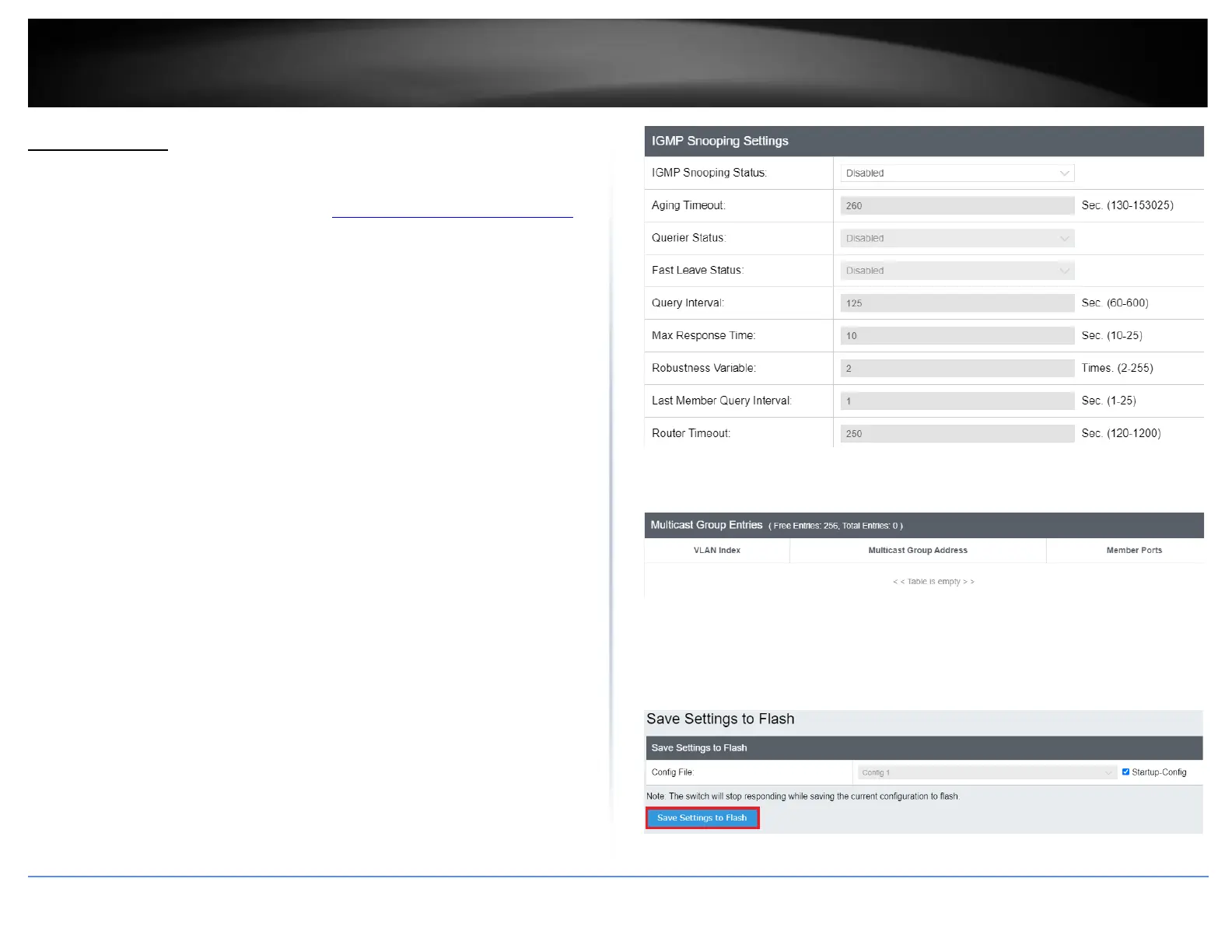IGMP Snooping
Settings
Network > IGMP Snooping > Settings
1. Log into your switch management page (see “Access your switch management page”
on page 5).
2. Click on Network, click on IGMP Snooping, and click on Settings.
3. Review the settings. Click Apply to save the settings.
• Status – Click the drop-down list and select Enabled to enable the IGMP
snooping feature or Disabled to disable the feature.
• Age-Out Timer – Enter the amount of time in seconds that you want your
switch to wait before it purges an inactive dynamic MAC address.
• Querier Status – Click the drop-down list and select Enabled to enable the
Querier Status or Disabled to disable this feature.
• Fast Leave Status – Click the drop-down list and select Enabled to enable the
Fast Leave Status or Disabled to disable this feature
• Querier Interval – Enter the amount of time you want your switch to send
IGMP queries.
• Max Response Time- Specifies the maximum time before sending a response
report.
• Robustness Variable- Enter a variable for the expected packet loss on a subnet.
The robustness variable should be set to a larger value if higher packet loss is
expected.
• Last Member Query Interval - Set the response time for group queries sent in
response to leave messages.
• Router Timeout - Enter the maximum time duration without router messages
before the router timeout.
The table below displays the static multicast address groups defined in your switch for
reference and can be modified on under Bridge > Static Multicast or dynamically
updated with the active multicast address groups.
4. At the bottom of the left hand panel, click Save.
5. Select the Config you would like to save the settings to, then click Save Settings to
Flash.
Note: This step saves all configuration changes to the NV-RAM to ensure that if the
switch is rebooted or power cycled, the configuration changes will still be applied.
