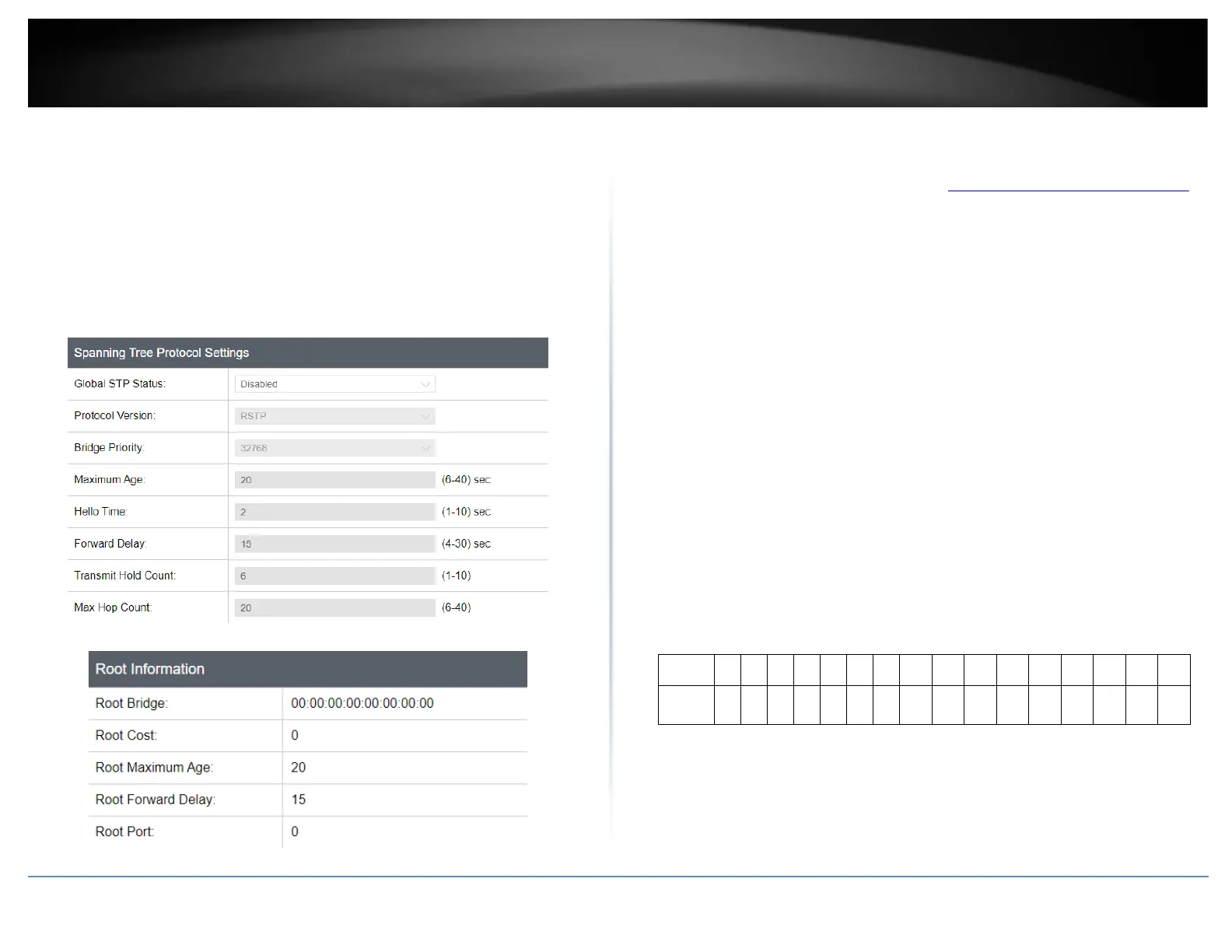• Hello Time: The Hello Time is frequency with which the root bridge sends out a
BPDU.
• Forward Delay: The Forward Delay defines the time that the bridge spends in
the listening and learning states. Its range is 4 - 30 seconds.
• Transmit Hold Count: The Transmit Hold Count specifies the maximum number
of BPDUs that the bridge can send per second. Its range is 1 - 10.
• Max Hop Count: The Max Hop Count is a parameter set in a BPDU packet when
it originates. It is decremented by 1each time it is retransmitted by the next
bridge. When the Hop Count value reaches zero, the bridge drops the BPDU
packet. Its range is 6 - 40 hops.
In addition, this section also displays the spanning tree root information.
Port
Network > Spanning Tree > Port
1. Log into your switch management page (see “Access your switch management page”
on page 5).
2. Click on Network, click on Spanning Tree, and click on Port.
3. Review the settings. For each entry, click Apply to save changes.
• STP Status: Indicates if spanning tree protocol is active or not on the port.
Select one of the following choices from the pull-down menu:
o Enable - The spanning tree protocol is enabled on the port.
o Disabled - The spanning tree protocol is disabled on the port.
Note: BPDU passthrough must be disabled for all ports under Physical
interface for STP can be enabled.
• Priority: Indicates the port priority. If two paths have the same port cost, the
bridges must select a preferred path. In some instances this can involve the use
of the port priority parameter which is used as a tie breaker when two paths
have the same cost.
The range for port priority is 0 to 240. As with bridge priority, this range is
broken into increments, in this case multiples of 16. To select a port priority for
a port, you enter the desired value. Table 1 lists the values that are valid.
Valid Port Priority Values
• Admin Cost (0 = Auto): The administratively assigned value for the contribution
of this port to the path cost of paths towards the spanning tree root. Writing a
value of '0' assigns the automatically calculated default Path Cost value to the
port. If the default Path Cost is being used, this object returns '0' when read.
