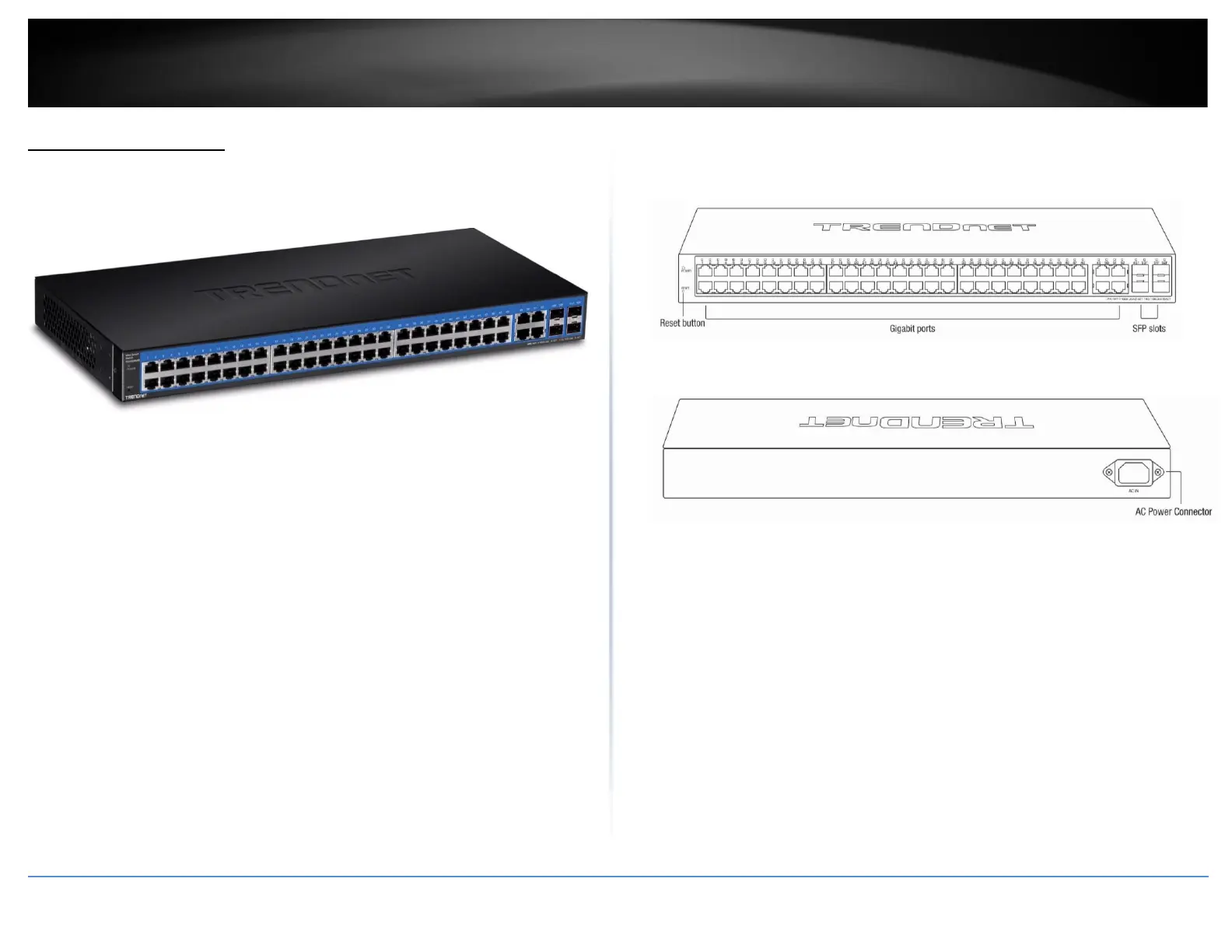TEG-524WS Overview
Package Contents
In addition to your switch, the package includes:
• Quick Installation Guide
• CD-ROM (Utility & User’s Guide)
• Power cord (1.8 m / 6 ft.)
• Rack mount kit
If any package contents are missing or damaged, please contact the retail store, online
retailer, or reseller/distributor from which the product was purchased.
TEG-524WS Hardware Features
Front View
Rear View
• Reset Button – Press and hold the button 1~5 seconds and release to
reboot the device. Pressing the button more than 6 seconds will reset
the switch to factory defaults. The ports LEDs will turn off to indicate
that the reset was initiated.
• Gigabit Ethernet Ports (1-52) – Connect network devices. Ports 49-52
are shared with SFP slots 49F-52F and are disabled when SFP slots (49F-
52F) are in use.
• SFP Slots (49F-52F) – Supports optional 1000BASE-SX/LX mini-GBIC
modules for uplink or downlink connections.
