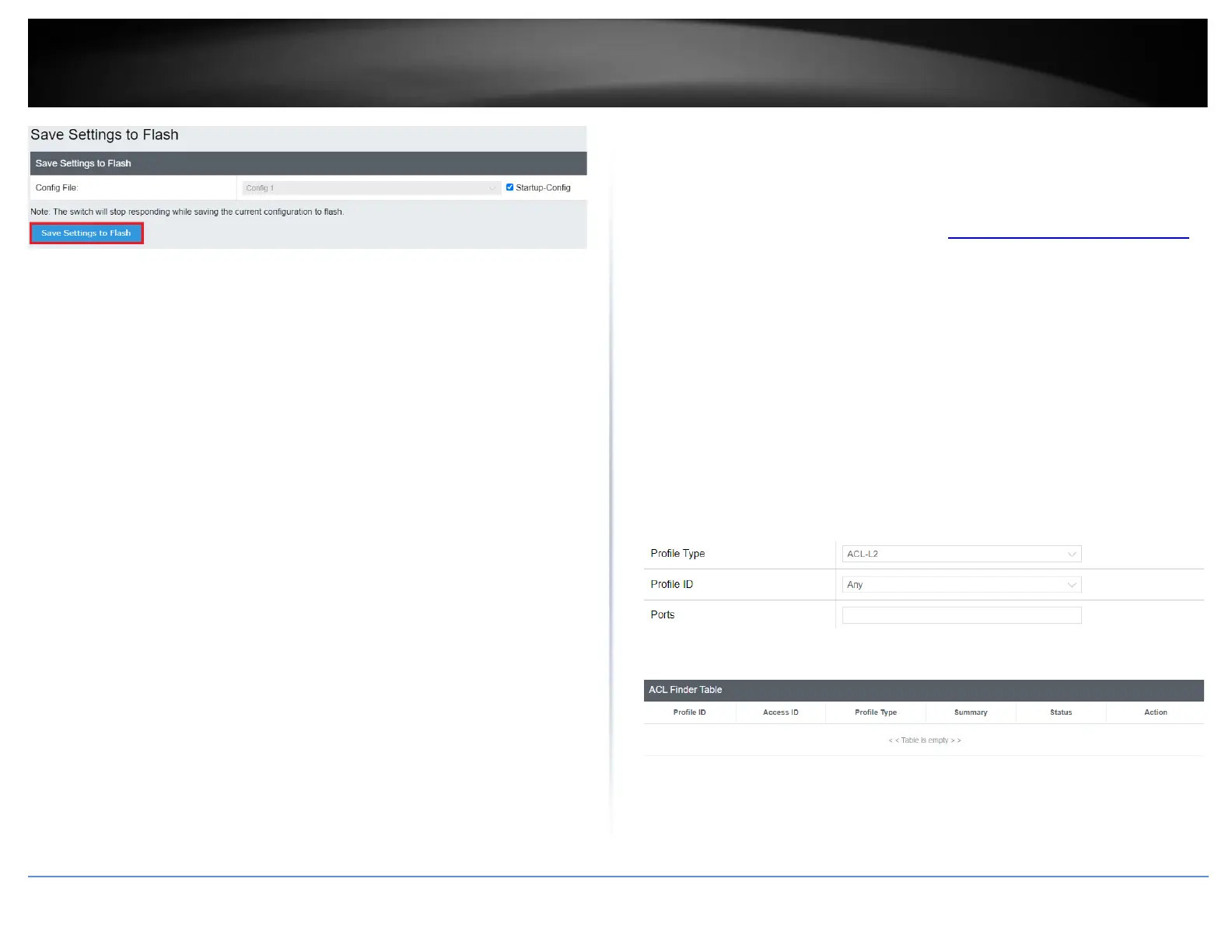ACL Finder
Security > ACL > ACL Finder
Allows you to view current policies assigned to each port by Index or Sequence.
1. Log into your switch management page (see “Access your switch management page”
on page 5).
2. Click on Security, click on ACL, and click on ACL Finder.
3. The ACL Finder contains the following fields.
• Profile Type- Select the Profile type for the drop-down search bar
• Profile ID- Defines the Profile ID for the drop-down search bar
• Ports- Defines the port number search bar.
• Profile ID- Indicates the Profile ID.
• Access ID- Indicates the Access ID.
• Profile Type- Indicates the profile type.
• Summary- Displays the ACL rule summary.
• Status- Displays the ACL rule status.
• Action- Includes the Delete button for removing ACL rules.
4.View the active poicies by clicking on the Access ID number.
