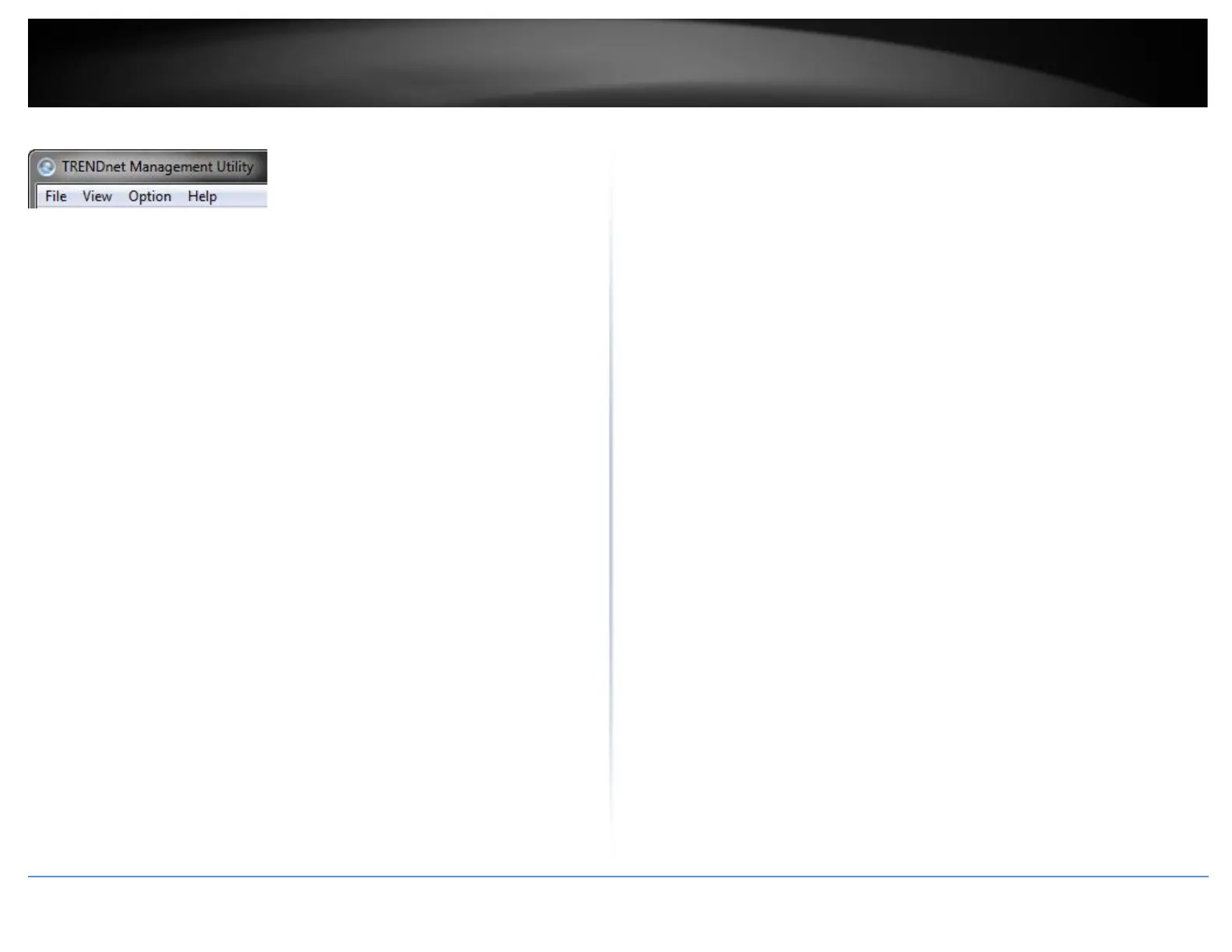Main Menu Options
In the “File TAB”, there are Monitor Save, Monitor Save As, Monitor Load and Exit.
⚫ Monitor Save: To record the setting of the Monitor List to the default, when you
open the Web Management Utility next time, it will auto load the default
recorded setting.
⚫ Monitor Save As: To record the setting of the Monitor List in appointed filename
and file path.
⚫ Monitor Load: To manually load the setting file of the Monitor List.
⚫ Exit: To exit the Web Management Utility.
In the “View TAB”, there are view log and clear log function, this function will help you
to show trap setting.
⚫ View Log: To show the event of the Web Management Utility and the device.
⚫ Clear Log: to clear the log.
In the “Option TAB”, there are Refresh Time and Group Interval
⚫ Refresh Time: This function helps you to refresh the time of monitoring the
device. Choose 15 secs, 30 secs, 1 min, 2 min and 5 min to select the time of
monitoring.
⚫ Group Interval: 120~1225
In the “Help TAB”, there is About function, it will show out the version of the Web
Management Utility.
