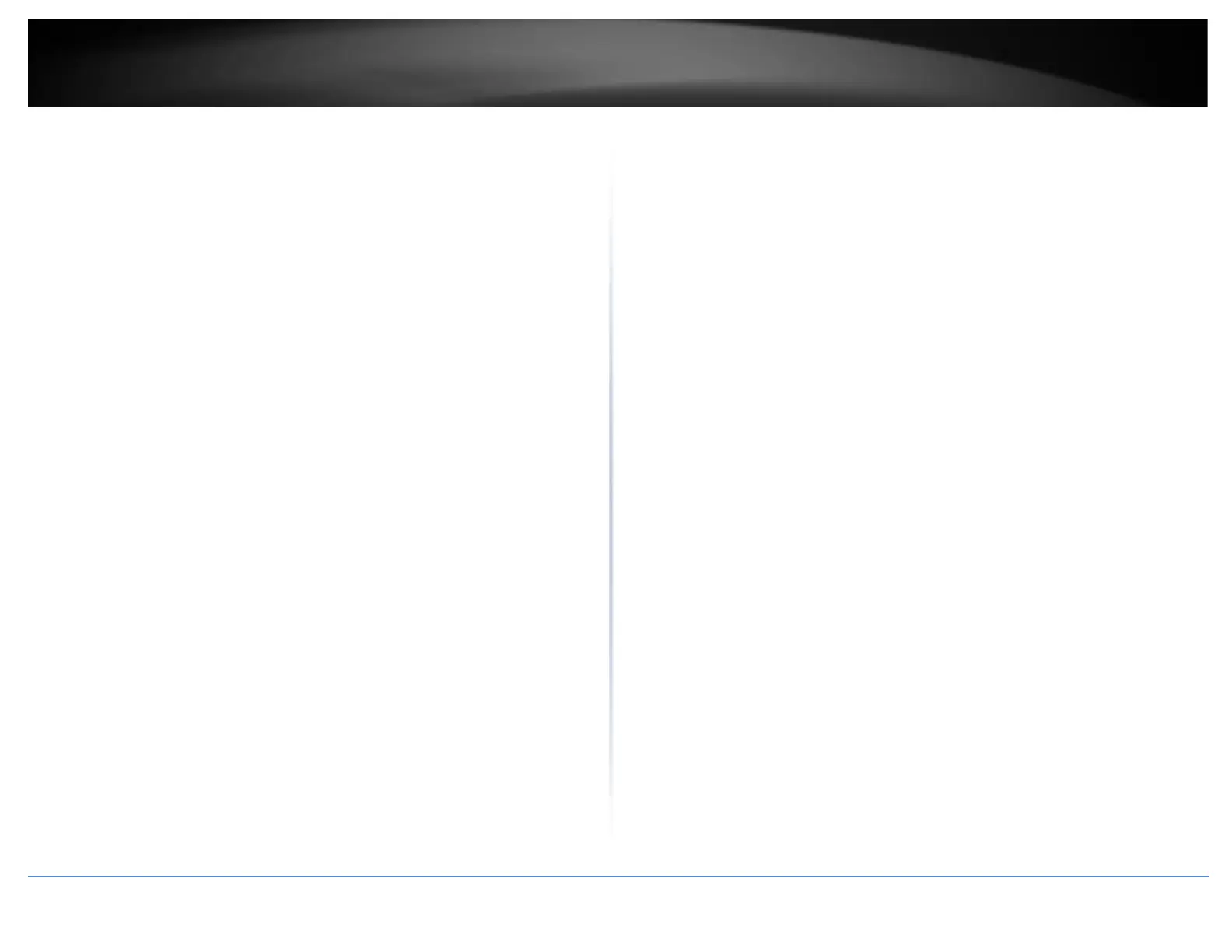How to find your MAC address?
In Windows 2000/XP/Vista/7/8.1/10,
Your computer MAC addresses are also displayed in this window, however, you can type
getmac –v to display the MAC addresses only.
In MAC OS 10.4,
1. Apple Menu > System Preferences > Network
2. From the Show menu, select Built-in Ethernet.
3. On the Ethernet tab, the Ethernet ID is your MAC Address.
In MAC OS 10.5/10.6,
1. Apple Menu > System Preferences > Network
2. Select Ethernet from the list on the left.
3. Click the Advanced button.
3. On the Ethernet tab, the Ethernet ID is your MAC Address.
How do I use the ping tool to check for network device connectivity?
Windows 7/8.1/10
1. On your keyboard, press Windows Logo+R keys simultaneously to bring up the Run
dialog box.
2. In the dialog box, type cmd to bring up the command prompt.
3. In the command prompt, type ping <ip_address> with the <ip_address> being the IP
address you want ping and check for connectivity.
Example: Usage of ping command and successful replies from device.
C:\Users>ping 192.168.10.100
Pinging 192.168.10.100 with 32 bytes of data:
Reply from 192.168.10.100: bytes=32 time<1ms TTL=64
Reply from 192.168.10.100: bytes=32 time<1ms TTL=64
Reply from 192.168.10.100: bytes=32 time<1ms TTL=64
Reply from 192.168.10.100: bytes=32 time<1ms TTL=64
Ping statistics for 192.168.10.100:
Packets: Sent = 4, Received = 4, Lost = 0 (0% loss),
Approximate round trip times in milli-seconds:
Minimum = 0ms, Maximum = 0ms, Average = 0ms
MAC OS X
1. Navigate to your Applications folder and open Utilities.
2. Double-click on Terminal to launch the command prompt.
3. In the command prompt, type ping –c <#> <ip_address> with the <#> ping being the
number of time you want to ping and the <ip_address> being the IP address you want
ping and check for connectivity.
Example: ping –c 4 192.168.10.100
