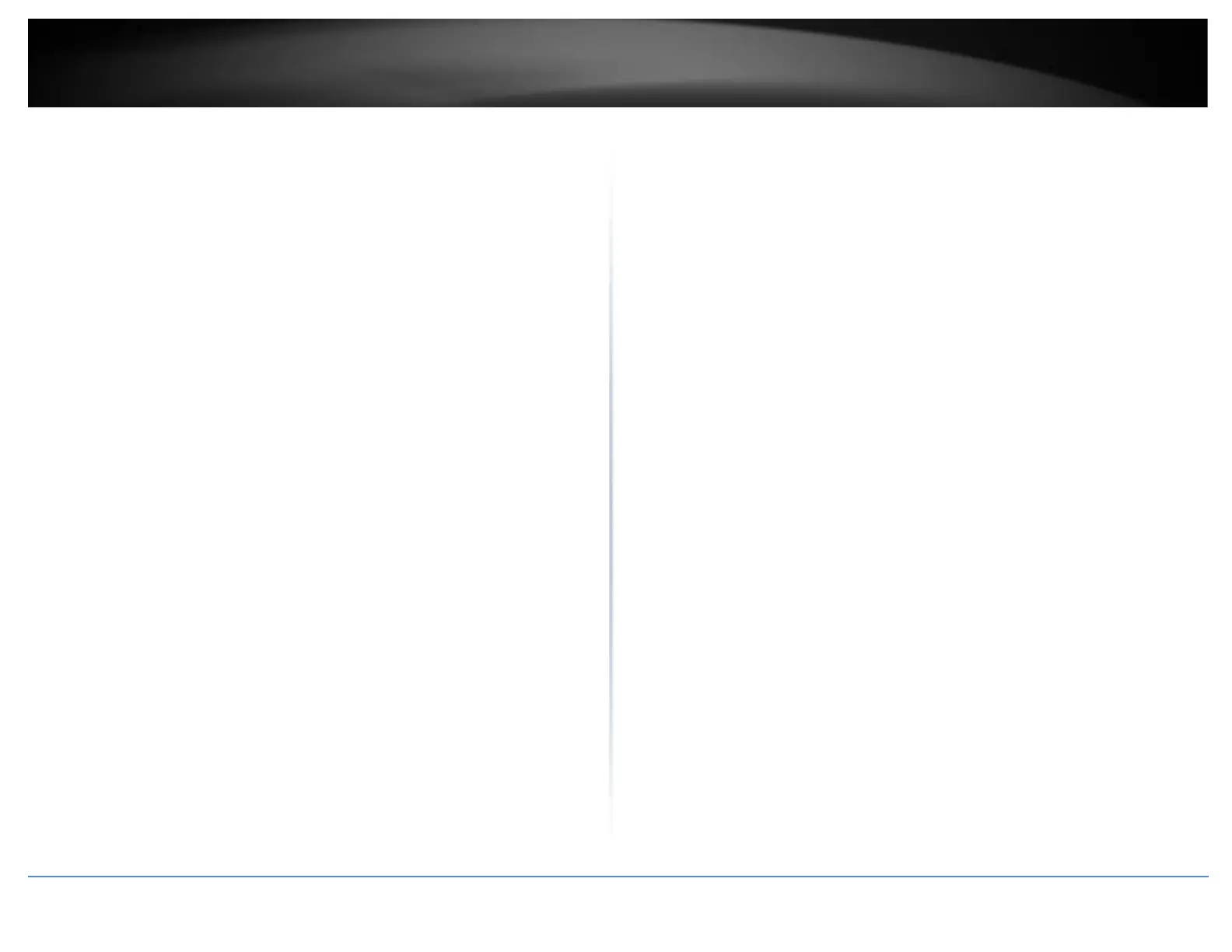Set DSCP (Differentiated Services Code Point) Class Mapping settings ............ 82
Scheduling Algorithm ................................................................................................... 83
Set the Scheduling Algorithm ............................................................................ 83
IPv6 Traffic Class .......................................................................................................... 84
Configure the IPv6 Traffic Class Settings ........................................................... 84
Security ......................................................................................... 85
Port Security Global Settings ....................................................................................... 85
Configure Port Access Control ........................................................................... 85
Port Security Global Settings ....................................................................................... 85
Configure Port Access Control ........................................................................... 85
Port Security Address Settings ..................................................................................... 86
Configure Port Security Address Settings .......................................................... 86
Security > Port Security > Port Address Settings ................................................ 86
Port Access Control ...................................................................................................... 86
Configure Port Access Control ........................................................................... 86
Dial-in User .................................................................................................................. 87
Create Dial-In Users (Local Authentication Method) ......................................... 87
RADIUS ......................................................................................................................... 88
Add RADIUS Servers (RADIUS Authentication Method) .................................... 88
TACACS+ ...................................................................................................................... 89
Add TACACS+ Servers (TACACS+ Authentication Method) ................................ 89
Destination MAC Filter ................................................................................................ 90
Destination MAC Filter ....................................................................................... 90
Denial of Service .......................................................................................................... 91
Denial of Service (DoS) ....................................................................................... 91
DHCP Snooping ............................................................................................................ 92
Settings .............................................................................................................. 92
VLAN .................................................................................................................. 94
Interfaces ........................................................................................................... 95
Binding ............................................................................................................... 95
Dynamic ARP Inspection .............................................................................................. 96
Settings .............................................................................................................. 96
ARP Inspection Validation ................................................................................. 97
ARP Inspection Port Settings ............................................................................. 98
ARP Inspection VLAN ......................................................................................... 98
ARP Inspection Statistics .................................................................................... 99
ARP Inspection VLAN ......................................................................................... 99
ACL ............................................................................................................................. 100
ACL Configuration Wizard ................................................................................ 100
Access Profile List ............................................................................................ 101
ACL Finder ........................................................................................................ 102
Tools........................................................................................... 104
Firmware Upgrade ..................................................................................................... 104
Upgrade your switch’s firmware ..................................................................... 104
Firmware Upgrade via HTTP Settings .............................................................. 104
Firmware Upgrade via TFTP Settings ............................................................... 105
Config Backup Restore ............................................................................................... 106
Config Backup/Restore .................................................................................... 106
Backup/Restore via HTTP Settings ................................................................... 106
Backup/Restore via TFTP Settings ................................................................... 106
Diagnostics................................................................................................................. 107
Cable Diagnostics Test ..................................................................................... 107
Reboot ....................................................................................................................... 108
Reboot/Reset to factory defaults .................................................................... 108
Ping ............................................................................................................................ 109
Network Connectivity Test (Ping Tool) ............................................................ 109
Using the Web Smart Switch Management Utility ....................... 110
System Requirements ................................................................................................ 110
Installation ................................................................................................................. 110
