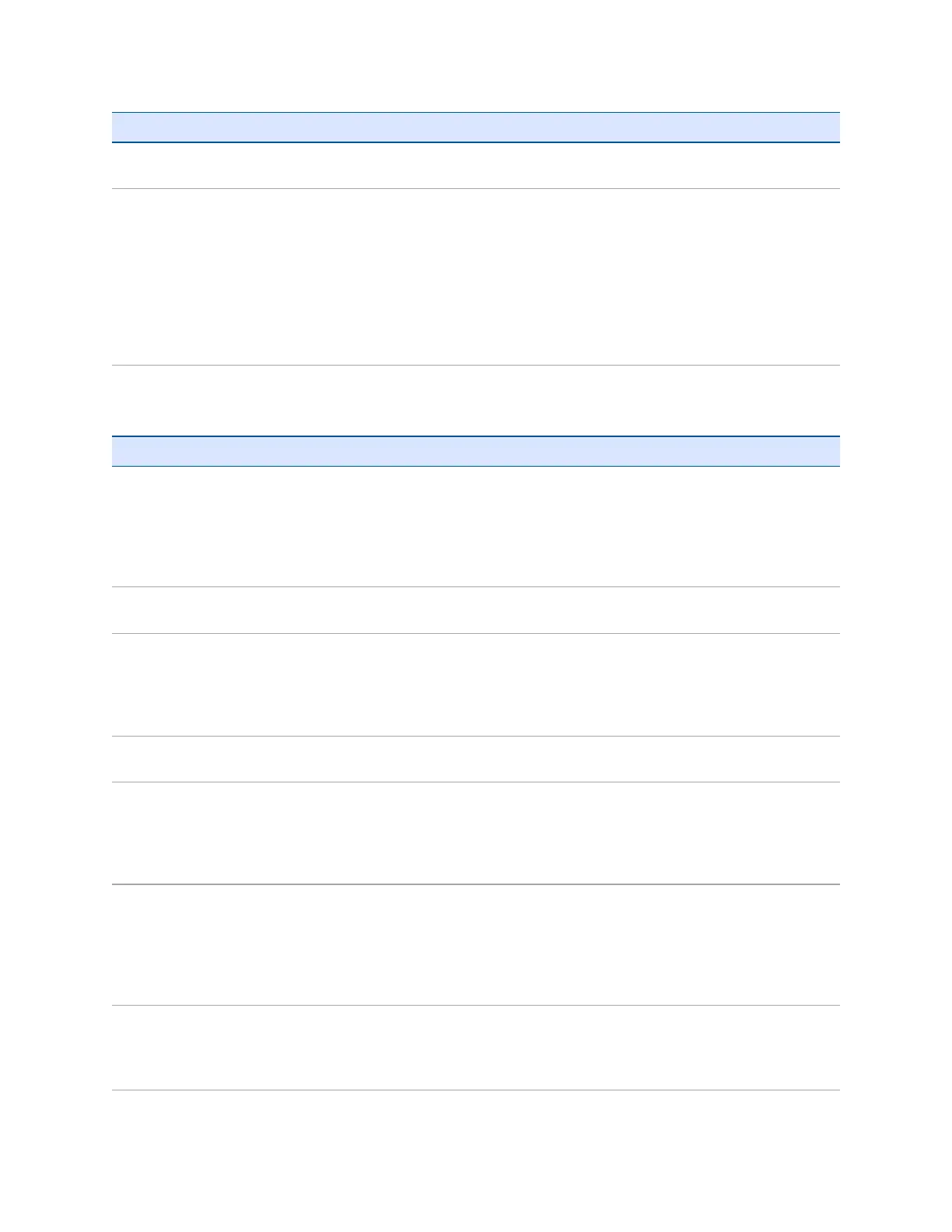Problem Cause Solution
check box is selected, and that the correct
option is selected.
The handheld connection settings conflict
with network settings or VPN client
software.
If you are using a USB cable, use the USB to
PC utility to change the connection method
the handheld uses to connect to ActiveSync
technology on the computer. Tap
Start
/
Settings
/
Connections
/
USB to PC Utility
.
Clear the
Enable advanced network
functionality
check box. The handheld stops
using the default RNDIS method to connect
to the ActiveSync technology.
Bluetooth wireless technology
Problem Cause Solution
The handheld cannot
discover a nearby
Bluetooth device.
The integrated Bluetooth radio is not
activated.
The handheld’s Bluetooth radio has been
deactivated. If Bluetooth wireless
technology is allowed where you are
working, use the Radio Activation Manager
software to re-activate the radio (see
Radio
use, page 7
).
The device is out of range. Move the devices closer to each other and
then scan again.
Bluetooth wireless technology is not
enabled on one or both devices.
Make sure that the Bluetooth radio is turned
on, on both the handheld (see
Turning on
and turning off the Bluetooth radio from
within the Bluetooth application, page 44
)
and the other Bluetooth device.
The device has not been made
Discoverable.
Make sure that the Bluetooth device has
been made Discoverable.
The COM port that
you assigned to a
serial port service is
not available in your
application.
The application cannot recognize ports if
they are added after the application opens.
Exit from the application, add the port and
then run the application again.
The Bluetooth
connection fails
while in use.
The Bluetooth device has moved out of
range.
Move the devices closer to each other. The
devices should reconnect automatically. If
they do not, select the Bluetooth device in
the
Devices
tab. Tap and hold the device
name and then select
Delete
. Tap
New
to
discover the device again.
The Bluetooth radio has lost the connection. Turn off the Bluetooth radio on the
handheld and then turn on the Bluetooth
radio (see
Turning on and turning off the
Bluetooth radio from within the Bluetooth