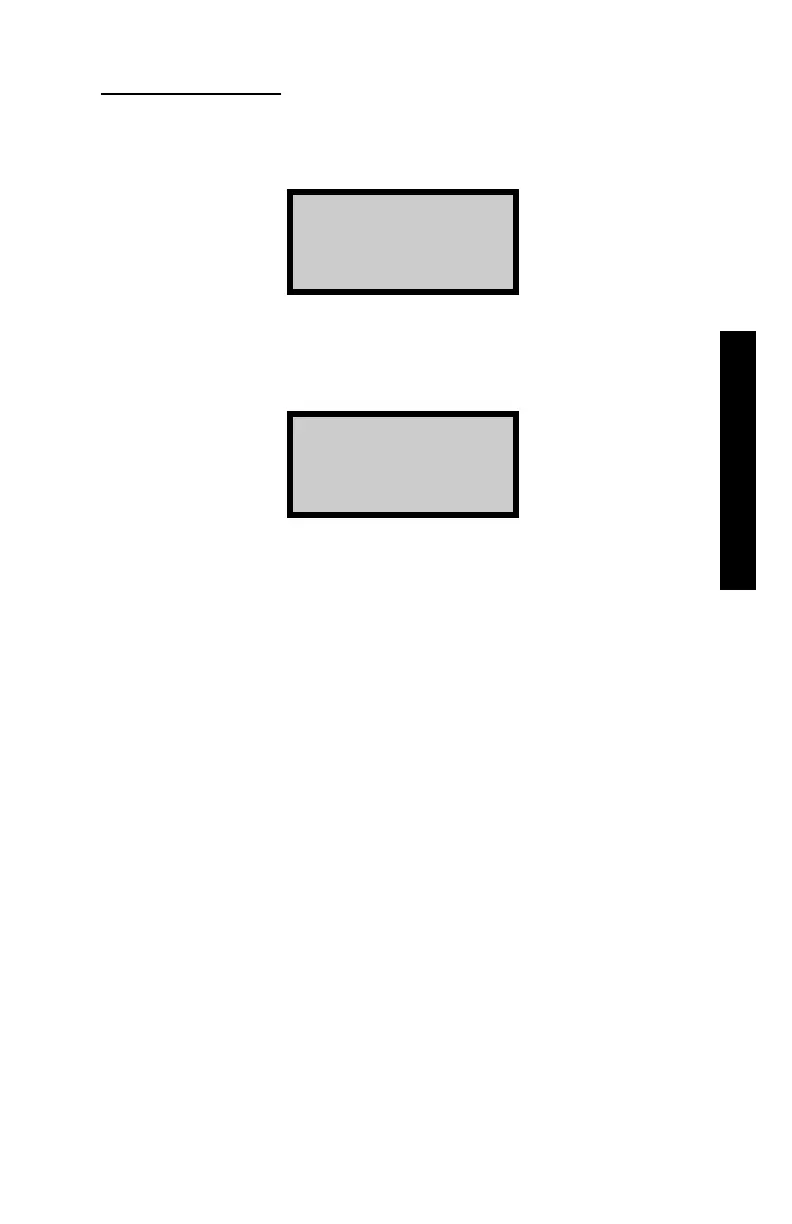Model 3440-L 6–29
6. SPECIAL FUNCTIONS
BATTERY STATUS
The battery status may be checked at any time. From the – Battery –
menu on page 6–27, press 〈2〉. The display will be:
Battery Status -
Batt volts:x.x
(7.0 = Batt Low)
(Press YES)
Press 〈YES〉 to view the date when the gauge was last charged, how long
the charge was and how many hours have elapsed since that charge. The
display will be:
Last charge:
mm/dd - x.x hrs
Hrs used: x /p
(Press YES)
Press 〈YES〉 and the gauge will return to READY.
