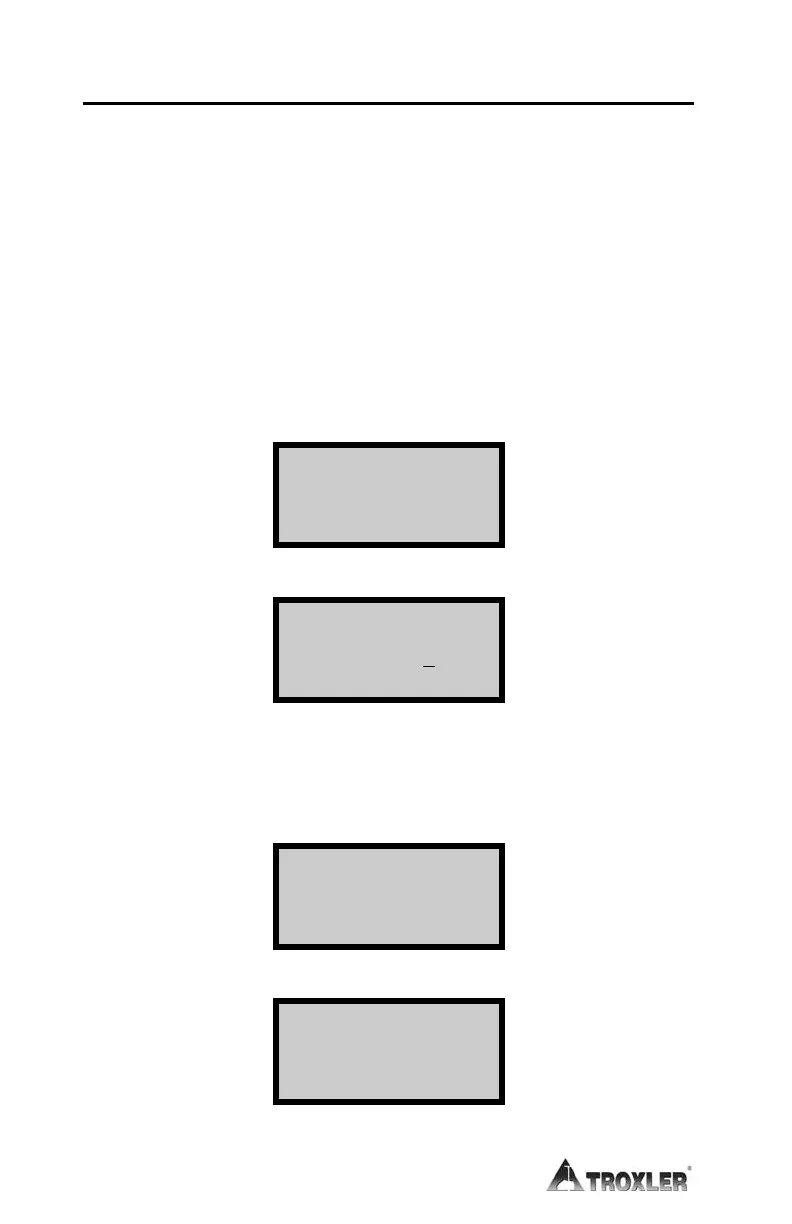7–6
CALIBRATION CONSTANTS
The Calibration Constants function allows the operator to change the
constants that the gauge uses to calculate a test result. If the gauge has been
repaired, or the memory has been lost, the constants must be re-entered.
NOTE
Each gauge contains a unique set of constants. These
constants are developed at the factory and are reflected on the
factory calibration sheet, which is shipped with every gauge. If
the constants are changed or are entered incorrectly, gauge
measurements will be incorrect.
To execute the Calibration Constants function, press 〈SHIFT〉 and
〈SPECIAL〉 for:
SPECIAL FUNCTION
YES- Next menu
1- STAT TEST
2- DRIFT TEST
Press 〈19〉 for the display:
EXTENDED
FUNCTIONS
Enter Code ----
and Press ENTER
The Access Code must be entered. This code is for authorized personnel
only. If you need assistance with the code, contact your nearest Troxler
Representative.
Enter the code and press 〈START/ENTER〉. The display will be:
YES- Next menu
1- Time/Date
2- Customer Name
3- Serial Number
Press 〈YES〉 for the following display:
YES- Next menu
4- Calib. Date
5- Calib. Const.
6- Rod Length
