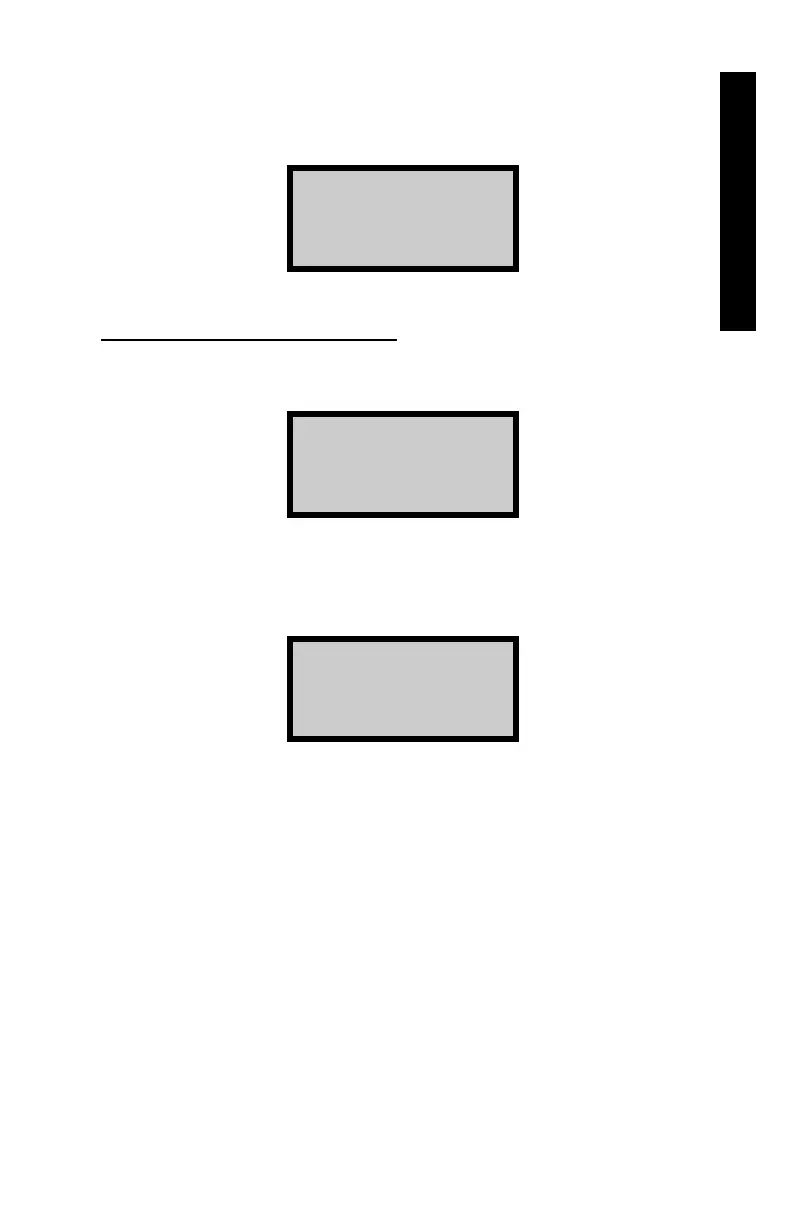Model 3440-L 5–19
5. 3440 OPERATIONS
To print all project data stored in the gauge, press 〈2〉. The gauge
immediately begins to download all project data to the printer. Figure 5–3
shows sample project printouts. While printing, the screen displays:
DOWNLOADING DATA
-All Projects-
Press and hold
any key to abort
PRINTING A SINGLE PROJECT
From the first display on the previous page, press 〈1〉. The display will be:
PROJECT NUMBER
Press YES for
next Project.
ENTER to select
Press 〈YES〉 to scroll through the project numbers. Press
〈START/ENTER〉 to print the project desired project.
DOWNLOADING DATA
PROJECT NUMBER
Press and hold
any key to abort
