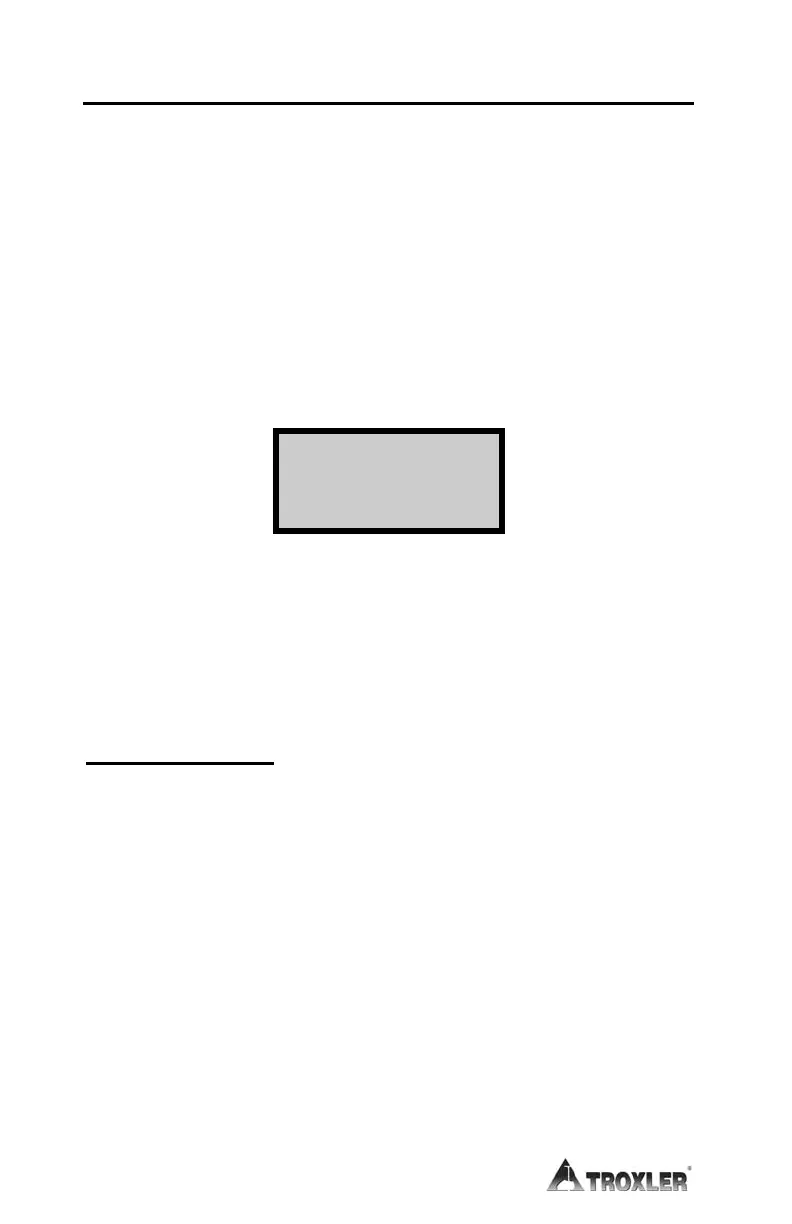2–2
TURNING THE GAUGE ON
The gauge uses rechargeable NiCad batteries (included) as a power source.
To turn the gauge on, press 〈ON〉.
When first turned on, the display screen fills with test characters before
proceeding to the self-test phase.
After two seconds, the gauge enters a 300-second self-test phase. During
the self-test, the gauge displays the gauge model number, software version,
serial number, company name, and progress (in seconds) of the test.
After the self-test, press any key to enter the Ready mode.
READY mm/dd/yyyy
Depth: xxxx
Time: x.xx min
Batt volts: x.x
The top line of the READY display alternates between the date and time.
The gauge returns to the Ready mode when the gauge is “ready” to proceed
to another function or there is no activity for more than 2 minutes.
After 5 hours of no activity, the gauge will automatically perform a total
power shutdown.
DAILY INSPECTION
The gauge should be inspected daily before use to ensure proper operation
of all safety features as follows:
1. Push the source rod down into the backscatter position and then raise it
back to the shielded position. Turn the gauge over and verify that the
tungsten sliding block is completely shut. If the gauge base opening is
not completely closed by the sliding block, clean the sliding block and
verify proper operation before using, transporting, or storing the
gauge. Refer to the Cleaning the Tungsten Sliding Block section on
page F–4 for cleaning instructions.
