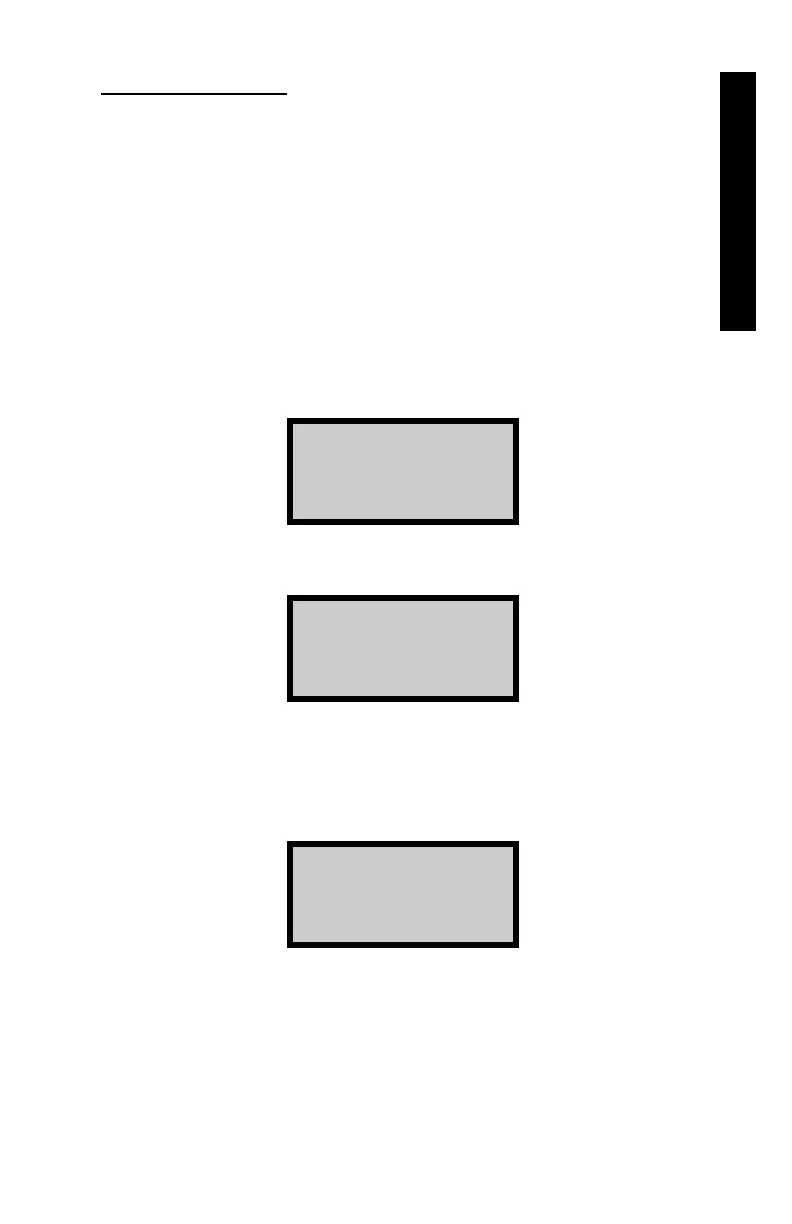Model 3440-L 5–23
5. 3440 OPERATIONS
AUTOMATIC MODE
If the Depth mode is set to Manual, the gauge allows the operator to
change the mode. After changing the mode to Automatic, the gauge
permits the operator to calibrate the depth strip.
NOTE
In the Automatic depth mode, the operator should calibrate
the depth strip after extreme changes in temperature. The
gauge automatically calibrates the depth strip when the
operator takes a standard count. The gauge also allows the
operator to calibrate the depth strip as follows.
To calibrate the depth strip, press 〈SHIFT〉 and 〈DEPTH〉.
Depth Ind: Auto
1- Select MANUAL
2- Calibrate
(CE to exit)
Press 〈2〉. The screen displays:
-DEPTH Calib -
Set rod at:
SAFE POSITION
and press ENTER
Position the source rod in the SAFE position and press 〈START/ENTER〉.
The gauge calibrates the depth strip. It then indicates that the depth
indicator is in the automatic mode as shown below, and returns to the
READY display.
Depth Indicator:
AUTOMATIC
