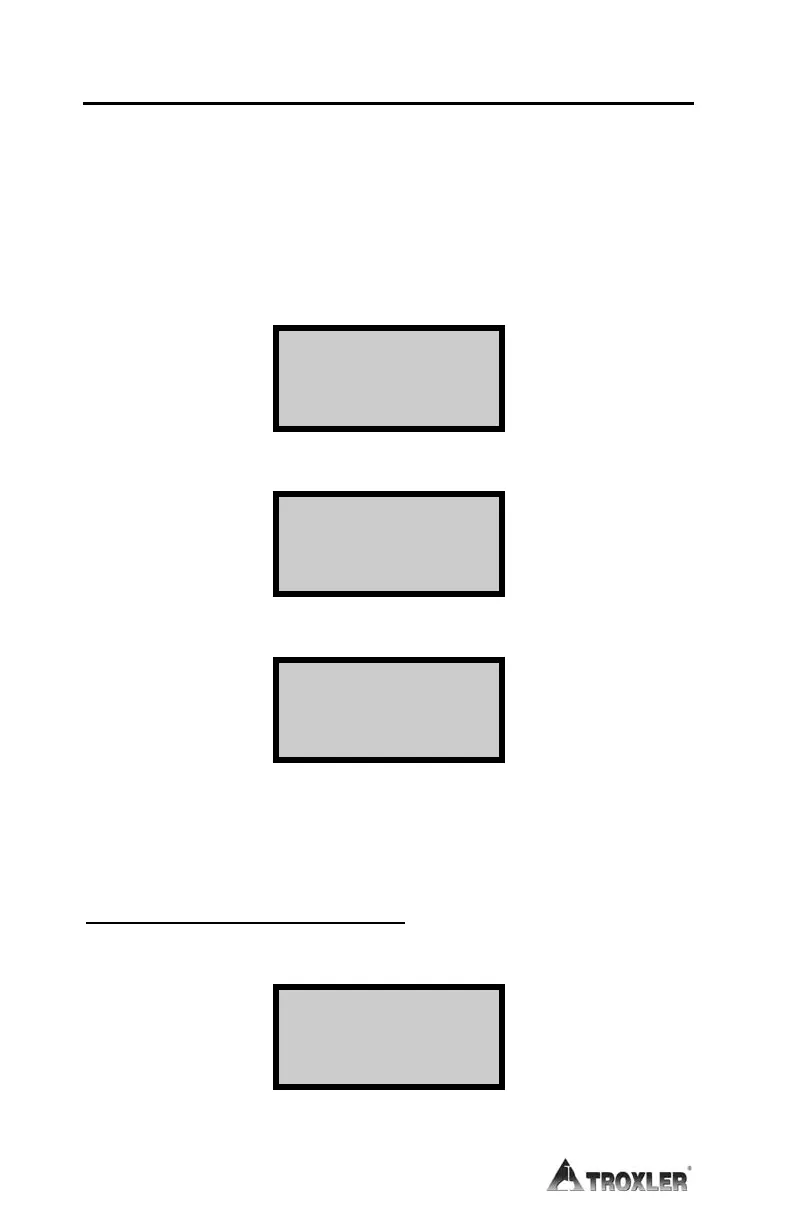6–12
SPECIAL CALIBRATION
The Special Calibration function allows the operator to re-calibrate the
gauge constants temporarily for use in measuring particular materials.
These materials may be limestone or other materials that do not fall within
the range of a normal calibration. Once enabled, the Special Calibration
will remain in effect until the gauge is turned off or Normal calibration is
re-enabled.
To execute Special Calibration, press 〈SHIFT〉 and 〈SPECIAL〉 for:
SPECIAL FUNCTION
YES- Next menu
1- STAT TEST
2- DRIFT TEST
Press 〈YES〉 two times for the display:
YES- Next menu
6-SPECIAL CALIB.
7- NOMOGRAPH
8- PRECISION
Press 〈6〉 for the display:
SPEC CALIB.-OFF
Press: 1- enable
2- disable
3- Recalib.
At this time, the operator may either enable an existing special calibration
or disable an existing calibration that has been in use. The operator may
also re-calibrate the gauge for use in a different material.
ENABLE SPECIAL CALIBRATION
Press 〈1〉 to enable the calibration. The display will be:
SPECIAL SOIL
CALIBRATION
ENABLED!
The gauge will return to the READY display.
