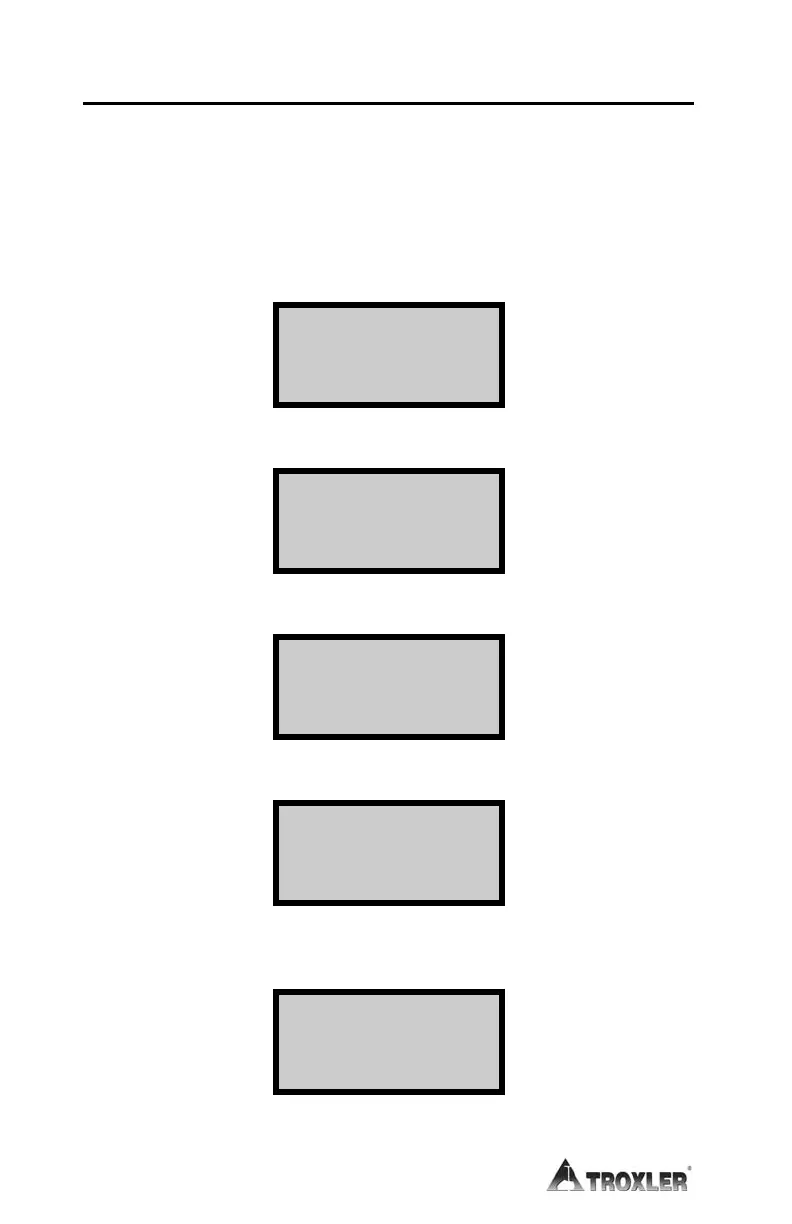6–26
COMMUNICATION PROTOCOL
The Communication Protocol function allows the operator to select
whether a Line Feed is transmitted with a Carriage Return when the gauge
is communicating with a printer or other external device.
Consult the owners manual of your particular device to determine if you
need to send a line feed. To execute the Communication Protocol function,
press 〈SHIFT〉 and 〈SPECIAL〉 for:
SPECIAL FUNCTION
YES- Next menu
1- STAT TEST
2- DRIFT TEST
Press 〈YES〉 three times for the display:
YES- Next menu
9- SET UNITS
10- BAUD RATE
11-COMM PROTOCOL
Press 〈1〉 〈1〉 for the display:
Comm. Protocol:
Send LF w/ CR.
Do you want to
change protocol?
Press 〈YES〉 for the display:
Comm. Protocol
Select:
1- Send LF w/CR
2- No LF w/CR
Select the appropriate protocol by pressing 〈1〉 or 〈2〉. After entering a
selection, the display will reflect the new protocol.
Comm. Protocol:
No LF w/CR.
