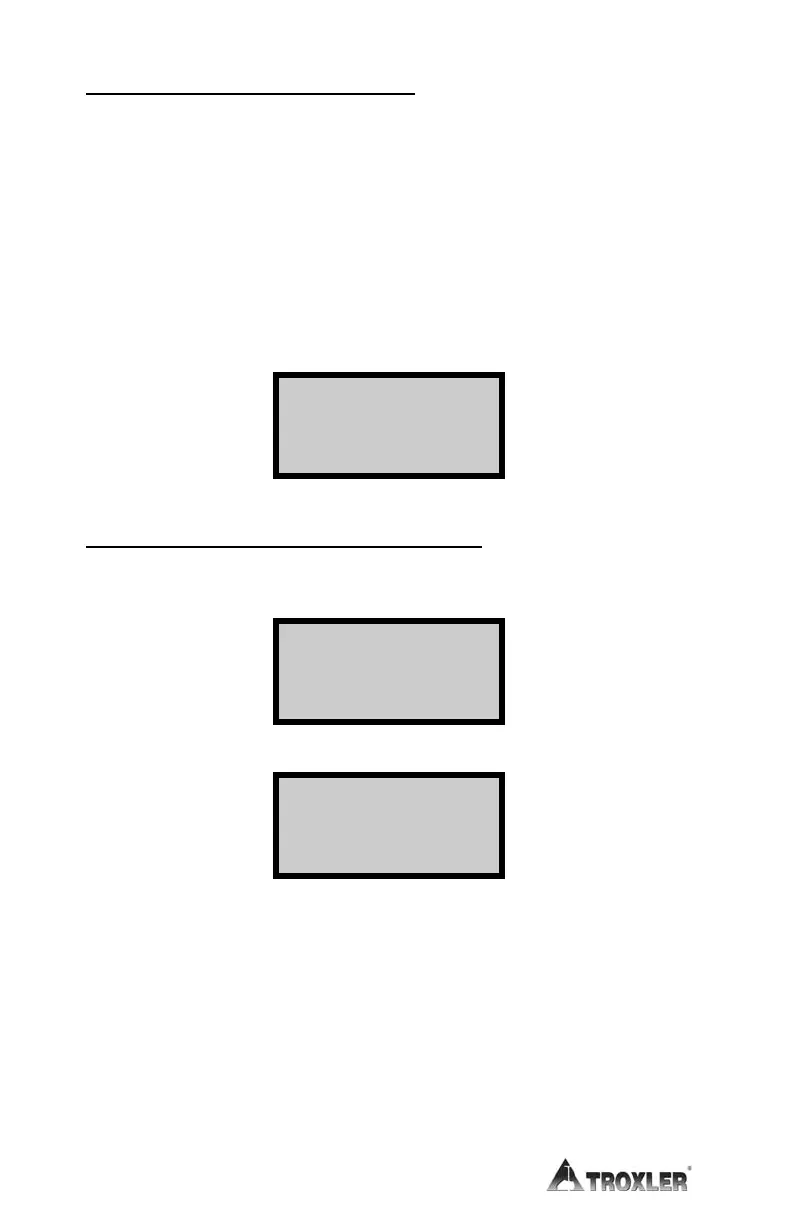2–8
SELECTING A PROJECT NUMBER
The Project function allows unique alphanumeric project numbers to be
input into gauge memory. All subsequent readings for a project are stored
under its project number.
NOTE
Only one project number can be current in the gauge at any
one time. Other stored projects may be recalled at any time.
To select the Project function, press 〈SHIFT〉 and 〈PROJECT〉for the
display:
Current Project:
PROJECT NUMBER
New Project?
Make an Existing Project Number Current
To make an existing project current, press 〈YES〉 to display:
Do you want to
make an existing
Project current?
Press 〈YES〉 to display:
PROJECT:
PROJECT NUMBER
1 - Select
2 - Next
Press 〈1〉 to select the displayed project, or 〈2〉 to display the next project
name.
