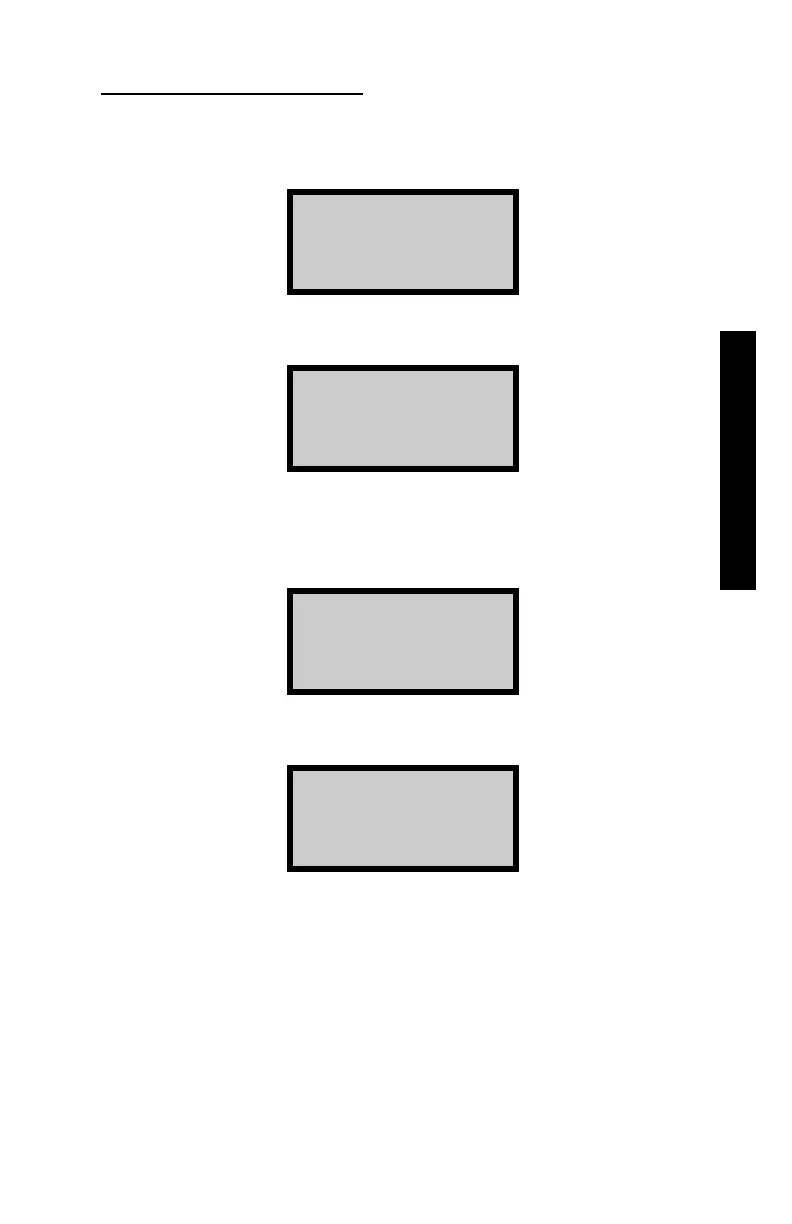Model 3440-L 6–5
6. SPECIAL FUNCTIONS
VIEWING STAT TEST DATA
From the Select method of viewing... screen on page 6–4, press 〈1〉 for
the display:
- STAT TEST -
Press SHIFT to
roll thru data
Press 〈SHIFT〉 for the display:
Stat. Counts #1
Density: x
Moisture: x
(Press SHIFT)
Press 〈SHIFT〉 and the gauge will display all twenty counts on the screen.
After the last count, the display will be:
DENS STAT TEST
AVG cnts: xx
R: x.xxx
-ENTER for Moist
To view the moisture data, press 〈START/ENTER〉. The display is:
MOIST STAT TEST
Avg cnts: xx
R: x.xxx
View Stat. data?
Press 〈NO/CE〉 and the gauge will return to the READY display.
