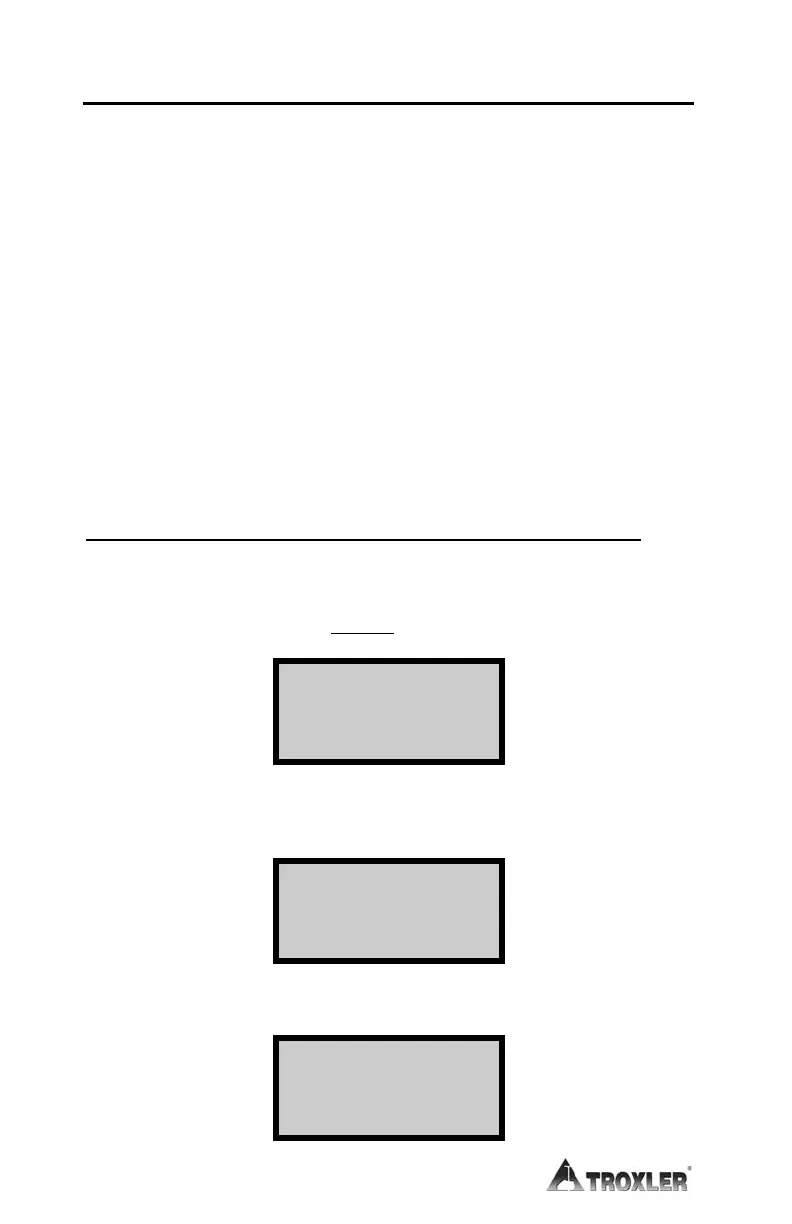4–4
STORING A READING
The 3440-L gauge allows the operator to store measurements under
specific project numbers and station numbers for later recall. This function
will work in soil mode as well as in asphalt mode. The 3440-L will provide
for additional numeric data storage under the station number and project.
The operator can also setup the gauge to prompt for the information
required on U.S. Federal Highway Administration (FHWA) projects (see
page 6–31).
The 3440-L gauge is equipped with an Auto-Station function that allows
automatic indexing of the station numbers. See page 6–11 for more
information on using this function.
To store readings, take a measurement following the procedure discussed
on pages 4–2 and 4–3. When the density and/or moisture results are
displayed, the reading may be stored.
STORAGE – ASPHALT MODE (AUTO-STATION ENABLED)
Press 〈STORE〉.
If the Auto-Station function is enabled
, the display will be:
Station NUMBER?
Distance from
center line?
xxx ft.
From the above screen, input the distance from the centerline and press
〈START/ENTER〉 for the display:
Left or right
of center line?
1- LEFT
2- RIGHT
Pressing 〈1〉 or 〈2〉 yields:
Station: xx
is stored.
Do you want to
store more info?
