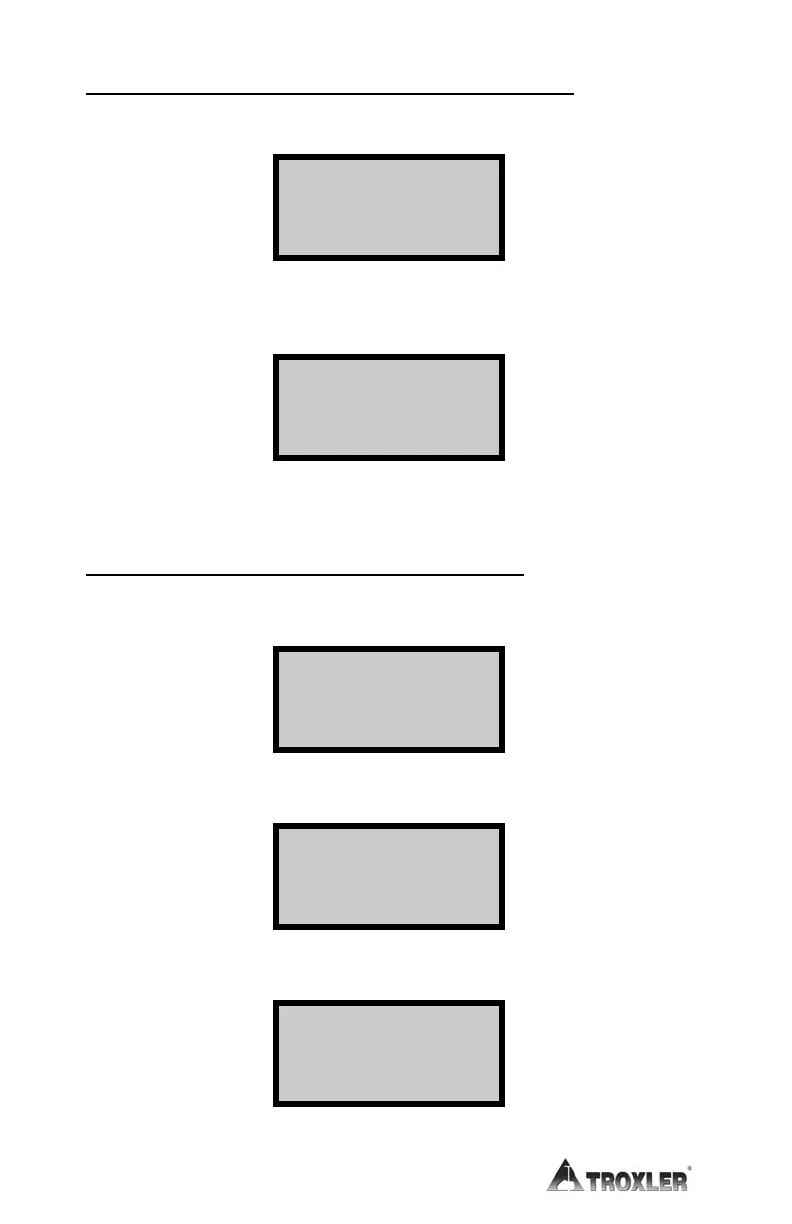5–14
RECALL A STORED PROCTOR/MARSHALL VALUE
To enable a previously stored value, press 〈1〉. The display is:
Select desired
Marshall:
1:x.x 2:x.x
3:x.x 4:x.x
Select the desired Marshall value by pressing 〈1〉, 〈2〉, 〈3〉, or 〈4〉 for the
display:
Marshall:
x.x PCF
ENABLED!
The screen reverts to the READY display.
ENTER A NEW PROCTOR/MARSHALL VALUE
From the third display on page 5–13, press 〈2〉. The display will be:
Marshall:
x.x PCF
Press ENTER
when completed
Enter the new value and press 〈START/ENTER〉, for the display:
MA=x.x PCF
Do you want to
save this value
for later use?
Press 〈YES〉 to save the new Marshall value in a memory cell, for later use.
Select Marshall
Memory cell:
1:x.x 2:x.x
3:x.x 4:x.x
