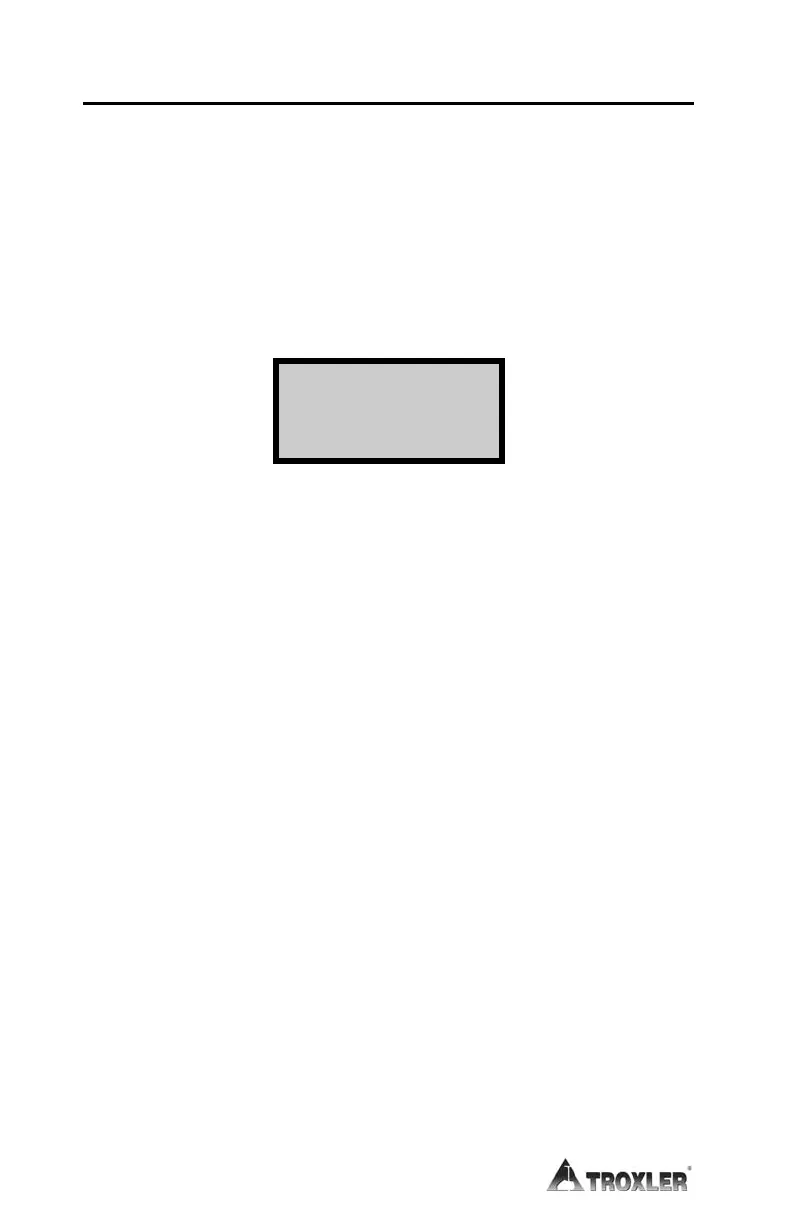F–2
BATTERIES
The 3440-L gauge constantly updates the battery condition. Depending on
operator preference, the bottom line of the READY display shows either
the hours remaining or the battery voltage. A fully charged battery will last
approximately eight weeks under normal working conditions (eight-hour
days) before recharging is necessary. Under normal conditions, a fully
charged battery will display a voltage of approximately 7.5 V dc.
A low battery condition (a battery voltage of 7.0 V dc or less) is indicated
by the following display:
READY mm/dd/yyyy
Depth: xxxx
Time: x.xx min
<Batteries low!>
When the Batteries low! message is displayed, the battery must be
recharged within a few hours. For best results, perform a full recharge with
the ac charger. To access the charger port, unscrew the two captive screws
that attach the black access cover to the front panel. Plug the charger into
the round plug under the access cover. Plug the other end of the charger
into a standard 110 V ac wall outlet. For a full charge, recharge the gauge
for at least sixteen hours.
If necessary, for emergency use, a 30-minute recharge with the dc or ac
charger provides several hours of use. After a short recharge time, the
battery life display may not always indicate an accurate update of the
battery-life. Only a full sixteen-hour recharge will reset the battery life
indicator.
NOTE
For more information on updating or resetting the battery
monitor, refer to page 6–27.
Although batteries cannot be “overcharged”, rechargeable batteries have a
memory and repeated needless charging will shorten the battery life. Do
not recharge batteries unless the battery indicator signals a low battery.
