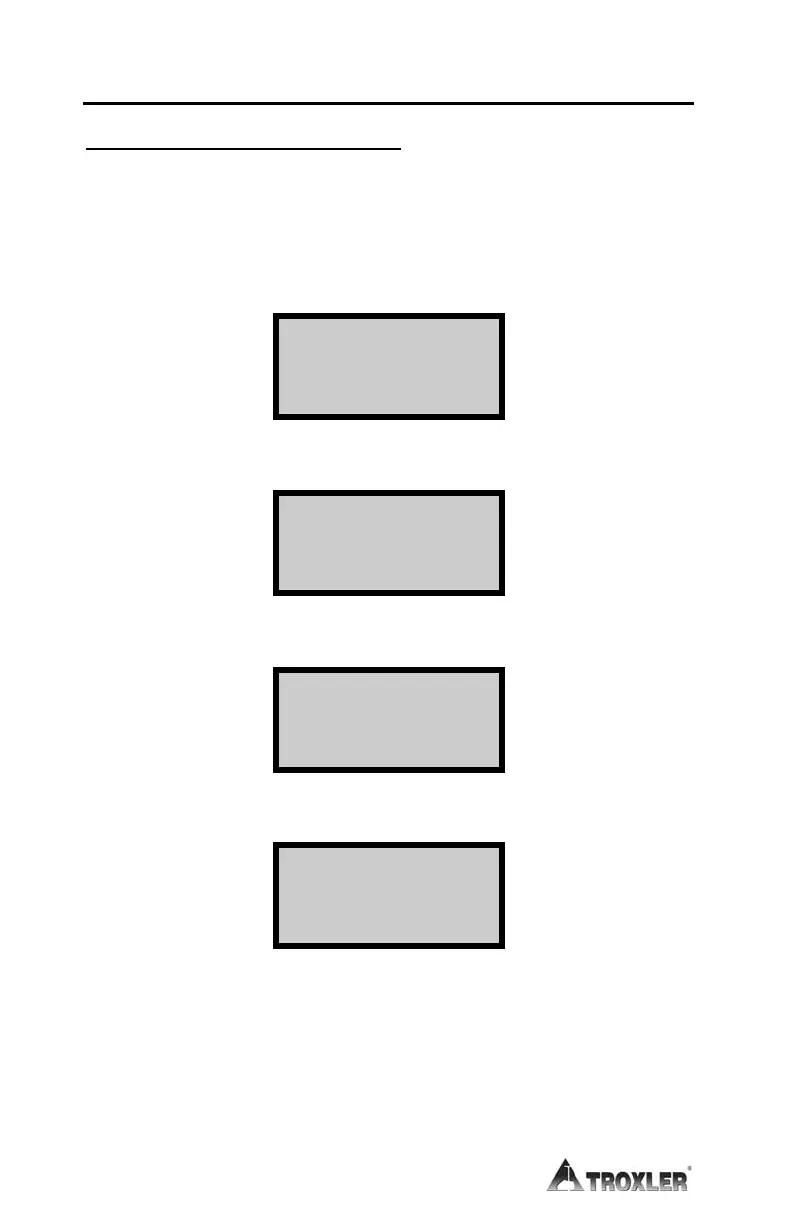2–4
BASIC PARAMETER SETUP
SETTING MEASUREMENT UNITS
Before taking measurements, the operator should determine the unit of
measurement that is required for screen displays and/or printouts. The
available selections are Metric and PCF.
To execute the Set Units function, press 〈SHIFT〉 and 〈SPECIAL〉 for:
SPECIAL FUNCTION
YES- Next menu
1- STAT TEST
2- DRIFT TEST
Press 〈YES〉 three times for the display:
YES- Next menu
9- SET UNITS
10- BAUD RATE
11-COMM PROTOCOL
Press 〈9〉 for the display:
UNITS in PCF
Press: 1-PCF
2-METRIC
ENTER- No change
or the display will be:
UNITS in METRIC
Press: 1-PCF
2-METRIC
ENTER- No change
Press either 〈1〉 or 〈2〉 for the required units.
The gauge will remain in the selected mode until reset.
